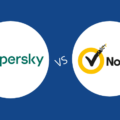It’s not enough to just have an antivirus installed on your computer – malware detection software is essential in keeping your system safe against malicious attacks. Malware detection software is designed to detect and remove any malicious code that could be lurking on your computer and potentially wreak havoc. It can help protect you from viruses, spyware, trojans, worms, rootkits, ransomware, and other malicious programs.
When shopping for the right malware detection software for your needs, there are a few factors to keep in mind. It’s important to find one that offers real-time protection and updates regularly with the latest security measures. Additionally, it should be easy to use and understand so you don’t have to worry about complex configurations or settings.
Malwarebytes is one of the most popular options for malware detection software. It offers both a free version as well as a premium version with real-time protection. Another great option is Bitdefender Antivirus Plus which offers one-time license protection and boasts a wealth of bonus features like firewall protection and automatic scans. AVG also has great free security solutions with its free antivirus as well as subscription options for those who want additional features such as parental control or file shredding.
LifeLock provides monthly and annual subscription services that include real-time protection against malware threats in addition to identity theft protection services. Norton 360 Deluxe also has advanced security tools such as SafeCam for PC which blocks unauthorized access to your webcam so no one can spy on you without permission. And Check Point ZoneAlarm Anti-Ransomware offers an extra layer of defense against ransomware attacks by monitoring suspicious activities and protecting files from encryption attempts by malicious actors.
No matter what type of malware detection software you choose, make sure it fits your needs and provides adequate protection against potential threats. Be sure to keep it up to date with the latest security patches so you can rest easy knowing your device is safe from harm!

Detecting Malware with Software
There are a variety of software programs available to detect malware, ranging from free open-source programs to paid subscription services. Some of the most popular malware detection software options include Malwarebytes, LifeLock, Bitdefender Antivirus, AVG, Kaspersky Anti-Virus, Norton Security Suite, Avast Free Antivirus, McAfee Total Protection, and Webroot SecureAnywhere.
Many of these programs offer real-time protection against viruses and other malicious software. This means that the program is constantly scanning your computer for any suspicious activity and can alert you quickly when any malware is detected. Additionally, many of these software tools provide cloud-based protection so that they can quickly identify new threats as they arise.
When selecting a malware detection software solution, it’s important to consider the type of protection you need and how often you will be using it. For example, if you are only looking for basic protection on an occasional basis then a free open-source program may be sufficient. However, if you require more robust protection on a regular basis then a paid subscription service may be more appropriate. Ultimately, the best way to determine which software is right for you is to research all of your options and evaluate each one based on your individual needs.
The Benefits of Using a Free Malware Scanning Tool
Yes, Malwarebytes Free is a reliable tool for scanning and removing malware and viruses from your device. It is free to download and use, and it can detect and remove all kinds of malware including viruses, spyware, and other advanced threats. You can rest assured that it will help protect your device from malicious software.
Which Malware Removal App is Best?
The best app for removing malware is Malwarebytes Free. This powerful and easy-to-use application specializes in detecting and eliminating viruses, worms, Trojans, rootkits, spyware, and other malicious programs. Malwarebytes Free uses a sophisticated system of rules and heuristics to detect malware that other antivirus products may miss. It has been designed with the user in mind and is suitable for both home users and business users alike. The interface is intuitive, making it easy to use for all levels of computer users. It also provides real-time protection against threats as well as automatic scans of key areas of the system to ensure your security. Additionally, it offers an emergency kit that can be used to clean up your system if it becomes infected with malware.
The Best Free Antimalware: A Comparison
The best free antimalware solution is Malwarebytes Anti-Malware Free. It is a powerful and comprehensive security tool that provides advanced protection against viruses, spyware, ransomware, rootkits, and other malicious programs. It has a simple user interface that allows users to quickly scan their system for potential threats and remove them with just one click. Additionally, the program has an impressive detection rate and is regularly updated to keep up with the latest malware threats. It also provides real-time protection from new threats as they emerge. All in all, Malwarebytes Anti-Malware Free is an excellent choice for those looking for a reliable antimalware solution at no cost.
Finding Hidden Malware
To find hidden malware, you can use Windows Security’s Virus & Threat Protection feature. First, open Windows Security and select “Virus & threat protection” from the left-hand menu. Then, click the “Scan options” button and choose “Full scan.” This will scan all your files and running programs for any malware that may be hiding on your system. Depending on the size of your hard drive and how many files you have, this scan may take anywhere from a few minutes to several hours to complete. After it is finished, Windows Security will let you know if any malicious software was found.
Checking for Malware
To run a malware check, start by opening your Windows Security settings. To do this, select Start > Settings > Update & Security > Windows Security and then Virus & threat protection. Under Current threats, select Quick scan (or in early versions of Windows 10, under Threat history, select Scan now). This will initiate a scan of your computer for any malicious software or viruses that may be present. Once the scan is complete, any threats found will be displayed and you can take the appropriate action to remove them.
The Most Difficult Malware to Remove
Ransomware is generally considered the most difficult type of malware to remove. Ransomware infects a host and encrypts the operating system or certain files, making them impossible to access without paying a ‘ransom’. Even after the ransom is paid, it can still be difficult to completely remove the ransomware from a system due to its complexity. Additionally, some ransomware variants utilize strong encryption algorithms which make decryption nearly impossible. As such, manual removal of ransomware is often not possible and may require specialized tools or expert services.
Does Windows 10 Include a Malware Scanner?
Yes, Windows 10 includes Microsoft Defender Antivirus as part of the Windows Security suite. It is a built-in malware scanner that will scan your computer for any files or programs that can cause harm to your system. Microsoft Defender Antivirus searches for software threats such as viruses and other malicious software across email, apps, the cloud, and the web. It also provides real-time protection to help protect your data and files from malicious attacks. In addition, it has multiple layers of protection to help keep you secure online.
The Best Free App for Detecting Spyware
The best free app to detect spyware is Certo Mobile Security. Certo offers a comprehensive suite of features to protect your device from malicious activity, including spyware detection. With Certo, you can detect and remove spyware, adware, and other malicious software on your device. It also includes real-time protection against known threats as well as regular updates that keep you secure. Additionally, Certo provides a secure web browser and allows you to lock apps with a PIN or fingerprint. Finally, Certo also includes an anti-theft feature that helps locate lost or stolen devices.
Signs of Malware on a Device
There are several indicators that can help you determine if your device has been compromised by malware. First, you may notice the battery life of your device draining faster than usual. This could be a sign of malicious software running in the background. Secondly, you may start to see pop-up ads on your device that you don’t remember downloading or installing. This can also be an indication of malware. Thirdly, you might find new apps installed on your device with no explanation as to how they got there. Again, this could point to malicious software is present on your device. Fourthly, if you start to notice an increase in data consumption, this could be a sign that malware is being used to access the internet without your knowledge or consent. Lastly, if you start to experience unexplained charges or fees on your bill related to internet usage, this could also be a sign of malicious software using up data without your knowledge. If any of these symptoms are present on your device then it is highly likely that it has been infected with malware and should be addressed immediately by an IT professional.
Removing Malware for Free
Yes, there are several free ways to remove malware from your computer. The most reliable option is to use a free virus removal tool like Avast One, which provides a complete scan of your system and offers real-time protection against new infections. Avast One scans your entire system for potential threats and malicious software, then removes any existing threats while also providing preventative measures to stop future infections. Other free solutions include using anti-malware programs such as Malwarebytes or downloading a reputable antivirus program like Kaspersky or Norton.
Comparing Malwarebytes to Other Antivirus Solutions
Yes, there is something better than Malwarebytes when it comes to malware protection. Bitdefender is an excellent alternative that has been independently tested and found to have a malware detection score of 99.99%, which is higher than the 99.75% offered by Malwarebytes. Additionally, Bitdefender provides advanced features such as real-time scanning and proactive protection against zero-day threats, while Malwarebytes only offers basic protection against known threats. Furthermore, Bitdefender’s user interface is easy to navigate and can be customized to fit individual preferences, making it an ideal choice for both novice and experienced users alike.
Conclusion
In conclusion, malware detection software is an essential tool to keep your computer safe from malicious threats. There are a variety of options available, ranging from free to paid solutions. Each solution offers its own unique features, such as real-time protection, comprehensive security scans, and bonus features. Some of the top malware detection software tools include Malwarebytes Free, Bitdefender Antivirus Plus, Avast One Essential, Bitdefender Total Security, Norton 360 Deluxe, Norton 360 With LifeLock Select, and Webroot SecureAnywhere AntiVirus. Whichever option you choose will depend on your budget and preferences. However, with any of these tools you can rest assured that your device is protected against malicious attacks.