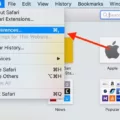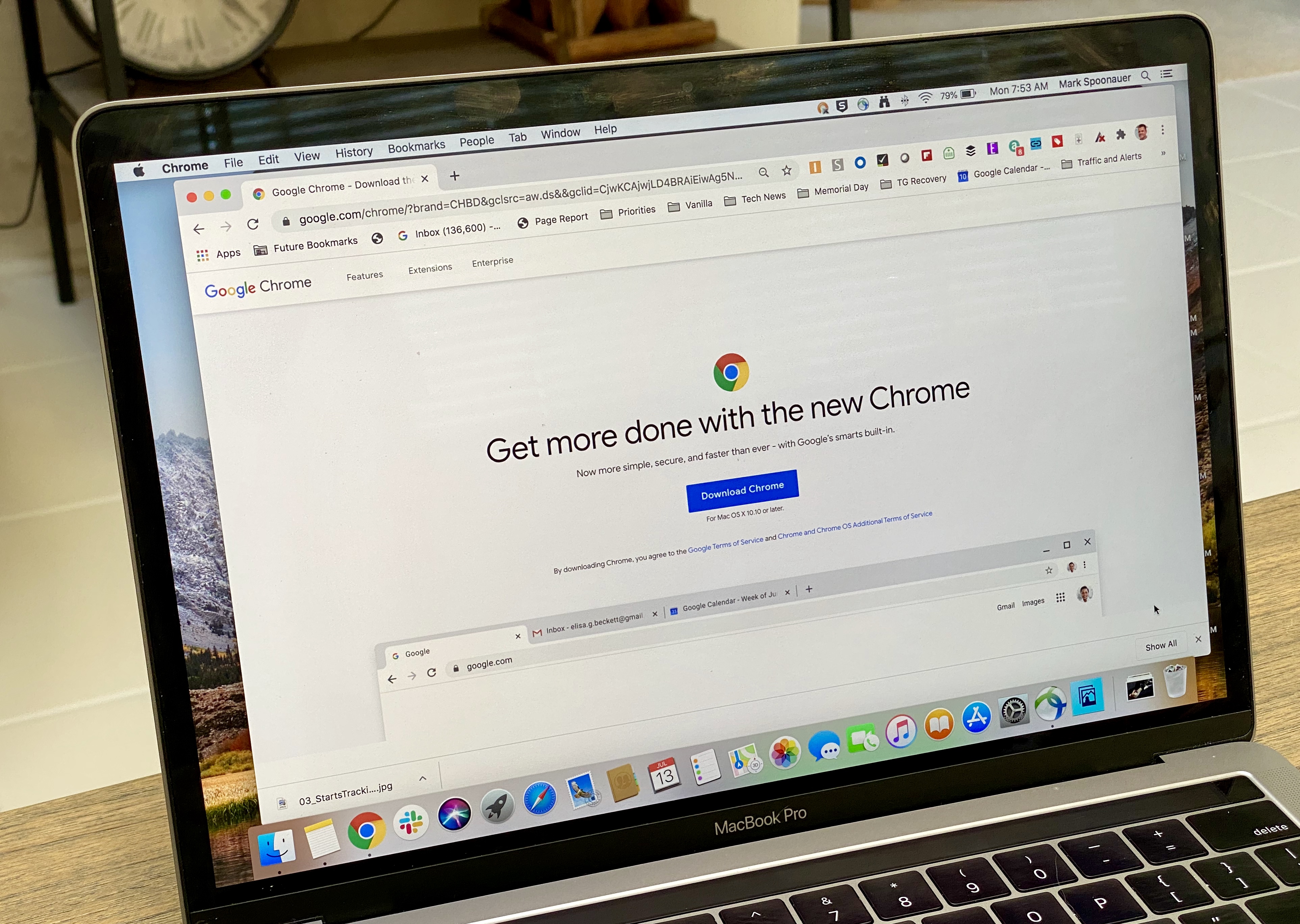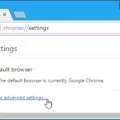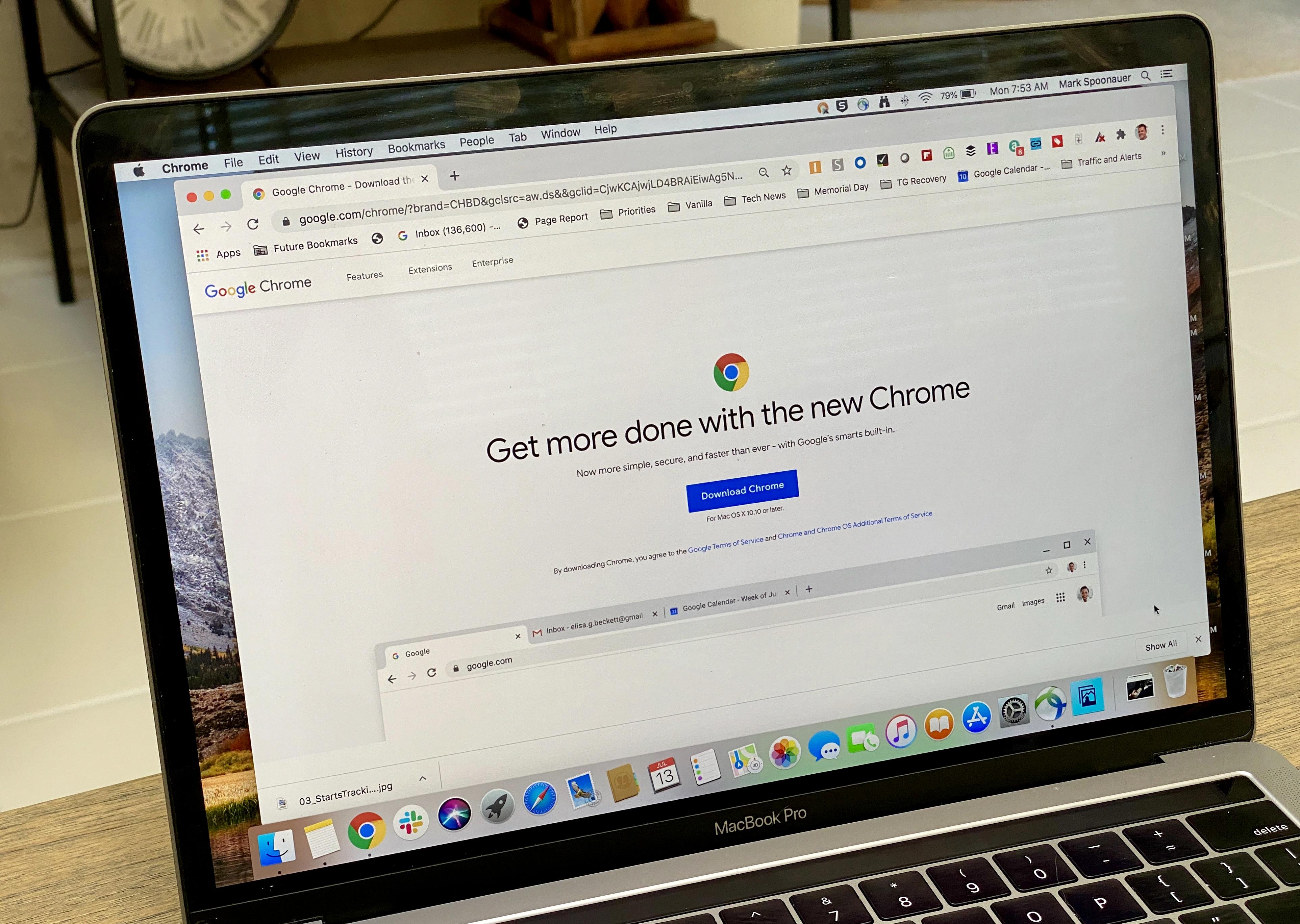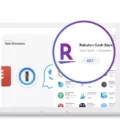Are you looking for a faster and more reliable browser experience on your Mac? Consider switching from Safari to Chrome! Google Chrome is the world’s most popular web browser, with over 63% of users worldwide using it as their main web browser.
Chrome has many advantages over Safari, including higher performance, better security, and great customization options. In terms of performance, Chrome offers a smoother overall experience with faster page loading times than Safari. This is because Chrome is optimized to use feer resources than Safari and offers better support for the latest technologies. Security-wise, Chrome is also ahead of Safari, as it offers more features to help protect your data and privacy while browsing the web.
For those who like to customize their browsing experience, Chrome is also the better choice. You can easily adjust settings such as tab management (including grouping tabs), create custom search engines, or add extensions to enhance your browsing experience. You can also sync your bookmarks and other data acros multiple devices using Google’s cloud service so that you have access to the same information no matter which device you’re using.
Overall, switching from Safari to Chrome can provide a faster and more secure browsing experience on your Mac. With all its features and customization options, Chrome makes it easy for users to get the most out of their online experiences. So if you’re looking for a better web browser that provides all these benefits plus more, look no further than Google Chrome!
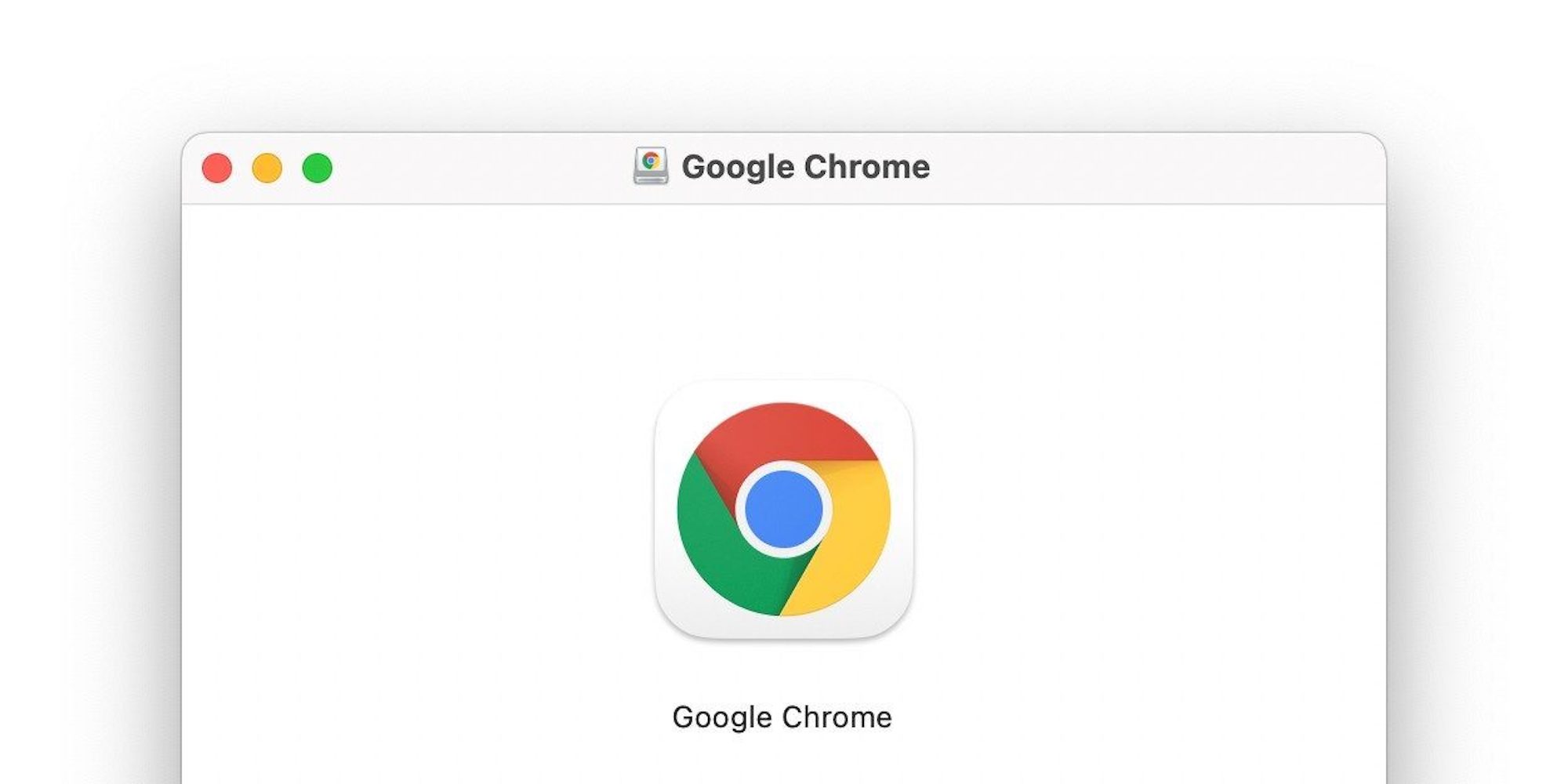
Using Google Chrome Instead of Safari
Yes, you can install and use Google Chrome instead of Safari on your iPhone. You can find the Chrome app in the App Store and download it to your device. Once the app is installed, you can open it from your home screen or from the app drawer and begin browsing with Chrome. With Chrome, you will have access to all the features that come with Google’s browser, such as a private browsing mode, tabbed browsing, voice search, autofill for forms, and more.
Using Chrome Instead of Safari on Mac
Yes, you can use Chrome instead of Safari on Mac. Chrome is a popular web browser that offers many features and benefits to help you get the most out of your browsing experience. It has faster loading times, more secure browsing, and an easy-to-use interface. Additionally, Chrome can sync your data across multiple devices so you can easily access bookmarks, passwords, and other information wherever you go. So if you want an alternative to Safari on Mac, Chrome is definitely worth considering.
The Benefits of Using Chrome Over Safari
People use Chrome instead of Safari because it offers a superior user experience. Chrome is faster and more efficient, with improved page loading speeds and minimal lagging. It also provides a higher level of customization options, allowing users to customize their browser with custom extensions and themes. Additionally, Chrome has better security features, such as Safe Browsing which can protect users from malicious websites. Finally, Chrome integrates well with other Google products and services like Gmail, making it an ideal browser for people that spend a lot of time using Google’s tools.
Using Google Instead of Safari
To use Google instead of Safari, you will need to open the Settings app on your device. Once in the Settings app, scroll down and tap on Safari. Under the General section, you will find an option for Search Engine. Tap on it and select Google from the list of available search engines. After this, all your searches within Safari will be powered by Google instead of the default search engine that comes with Safari.
Is Chrome More Secure Than Safari?
When it comes to security, Chrome and Safari are both excellent choices. Chrome is less vulnerable to malware due to its sandboxing technology, whih isolates processes from one another so that malicious attacks cannot spread between them. Additionally, Chrome has a robust set of built-in security features like Safe Browsing, which helps protect users from malicious websites and phishing attacks.
Safari also prvides a secure browsing experience with features like Intelligent Tracking Prevention and an auto-filling password manager. Additionally, Safari is more privacy-focused than Chrome, as it blocks third-party cookies by default and doesn’t share user data with other Apple services.
Ultimately, it comes down to personal preference when choosing betwen Chrome and Safari. Both are secure browsers that offer a safe and private browsing experience for their users.
Alternatives to Safari for Mac Browsers
Yes, thee are several better browsers for Mac than Safari. Vivaldi and Brave are both popular choices that offer enhanced security, privacy, and customization features compared to Safari. Vivaldi offers tab stacking, a built-in screenshot tool, and the ability to save notes in each browsing session. Brave has a built-in ad blocker and is designed to protect user data. Chrome is another great choice for Mac users looking for the most extension options available. It offers a wide selection of extensions and plugins that can help extend the functionality of your browser. Ultimately, it’s up to you to choose which browser meets your needs best.
Is Google Chrome the Best Browser for Mac Users?
Yes, Chrome is still the best browser for Mac. It provides a fast and secure browsing experience with powerful features like tabbed browsing, incognito mode, built-in Google Translate, and synchronization across devices. Additionally, it has the largest library of add-ons and plugins, with over 150,000 extensions available. It also offers the highest level of compatibility with websites, meaning you can access almost any website without running into compatibility issues. Lastly, it gives you the most control over your privacy settings so that you can customize it to your exact needs.
Apple Users’ Preference for Safari or Chrome
Apple users typically use Safari as their web browser, as it is pre-installed on Apple devices. Safari is Apple’s web browser and provides a secure and reliable browsing experience for its users. It also offers a range of features and tools that enable users to customize their browsing experience.
However, Chrome can be installed on Apple devices as well, allowing users to take advantage of the powerful search capabilities, customization options, and oter features that Chrome offers. While Safari is the default choice for Apple users, some may opt to install Chrome if they prefer its user interface or functionality.
Making Chrome the Default Browser on Mac
To make Chrome your main browser on Mac, frst open Chrome on your computer. Then click the three dots icon in the top-right corner of the window and select “Settings” from the drop-down menu. In the “Default browser” section, click “Make default”. This will set Chrome as your default web browser, meaning all links you click will open in Chrome.
Should Mac Users Utilize Chrome?
The answer to whether Mac users shoud use Chrome depends on their individual needs. For people who need a fast, secure browser and prioritize RAM usage, Chrome may not be ideal. It can be very resource-intensive and can quickly fill up your RAM, leading to a lot of slowdowns and system crashes. Alternatively, some other browsers like Safari or Firefox are better optimized for Macs and won’t eat up as much RAM. They also offer good security features and extensions for added functionality. On the other hand, if you prioritize customizability and have extra RAM to spare, then Chrome may be the better choice for you since it allows for a lot of flexibility in terms of its features and settings. Ultimately, it comes down to which browser suits your specific needs best.
The Benefits of Switching to Chrome
Yes, switching to Chrome is a great decision for many reasons. Chrome is one of the most secure and reliable web browsers available, and it provides powerful features that can keep you safe online. It has built-in malware and phishing protection, so you can browse the web with peace of mind. It also has safe browsing technology that will alert you if you’re abut to visit a potentially dangerous website. In addition, Chrome has an incredibly fast rendering engine that helps pages load faster than ever before. Finally, Chrome offers a wide range of customization options so you can tailor your browsing experience to your own needs. All these features make Chrome the perfect browser for anyone looking for speed, security and convenience.
Making Google Chrome the Default Browser
To make Google Chrome your default browser on your Android device, first open Settings. Then tap Apps and select Default apps under the General tab. Finally, tap Browser app and select Chrome from the list of available browsers. With this setting enabled, any links you click will now open in Chrome. You can sill use other browsers to open links—just tap the link to get a menu of options for which browser to use.
Conclusion
In conclusion, Chrome is an excellent browser choice for Apple users. It offers increased performance, ease of use, and customization compared to Safari. With its intuitive design and reliable features, Chrome is a great choice for both basic and advanced users alike. With its wide range of features and capabilities, Chrome can help you get the most out of your online experience.