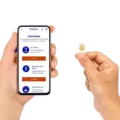If you’re a Total Wireless customer looking to upgrade your phone, you might be wondering how to go about it. Luckily, the process is fairly simple and straightforward. In this article, we’ll guide you through the steps of swapping phones with Total Wireless.
First, it’s important to note that Total Wireless is a CDMA carrier, which means that not all phones will be compatible. To check if your new phone is compatible with Total Wireless, you can use their compatibility checker tool. This will ensure that your phone will work with their network and you won’t run into any issues.
Now, onto the actual swapping process. If you’re upgrading to a new phone, you’ll need to transfer your service and airtime balance to the new device. To do this, you can follow these steps:
1. Power off both your old and new phones.
2. Remove the SIM card from your old phone.
3. Insert the SIM card into your new phone.
4. Power on your new phone.
5. Call Total Wireless customer service at 1-866-663-3633 to transfer your service and airtime balance to your new phone. They will guide you through the process and ensure that everything is set up correctly.
It’s important to note that if you’re upgrading to a new phone, you’ll need to purchase a new service card as well. This will ensure that your new phone has a valid service plan and you won’t run into any issues with connectivity or data usage.
If you’re simply swapping phones between two Total Wireless devices, the process is even simpler. You can follow these steps:
1. Power off both your old and new phones.
2. Remove the SIM card from your old phone.
3. Insert the SIM card into your new phone.
4. Power on your new phone.
5. Your new phone should automatically activate and you should be good to go.
In both cases, it’s important to note that you’ll want to make sure your new phone is fully set up and working properly before getting rid of your old phone. This will ensure that you don’t run into any issues with lost contacts, data, or other important information.
Swapping phones with Total Wireless is a fairly simple process. By following the steps above, you can ensure that your new phone is up and running smoothly in no time. If you do run into any issues, don’t hesitate to reach out to Total Wireless customer service for assistance.

Can I Switch SIM Cards Between Total Wireless Phones?
You can switch SIM cards between Total Wireless phones. This means that if you have an old Total Wireless phone and a new one, you can pop out the SIM card from your old phone and insert it into your new one. However, there are a few things to keep in mind:
– Make sure that both phones are compatible with the same type of SIM card. Total Wireless uses both CDMA and GSM networks, so you’ll need to check which one your phone uses before switching SIM cards.
– If you’re switching from a CDMA phone to a GSM phone (or vice versa), you may need to get a new SIM card. CDMA phones don’t use SIM cards in the same way that GSM phones do, so you won’t be able to switch between them.
– Your new phone will need to be activated with Total Wireless before you can use it with your old SIM card. You can activate your phone online or by calling Total Wireless customer service.
– If you’re switching to a new phone number, you’ll need to get a new SIM card. You can purchase a new SIM card from Total Wireless or from a third-party retailer.
Switching SIM cards between Total Wireless phones is a relatively easy process, as long as you make sure that both phones are compatible with the same type of SIM card and that your new phone is activated with Total Wireless.
What Other Phones Are Compatible With Total Wireless?
Total Wireless is a mobile virtual network operator that operates on the Verizon network, which means that any Verizon-compatible phone should work with Total Wireless. Here are some other compatible phones:
– Apple iPhone SE (2nd generation)
– Apple iPhone XR
– Apple iPhone XS
– Apple iPhone 11 Pro
– Apple iPhone 11 Pro Max
– Samsung Galaxy S9
– Samsung Galaxy S9+
– Samsung Galaxy S10
– Samsung Galaxy S10+
– Samsung Galaxy S10e
– Samsung Galaxy S20
– Samsung Galaxy S20+
– Samsung Galaxy S20 Ultra
– Google Pixel 3
– Google Pixel 3 XL
– Google Pixel 3a
– Google Pixel 3a XL
– Google Pixel 4 XL
It is important to note that not all features of a phone may be compatible with Total Wireless, such as certain network bands or features specific to a carrier. It is recommended to check with Total Wireless before purchasing a phone to ensure compatibility.
Can I Transfer My Total Wireless?
It is possible to transfer your Total Wireless service to a new phone. If you are an existing Total Wireless customer, you can easily transfer your service and airtime balance to your new phone. However, in order to keep your service active, you must refill your service before your service end date. This means that you need to add credits to your account before your service expires to avoid any interruption in your service. To transfer your service, you will need to activate your new phone by following the instructions provided with your phone or by contacting Total Wireless customer service. Once your new phone is activated, you can transfer your service and airtime balance by logging into your account on the Total Wireless website or by contacting customer service. It is important to note that you may need to purchase a new SIM card if your new phone requires a different size or type of SIM card than your old phone.
Can I Use An Unlocked Phone With Total Wireless?
You can use an unlocked phone with Total Wireless as long as it is a CDMA phone. To check if your phone is compatible, Total Wireless offers a compatibility checker tool that you can use. Simply visit their website, enter your phone’s information, and the tool will let you know if it will work with Total Wireless. It’s important to note that not all unlocked phones will work with Total Wireless, so it’s essential to check compatibility before making the switch. Once you’ve confirmed that your phone is compatible, you can proceed to purchase a Total Wireless plan and activate your phone on their network.
Conclusion
In conclusion, Total Wireless offers its customers the flexibility to swap phones easily. As long as the new phone is unlocked and compatible with Total Wireless CDMA network, it can be used with the existing SIM card and service plan. The process of transferring service and airtime balance to the new phone is straightforward, and existing customers can easily upgrade to a new device without losing their current plan. It is recommended to check the compatibility of the new device through the Total Wireless compatibility checker before making the switch. Overall, the Total Wireless phone swap feature provides customers with the convenience and freedom to upgrade their devices without any hassle.