As our reliance on the internet grows, so does our frustration when it suddenly stops working. TDS Internet is a popular internet service provider in many areas across the US, and like any other provider, it can experience outages from time to time. In this article, we will explore the causes of TDS internet outages, potential solutions, and how to get support if you find yourself without the internet.
Causes of TDS Internet Outages
There are many possible causes of TDS Internet outages. Some of the most common include:
1. Equipment Failure: This can happen with any piece of equipment in your network, including your modem, router, or even your computer.
2. Weather: When there are storms or other severe weather conditions, TDS Internet may experience service interruptions.
3. Maintenance: TDS may need to perform maintenance on their infrastructure, which may cause temporary outages.
4. Network Congestion: When too many people are using the internet at the same time, it can cause congestion and slow down your connection or even cause an outage.
5. Power Outages: If your power goes out, your modem and router will not work, which will cause your internet to go out as well.
Solutions to TDS Internet Outages
If you are experiencing a TDS Internet outage, there are a few things you can try:
1. Restart Your Modem and Router: This is often the first step in troubleshooting internet issues. Unplug your modem and router, wait a few minutes, and then plug them back in.
2. Check Your Equipment: Make sure all of your equipment is plugged in correctly and functioning properly.
3. Check TDS’s Network Status: TDS provides a network status page on its website, which you can check to see if there are any known outages in your area.
4. Contact TDS Technical Support: If you have tried these solutions and are still experiencing an outage, contact TDS technical support at 1-888-CALL-TDS (1-888-225-5837) for further assistance.
TDS provides excellent support for its customers, which can be accessed through its website or by phone. You can find troubleshooting guides, network status updates, and contact information for technical support on their website. If you need further assistance, you can call their technical support line at 1-888-CALL-TDS (1-888-225-5837).
TDS Internet outages can be frustrating, but there are many potential causes and solutions to the problem. If you are experiencing an outage, try restarting your equipment, checking TDS’s network status, and contacting technical support for further assistance. With the right steps, you can hopefully resolve your outage quickly and get back to enjoying your internet connection.
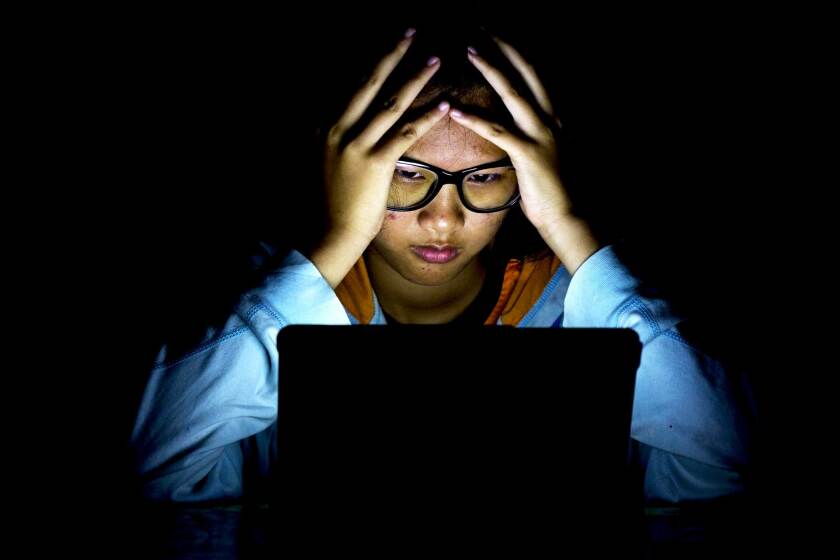
Troubleshooting Issues with TDS Internet
There can be a number of reasons why your TDS Internet is not working. Some common reasons include issues with the modem or router, network outage, incorrect network settings, or outdated firmware. It is important to first check if your modem is properly connected and if the Internet light is green. If it is not, try resetting the modem by unplugging it for a few seconds and plugging it back in. If the issue persists, you may need to contact TDS technical support for further assistance. Additionally, it is important to ensure that your network settings are correct and up-to-date and that your firmware is also updated to the latest version. To check your network settings, log in to your router’s admin panel and verify that the settings are correct. It may also be helpful to check for any network outages in your area by visiting TDS’s website or contacting their support team.
Troubleshooting Frequent Disconnections in TDS Internet
There could be several reasons why your TDS Internet keeps disconnecting. One of the possible reasons is an outdated driver for your wireless card. It is important to keep your drivers up-to-date to ensure that your device is working optimally. Another possible reason could be an outdated firmware version on your router. The firmware is essentially the driver for your router, and an outdated version could lead to connectivity issues. It is important to regularly check for firmware updates and install them as needed. Additionally, your router settings could also be causing the disconnection issue. It is recommended to check your router settings and ensure that they are configured correctly. Lastly, problems at the ISP end may also be the cause of the issue. If all other possible causes have been ruled out, it would be best to contact your ISP and report the issue.
The Benefits of TDS Internet for Gaming
TDS Internet is an excellent choice for gamers as it offers a variety of high-speed fiber internet plans that are specifically designed to cater to the needs of online gamers. With TDS, you can enjoy lightning fast download speeds ranging from 25 Mbps to 1 GIG, which means you can stream games, download updates, and play online games without any lag or interruptions.
Moreover, TDS Internet also provides a reliable network that ensures stable connections and low latency, which is essential for online gaming. You can also take advantage of TDS’ 24/7 technical support, which is always available to provide assistance if you encounter any issues while gaming.
If you are a passionate gamer, TDS Internet is an excellent choice as it offers high-speed internet, a reliable network, and excellent customer support that can enhance your gaming experience.
Conclusion
TDS internet outage can be caused by various factors such as old drivers, outdated firmware, or settings on the router. It is essential to follow the correct troubleshooting steps to resolve the issue. TDS technical support is always available to assist with any difficulty in restoring an internet connection. With TDS Broadband Fiber Internet plans, customers can enjoy lightning-fast download speeds ranging from 25 Mbps to 1 GIG, making it an excellent choice for gamers and other versatile users. TDS is committed to providing reliable internet services to its customers, and any outage is usually resolved promptly to minimize disruptions.








