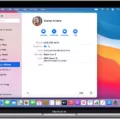Are you looking to take your fitness regime up a notch? If so, the Nike Training Club app is one of the best options for tracking and improving your workouts. With this app, you can easily track your progress, create custom workouts tailored to your fitness level, and connect with other users to get motivation and support. Plus, it’s all completely free!
One of the great features of the Nike Training Club app is its ability to sync with your Apple Health app. This allows you to keep all of your fitness information in one place and have access to it anytime, anywhere. To sync the NTC Watch app with Apple Health, simply open up the NTC app on your phone and tap “Get Started”. Then click on “Enable” for Health and follow the prompts. Once complete, you will be able to view all of your workout data in one convenient location!
In addition to tracking progress and connecting with other users, you can use the Nike Training Club app for running as well. To get started on a run with Nike Run Club (NRC) on your Apple Watch is easy; just open up the app and tap “Start” or scroll down for custom distances or speed runs. The NRC will also allow you to manually add workouts to the health app which makes it even easier to keep track of everything from start to finish!
Overall, syncing your Nike Training Club watch with Apple Health is a great way to stay motivated while working out and track all of your progress in one place. Whether you are a beginner or an elite athlete looking for more intense training programs, using this combination will help ensure that you reach all of your goals!

Does the Nike Training App Sync With Apple Watch?
Yes, Nike Training (NTC) can sync with Apple Watch. To enable this feature, open the NTC app on your iPhone and tap on “Get Started”. You’ll then be prompted to enable Health on your Watch. Tap the “Enable” button and you can connect the NTC Watch app to Apple Health. You can also do it manually later in the Health app’s Sources menu. Once enabled, your activity will be synced between your Apple Watch and the NTC app.
Using Nike Run Club Training Plan on Apple Watch
To begin a Nike Run Club Training Plan on your Apple Watch, open the app and tap the Training Plans option at the bottom of the main run screen. This will take you to a list of training plans tailored to your goals. Select the one that best fits your goals and review the plan details. After that, you’ll be prompted to set up a schedule, which will allow you to customize when and how often you want to complete each workout. Finally, select Start Plan to begin your training! You can track your progress in-app or on your Apple Watch and see how close you are to achieving your goal.
Adding Training to Apple Health
To add a workout to Apple Health, open the Health app on your iPhone. Tap on the ‘Health Data’ tab and select ‘Activity’. From there, tap on ‘Workouts’, then tap the ‘+’ sign in the top right corner. You will be prompted to enter information about your workout, such as type of activity, duration, and energy burned. Fill out this information and tap ‘Done’ in the top right corner when you are finished. Your workout will now show up in your activity records within Apple Health!
Syncing Nike Run Club to an iPhone and Apple Watch
To sync your Nike Run Club (NRC) app with your iPhone and Apple Watch, open the NRC app on your phone, and in the Activity tab, scroll down to refresh it. If your run doesn’t appear automatically, open the NRC app on your watch to see if it is there. You should then be able to sync the run to your iPhone and Apple Watch.
Does Nike Training Club Integrate With Apple Health?
Yes, Nike Training Club works with Apple Health to allow users to sync their workouts and record heart-rate data. This integration allows users to easily track their progress over time and see how different exercises and activities are impacting their overall health. Additionally, users can access their Apple Music library to play music during their workouts, providing motivation and energy throughout the session.
Does Apple Watch Workout Sync with Apple Health?
Yes, workouts on Apple Watch sync automatically with Apple Health. The Health app uses sensors in the watch to track your activity throughout the day, and it will also count your steps, walking, and running distances. It can also track your workouts from other apps that you have synced with Health. This data will be accessible in the Health app so you can view all of your activity in one convenient place.
Understanding Why Nike Run Club Is Not Available on Apple Watch
The issue you are experiencing is likely due to an issue with your device’s software. It is cold be that the Nike Run Club app on your iPhone and Apple Watch is out of sync, or it could be that the application has not been installed correctly. To solve this issue, you should try deleting the application from both your iPhone and Apple Watch, resetting both devices and then re-installing the Nike Run Club app. This should help to ensure that all of the application’s data is synced correctly between your devices.
Comparing the Accuracy of the Apple Watch and Nike Run Club
The Apple Watch and Nike Run Club both offer accurate tracking for your runs, although the accuracy of each may vary depending on the conditions of your run. The Apple Watch is generally more reliable and precise when it comes to tracking your distance and pace. It also shows more detailed information about your workouts including heart rate, elevation, and calorie burn. On the other hand, Nike Run Club is better at providing more personalized coaching tips throughout your runs and provides detailed post-run summaries. Ultimately, the accuracy of either device will depend on how you use it, so it’s best to use both devices in order to get the most accurate results.
Conclusion
In conclusion, Nike Training Club (NTC) is a great way to get fit with your Apple Watch. The app allows you to easily set up and connect your watch to Apple Health so that you can track and monitor your workouts. With NTC, you can start a quick run or customize a run based on distance or duration and also add workouts manually to the Health app on your iPhone. Lastly, you can sync your runs from your watch by opening the NRC app on your phone or watch. With all of these features, Nike Training Club makes it easy to stay active and healthy with the help of your Apple Watch.