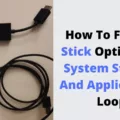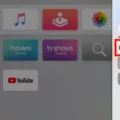Sony is a well-known electronics brand that produces a wide range of products, including televisions. However, some Sony TV owners may encounter an issue where their TV won’t turn on. In this article, we will explore some troubleshooting steps to help resolve this issue.
The first step to try is to unplug the AC power cord (mains lead) from both the TV and the electrical outlet. Wait for a couple of minutes before plugging the power cord (mains lead) back into the electrical outlet. Then, try turning on the TV again. If this doesn’t work, try unplugging the TV from the electrical outlet and holding down the power button on the TV for about 30 seconds. Once you release the button, plug the TV back into power and turn it on.
If the previous steps don’t work, you can try a manual factory data reset with the TV buttons. To do this, press and hold the Power button and Volume Down (-) buttons on the TV (not the remote), and while holding the buttons, plug the power cord back in. Continue to hold the buttons down until a green LED light appears near the Sony logo on the TV front.
It’s important to make sure that the ENERGY SAVING SWITCH is on, where applicable. This switch is not available on all TV models, but if your TV has one, make sure it’s turned on. You can also try turning on the TV by pressing the POWER button on the TV itself and then trying to turn it on with the remote control.
If none of these steps work, it may be time to contact Sony customer support or a professional technician for further assistance. It’s also a good idea to check if the TV’s warranty is still valid before attempting any repairs.
If your Sony TV won’t turn on, there are a few troubleshooting steps you can try, including unplugging the power cord and holding down the power button, performing a manual factory data reset with the TV buttons, and ensuring the ENERGY SAVING SWITCH is on. If these steps don’t work, it’s best to contact Sony customer support or a professional technician for further assistance.

Troubleshooting an Unresponsive Sony TV
If your Sony TV is unresponsive, it could be due to several reasons. Some of the common reasons include a software glitch, a hardware issue, or a problem with the power supply. Here are a few steps that you can follow to troubleshoot the issue:
1. Unplug the AC power cord (mains lead) from the electrical outlet: This will help reset the TV’s internal circuitry and may resolve the issue.
2. Wait for a few minutes: After unplugging the power cord, wait for at least a couple of minutes before plugging it back in. This will ensure that any residual power in the TV’s capacitors is discharged.
3. Check the power supply: Ensure that the TV is receiving adequate power supply. Check if the power outlet is functioning and the power cord is not damaged.
4. Check the remote control: If the TV is unresponsive to the remote control, try replacing the batteries or using a different remote control.
5. Factory reset: If none of the above steps work, you may need to perform a factory reset of the TV. Be aware that this will erase all your settings and data, so make sure to back up your important data before proceeding.
If the issue persists even after following these steps, it may be a hardware issue, and you may need to contact Sony customer support or a professional technician to diagnose and fix the problem.
Troubleshooting a TV with Power but No Picture
There could be several reasons why a TV has power but won’t turn on. One possibility is that the TV’s power supply is malfunctioning. This could be due to a faulty power cord or adapter, or it could be an internal issue with the power supply unit itself. Another possibility is that the TV’s internal components, such as the motherboard or display panel, are damaged or defective. Additionally, there could be an issue with the TV’s firmware or software that is preventing it from turning on properly. To troubleshoot this issue, it is recommended to try unplugging the TV from the power source, holding down the power button for 30 seconds, and then plugging it back in to see if it powers on. If this does not work, it may be necessary to seek professional repair or replacement of the TV.
Location of Reset Button on Sony TV
Sony TVs do not have a physical reset button that can be pressed to reset the TV to its factory settings. However, it is possible to perform a manual factory data reset using the TV buttons. To do this, you need to press and hold the Power button and Volume Down (-) buttons on the TV (not the remote), and while holding the buttons, plug the power cord back in. Continue to hold the buttons down until a green LED light appears near the Sony logo on the TV front. This will indicate that the TV has been reset to its factory settings. It is important to note that performing a factory reset will erase all data and settings on the TV, so it is recommended to back up any important data before proceeding with the reset.

Troubleshooting Sony TV Power Issues
There could be several reasons why your Sony TV has no power. Here are some possible causes:
1. Power source: Make sure that the power outlet you are using is working properly. Try plugging in another device to see if it is getting power.
2. Power cord: Check the power cord of your TV and make sure that it is properly plugged into both the TV and the power outlet. Check for any physical damage to the cord.
3. Remote control: Try turning on the TV using the power button on the TV itself, rather than the remote control. If the TV turns on using the button on the TV, then the issue might be with the remote control.
4. ENERGY SAVING SWITCH: If your TV has an ENERGY SAVING SWITCH, make sure it is turned on.
5. Software issue: Sometimes a software issue can cause the TV to not turn on. Try unplugging the TV from the power outlet for a few minutes, then plug it back in and try turning it on.
6. Hardware issue: If none of the above solutions work, then there might be a hardware issue with your TV. In this case, it is recommended to contact Sony customer support or professional repair service.
Conclusion
Sony is a well-known brand that produces high-quality electronic devices, including televisions. However, like any other electronic device, Sony TVs can experience problems, such as not turning on or displaying images. Thankfully, there are several troubleshooting steps that users can take to resolve these issues. These steps include unplugging the power cord, holding down the power button, and performing a manual factory data reset using the TV buttons. By following these steps, users can often quickly and easily resolve any issues with their Sony TV, restoring it to full working order. Sony remains a reliable and trusted brand for electronic devices, including TVs, and continues to innovate and improve its products to provide the best experience for users.