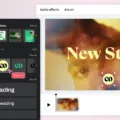Discovering Your Server Address: A Comprehensive Guide
When it comes to setting up a VPN service or accessing servers, knowing your server address is crucial. In this article, we will explore different methods to discover your server address, with a particular focus on finding server addresses for VPN on Android devices.
Method 1: Check Your Welcome Email
One of the easiest ways to find your server address is by referring to your welcome email. Upon signing up for a VPN service, providers usually send a welcome email containing all the necessary information, including the server address. Take a look at your inbox and locate the email from your VPN provider to find the server address effortlessly.
Method 2: Android Settings
If you can’t find the server address in your email, don’t worry. Android devices offer a simple way to discover your server address. Follow these steps:
1. Open your device’s Settings app.
2. Tap on “Network & internet.”
3. Look for the “VPN” option. If you can’t find it, use the search function within the Settings app or seek assistance from your device manufacturer.
4. Select the VPN you want to connect to.
5. Enter your username and password, if prompted.
6. Tap on “Connect.”
Using a VPN App:
If you are using a VPN app, the app will open automatically upon connecting. This app will handle the connection process and display the server address you are connected to.
Method 3: Finding Your IP Address
In case you want to know your IP address, which can be useful for various purposes, you can follow these steps:
1. Open Android Settings.
2. Tap on “Connections.”
3. Select “Wi-Fi” and then tap on the gear icon or “Settings” for the Wi-Fi network you are currently connected to.
4. Scroll down and tap on “View more.”
5. Look for your IP address, where you will find your IPv4 and/or IPv6 addresses.
Understanding VPN Server Connections
Once you have discovered your server address, it’s important to understand how VPN server connections work. When you connect to a VPN server, the software establishes a secure connection between your computer and the VPN server. This server acts as an intermediary, allowing you to access any servers or content you desire securely.
Moreover, most VPN providers allow you to choose the country or city of the server you want to connect to. This feature offers the advantage of browsing local content, experiencing faster speeds, and bypassing geo-restrictions.
Conclusion
Discovering your server address for VPN purposes is essential for establishing a secure connection and accessing the desired content. Whether you refer to your welcome email, explore your Android device settings, or find your IP address, these methods will help you locate the server address you need. So, go ahead and follow the steps provided to make the most out of your VPN experience.
How Do I Get A VPN Server Address?
There are several methods to obtain a VPN server address:
1. Check your welcome email: Upon subscribing to a VPN service, the provider typically sends you a welcome email. This email contains all the necessary information, including the server address, to connect to the VPN. Look for the server address in this email.
2. Login to your VPN account: Access your VPN provider’s website and log in using your credentials. Once logged in, navigate to your account settings or dashboard. Look for a section that displays server information, including the server address.
3. Contact customer support: If you are unable to find the server address through the above methods, you can reach out to your VPN provider’s customer support. They will be able to provide you with the server address or guide you on how to locate it.
4. Explore the VPN app: If you have already installed the VPN app on your device, open it and explore the settings or preferences menu. Look for an option that displays server information, including the server address. The app may also have a list of available servers with their respective addresses.
Remember, the server address is a crucial piece of information needed to establish a connection to the VPN. It is usually a combination of letters, numbers, or a web address.
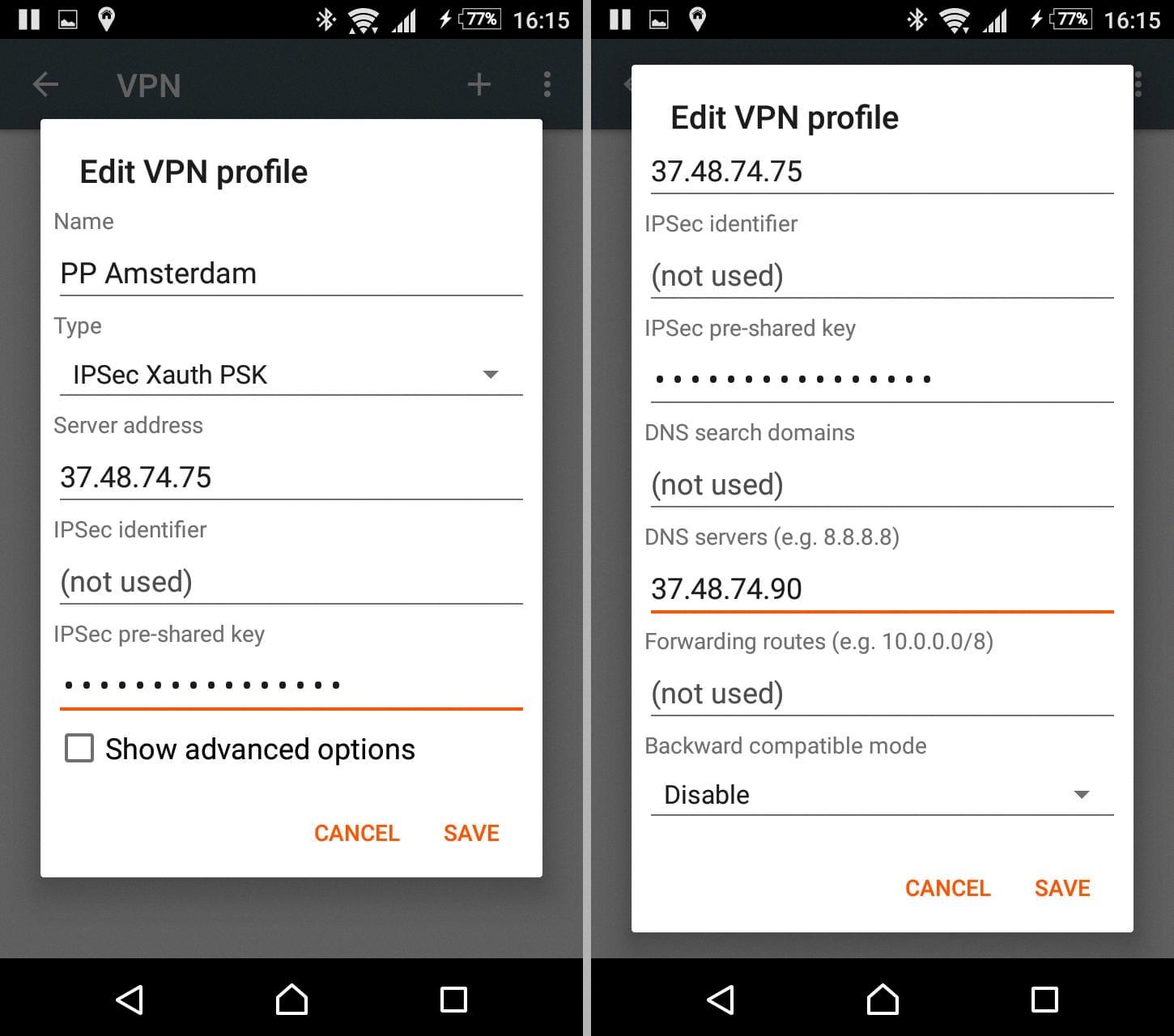
How To Setup A VPN Server On Android?
To set up a VPN server on your Android device, follow these steps:
1. Open your device’s Settings app.
2. Tap on “Network & internet.”
3. Look for the option called “VPN.” If you can’t find it, you can search for “VPN” in the settings search bar. If you’re still unable to locate it, seek assistance from your device manufacturer or consult the user manual.
4. Tap on the VPN you want to set up. This will depend on the VPN service you have chosen.
5. Enter your username and password for the VPN service you are using.
6. Tap on “Connect” to establish a connection with the VPN server.
If you have installed a VPN app on your Android device, the app will automatically open when you tap on the VPN you want to use. From there, you can follow the app’s instructions to connect to the VPN server.
Setting up a VPN server on Android allows you to establish a secure and encrypted connection to protect your online activities and data. It enables you to browse the internet privately, access geo-restricted content, and enhance your overall online security.
How Do I Find My VPN IP Address Android?
To find your VPN IP address on an Android device, you can follow these steps:
1. Open the Android settings by tapping on the gear icon.
2. Scroll down and tap on “Connections” or “Network & Internet” option.
3. Select “Wi-Fi” to access the Wi-Fi settings.
4. Find and tap on the settings (gear) icon next to the Wi-Fi network you are currently connected to.
5. Look for the “IP address” section and tap on “View more” or a similar option to expand the details.
6. Here, you will find your IP address, which could be in either IPv4 or IPv6 format.
It’s important to note that the IP address you see here might not be your VPN IP address. This method only displays the IP address assigned to your device by the Wi-Fi network. To find your VPN IP address, you may need to check the settings or configuration of your VPN app or service.
What Server Does A VPN Connect To?
A VPN, or Virtual Private Network, connects to a specific server that acts as an intermediary between your computer and the servers you want to access. The server that a VPN connects to is typically provided by the VPN service provider you are using. This server can be located in various countries or cities around the world, depending on the options offered by the VPN provider.
When you connect to a VPN server, your internet traffic is routed through that server before reaching its final destination. This helps to protect your privacy and security by encrypting your data and hiding your IP address. It also allows you to bypass geographical restrictions and access content that may be blocked in your location.
The specific server that a VPN connects to can be chosen by the user, in some cases. VPN providers often offer a range of server locations for users to select from. These locations can vary from different countries, such as the United States, the United Kingdom, or Germany, to specific cities within those countries, like New York, London, or Berlin.
Choosing a server location can have an impact on your browsing experience. For example, if you want to access content that is only available in a specific country, you can connect to a server located in that country to bypass any regional restrictions. Additionally, connecting to a server that is geographically closer to your physical location can help improve internet speeds and reduce latency.
A VPN connects to a server provided by the VPN service provider, which acts as an intermediary between your computer and the servers you want to access. The server location can be chosen by the user and can impact privacy, security, and access to restricted content.
Conclusion
Discovering your server address is an essential step in setting up and connecting to a VPN service. You can easily find your server address by checking your welcome email from the VPN provider, which usually contains all the necessary information, including the server address. Alternatively, you can access your device’s settings and navigate to the VPN section to find the server address. Additionally, if you use a VPN app, the app itself will provide you with the server address. Remember, the server address is crucial as it connects your computer to the VPN server, allowing you to browse the internet securely and access content from different locations.