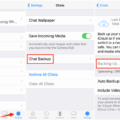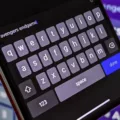Resetting your Roku PIN can be a simple process that can be done in just a few steps. Whether you have forgotten your PIN or just want to change it for security reasons, the process is straightforward and can be done through your Roku account.
To reset your Roku PIN, the first step is to go to my.roku.com on your mobile or desktop browser. If you haven’t already, sign into your Roku account to access your account settings. Once you are signed in, you will see a menu on the left side of the screen. Click on “PIN preferences” to access your account’s PIN settings.
In the “PIN preferences” section, you will be able to see your current PIN preferences. If you have forgotten your PIN, you can click on the “Forgot PIN” option to reset it. You will be prompted to enter the email address associated with your Roku account, and Roku will send you an email with instructions on how to reset your PIN.
If you remember your current PIN and want to change it, simply click on the “Update” button to open the PIN settings menu. Here, you can enter four digits to create a new PIN or update your current PIN. Make sure to choose a PIN that is easy for you to remember but difficult for others to guess.
Once you have updated your PIN, make sure to click on the “Save Changes” button to save your new PIN preferences. You can now use your new PIN to make purchases or access restricted content on your Roku device.
Resetting your Roku PIN is a quick and easy process that can be done through your Roku account. Whether you have forgotten your PIN or just want to change it for security reasons, following these steps will allow you to update your PIN preferences in just a few minutes. By keeping your PIN up-to-date, you can ensure that your Roku account remains secure and protected.
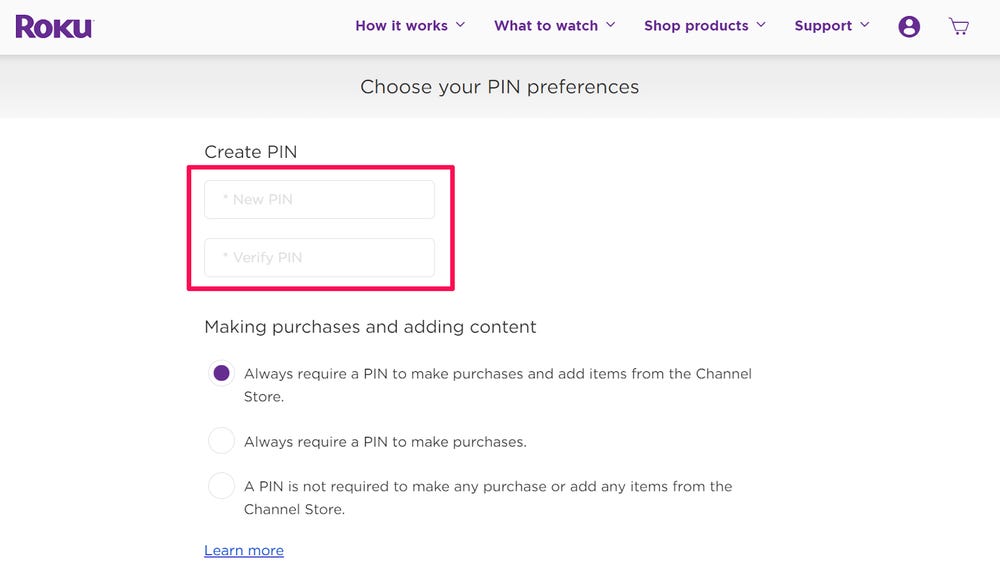
Resetting a Forgotten Roku PIN
To reset your Roku PIN, you need to follow a few simple steps. Firstly, visit the my.roku.com website on your desktop or mobile browser. Once you are on the website, sign in to your Roku account. If you have forgotten your login credentials, you can retrieve them by clicking on the “Forgot password” or “Forgot email address” link.
After logging in, go to the “PIN Preferences” option, and then click on the “Update” button. This will open up the PIN settings menu. Here, you will be prompted to enter four digits to create a new PIN or update your current one.
If you have forgotten your current PIN and can’t remember it, then you will need to reset your PIN. To do this, you can click on the “Forgot PIN” link on the PIN settings menu. You will be asked to enter the email address associated with your Roku account. Once you have entered the correct email address, Roku will send you an email with instructions on how to reset your PIN.
Resetting your Roku PIN is a straightforward process that can be done quickly and easily by following the steps mentioned above. It is important to keep your PIN secure and not share it with anyone to prevent unauthorized access to your account.
Finding Your PIN on Roku
To find out your PIN on Roku, you need to access your account settings on the Roku website. First, go to my.roku.com in a web browser, and sign into your account if necessary. Once you’re signed in, navigate to the PIN preference section, which will allow you to see your current PIN preferences. From there, you’ll be able to view your PIN and make changes to it if needed. If you’ve forgotten your PIN, you can reset it by answering your security question or by requesting a new PIN be sent to the email address associated with your Roku account. It’s important to keep your PIN secure, as it’s used to prevent unauthorized purchases and access to certain content on your Roku device.
What is the Default PIN for Roku?
As an AI language model, I can provide you with the information that there is no default PIN for Roku accounts. When setting up a Roku account, the user is required to create their own unique PIN. It is important to choose a strong PIN that is not easy to guess, especially if the user plans to use it for purchasing or parental control purposes. Roku recommends using a PIN that is at least four digits long, and not using obvious combinations such as birthdates or sequential numbers. In order to change the PIN, the user can access their account settings and update it to a new one of their choice.
Conclusion
Resetting your Roku PIN is a simple process that can be done through your account settings on my.roku.com. It is important to remember that there is no default PIN for your account, and you must set one up when creating your account. If you have forgotten your PIN, it is easy to update it by following the steps provided on the website. By keeping your Roku PIN up to date, you can ensure that your account remains secure and your personal information protected. So, if you ever find yourself in need of resetting your Roku PIN, just head over to my.roku.com and follow the quick and easy steps.