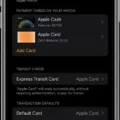Apple Pay is an incredibly convenient way to make payments and manage your finances. It’s fast, secure, and easy to use. Plus, you can add your eligible credit cards, debit cards, and prepaid cards for quick access when you need them.
Adding a card to Apple Pay is simple and can be done in the Wallet app on your iPhone or iPad. Just open the Wallet app, tap the “+” sign in the upper-right corner, follow the instructions, and then verify your card with your bank or card issuer. Now you’re ready to use Apple Pay!
When you want to remove a card from Apple Pay, it’s just as easy as adding one. On your iPhone or iPad, open the Wallet app and tap on the card that you want to remove. Then tap on “More” in the top right corner of the screen and select “Card Details”. Scroll down and choose “Remove This Card” then confirm that you want to remove it from Apple Pay.
You can also remove a card from Apple Pay by going into System Preferences > Wallet & Apple Pay on your Mac and then clicking on the card that you want to remove followed by clicking on the minus (–) sign in order to delete it from your account.
Removing a card from Apple Pay is an important step if you no longer plan on using that particular credit or debit card or if it has been lost or stolen. It’s also important to keep track of which cards are connected to your account so that you don’t accidentally pay for something with an outdated credit card or one with insufficient funds.
We hope this post has helped clear up any confusion about how to add and remove cards from Apple Pay! Thanks for reading!
Removing a Card from Apple Pay
To completely remove a card from Apple Pay, open the Wallet app on your device and tap the card you want to remove. Tap the More button, then tap Card Details. Scroll down and tap Remove This Card. Confirm your choice by tapping Remove when prompted. You may need to verify your identity with either Face ID, Touch ID, or your device passcode in order to remove the card. Once removed, you will no longer be able to use this card for Apple Pay transactions.

Source: support.apple.com
Removing a Card from Apple Wallet
Yes, you can remove a card from Apple Wallet. To do so, open System Preferences > Wallet & Apple Pay, select the card you want to remove and then click the minus (–) sign to remove the card.
Conclusion
Apple Pay is a revolutionary payment system that allows you to pay for goods and services quickly, securely, and conveniently. With Apple Pay, you can use your compatible Apple device to make payments at participating merchants in-store, online, or within apps. With Touch ID or Face ID authentication, you can be sure that your payment information is safe and secure. Apple Pay also features advanced technologies such as contactless payments and tokenization to ensure the best possible security when making purchases. All in all, Apple Pay is an excellent option for those who are looking for a fast and secure way to pay for their purchases.