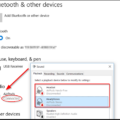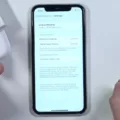Are you the proud owner of a pair of AirPods? If so, congratulations! You’ve made a great investment. Not only are AirPods incredibly convenient and stylish, but they also provide superior sound quality. But before you can fully enjoy your AirPods, you need to make sure that they are properly registered with Apple.
The process of registering your AirPods is relatively simple and straightforward. Here is how to do it:
First, put both AirPods in their charging case and make sure that both AirPods are charging. Next, open the charging case and hold it next to your iPhone or iPad. A setup animation will appear on your device – tap “Connect” to begin the registration process. Once connected, go to Settings > Bluetooth and make sure that your AirPods are selected as your audio device.
If your AirPods are still not connected, then you may need to check the serial number associated with them. To do this, go to Settings > [your AirPods] and find your AirPods in the list (for example “John’s Airpods Pro”). Tap the More Info button next to your AirPods to see their serial number.
Once you have the serial number for your AirPods, visit Apple’s “Check Coverage” website and enter the serial number provided. This will tell you if the Airpods are registered in Apple’s system; all real Airpods should be registered in their system.
Finally, once you have verified that your airports are real (and registered with Apple), you can start enjoying them! With a little bit of effort upfront, you can ensure that you get maximum enjoyment out of these incredibly useful devices for years to come!
Registering AirPods
To register your AirPods, first, make sure they are in the charging case. Then open the charging case and hold it next to your iPhone. You should see a setup animation appear on your iPhone screen. Tap Connect to begin the registration process. You may be asked to enter your Apple ID or iCloud password. Once you complete that step, your AirPods will be registered and ready to use!

Source: rollingstone.com
Troubleshooting AirPods Not Registering
AirPods may not register if the Bluetooth on your iPhone, iPad, or iPod touch is off, if the AirPods are out of range, or if the AirPods are not charged. To troubleshoot this issue, make sure that Bluetooth is turned on in Settings > Bluetooth and move closer to your device. Additionally, make sure that both AirPods are in their charging case and that they have sufficient power. If necessary, reset your AirPods by pressing and holding the setup button on the back of their charging case for at least 15 seconds.
Registering an AirPods Serial Number
To register your AirPods serial number, you will need to open the Apple website or app on your device. Once you are logged in, you should go to the Support page and select “Register Your Product” from the menu. You will then be asked to choose the type of product that you are registering. Choose “AirPods” and enter your AirPods serial number in the appropriate field. Finally, follow any additional instructions on the page to complete your registration.
Checking If AirPods Are Registered
To determine if your AirPods are registered, you can enter their serial number on Apple’s “Check Coverage” website. This website will tell you whether the AirPods are registered in Apple’s system or not. To find the serial number of your AirPods, open the lid of the charging case and look for a small white label with a 12-digit alphanumeric code printed on it. Once you have entered this serial number into the website, it will provide you with an answer regarding whether or not your AirPods are registered in Apple’s system. If they are not registered, then they may be counterfeit or otherwise not genuine.
Activating the AirPods Warranty
The AirPods warranty can be activated online, at an Apple Store, or by calling Apple Support. To activate the warranty online, you must sign in with your Apple ID and provide the serial number of your AirPods. For activation at an Apple Store, you will need to present your AirPods and proof of purchase. When calling Apple Support, you will need to provide proof of purchase in order to activate the warranty.

Source: gq.com
Registering AirPods as Stolen
Yes, you can register your AirPods as stolen. To do so, open the Find My app on your iPhone, iPad, or iPod touch. Go to the Devices tab and select your AirPods. Scroll down to Mark as Lost and select Activate. This will enable Lost Mode for your AirPods and notify you when they are located.
Conclusion
In conclusion, registering your AirPods is a great way to ensure you are getting an authentic product. To do this, you can use Apple’s “Check Coverage” website by entering the serial number of your AirPods. You can find the serial number by going to Settings > Bluetooth or Settings > [your AirPods]. By verifying that your AirPods are registered on Apple’s system, you will be able to rest assured knowing that they are genuine and not fake.