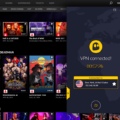When you get a new hard drive or want to wipe an existing one clean, you may be faced with the decision of whether to do a quick format or a full format. Both options have their advantages and disadvantages, and it’s important to understand the differences between them before making a choice.
A quick format is a faster and less thorough option than a full format. It essentially just erases the file system on the drive, making it appear empty and ready for use. However, the data on the drive is not actually deleted – it can still be recovered with the right tools. This means that a quick format is not a secure way to remove sensitive information from a drive.
A full format, on the other hand, takes much longer but is more thorough. It not only erases the file system but also scans the entire drive for bad sectors and marks them as unusable. This makes it much harder to recover any data from the drive since it’s been overwritten with new information. If you want to completely wipe a drive and ensure that no one can access the data on it, a full format is the way to go.
It’s worth noting that a full format will delete all partitions on the drive, so make sure you have any important data backed up before proceeding. Additionally, a full format typically uses the faster FAT32 file system, while a quick format uses the slower NTFS file system.
So which option should you choose? If you’re just preparing a new drive for use or want to quickly erase some files, a quick format is probably fine. However, if you’re getting rid of a drive that contains sensitive information, or want to thoroughly wipe an existing drive, a full format is the better choice.
When it comes to formatting a hard drive, it’s important to consider your goals and the level of security you require. A quick format is faster but less secure, while a full format is more thorough but takes longer. Ultimately, the choice is yours – just make sure you understand the implications of each option before proceeding.
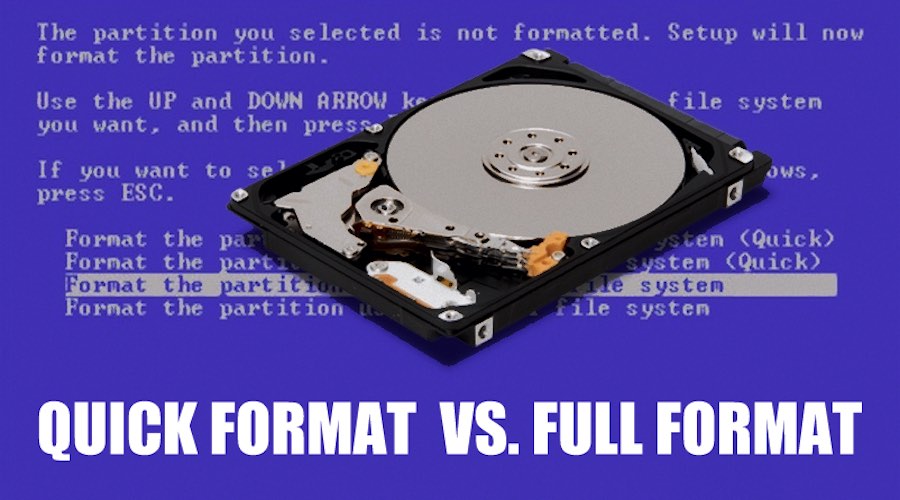
Comparing Quick Format and Full Format
When it comes to formatting a hard drive, both quick and full formats have their advantages and disadvantages. A quick format is faster and only deletes the file system structure, whereas a full format deletes all data on the drive and checks for bad sectors. However, a full format is a more thorough process and can help identify and fix potential errors on the hard drive.
It is important to note that neither format option completely erases data from the hard drive. To securely remove data, external software is required. Additionally, the choice between FAT and NTFS file systems should be considered based on the specific needs and requirements of the user.
The decision between quick and full format depends on the situation and desired outcome. Quick format is faster and suitable for routine formatting tasks, while the full format is more thorough and can help identify issues on the hard drive.
Formatting a New Drive: Quick Format vs. Full Format
When it comes to formatting a new drive, the decision of whether to do a quick format or a full format largely depends on your personal preferences and the condition of the drive.
A quick format simply erases the file system on the drive and prepares it for use. This process is relatively fast and should be sufficient for most users who are formatting a brand-new drive.
On the other hand, a full format is a more thorough process that checks the entire drive for any errors or bad sectors. This can take much longer than a quick format, especially if you have a large drive.
If you suspect that your new drive has any issues or may have been damaged in shipping, it may be worth the extra time and effort to do a full format to ensure that it is completely error-free before use.
If your new drive is in good condition and you want to save time, a quick format is likely sufficient. However, if you want to be extra cautious or suspect any issues with the drive, a full format may be the better choice.
Benefits of a Full Format Over a Quick Format
A full format is more beneficial than a quick format because it completely erases all data and partitions on the hard drive while scanning for any bad sectors. This ensures that any viruses or malware present on the hard drive are completely removed, and any issues with bad sectors are identified and resolved. Additionally, a full format uses the faster and more efficient FAT32 file system, which allows for quicker data transfers and access. On the other hand, a quick format only deletes the file system and directory structure on the hard drive, leaving the data intact. While a quick format is faster, it may not completely erase all data and may leave behind traces of viruses or malware. a full format is a more comprehensive and effective way to remove all data and ensure the hard drive is clean and ready for use.
Does Full Formatting Erase All Data?
A full format option is more thorough than a quick format, especially if your intention is to completely erase your data. However, it’s important to note that formatting a hard drive using the quick format option (or an earlier version of Windows) will not actually erase all of its stored data. Therefore, if you are using Windows Vista or later and want to completely erase your data, it is recommended to use the full format option. This option will overwrite all data on the hard drive and essentially return it to its original state. It’s important to note, though, that even a full format may not be completely secure, as it may be possible for data to be recovered using specialized software. Therefore, it’s recommended to use additional data erasure methods, such as disk-wiping software, to ensure all data is completely erased.
Conclusion
Formatting a hard drive is an important process that should not be taken lightly. Whether you choose to do a quick format or a full format depends on your specific needs and the condition of your hard drive. While a quick format may be sufficient for a brand-new drive, a full format may be necessary if you suspect any corruption or bad sectors. It is important to note that neither format option is a secure solution for removing data, and external software should be used for this purpose. Additionally, it is important to choose the appropriate file system for your needs, with NTFS being the slower but more secure option and FAT32 being the faster option. By understanding the differences between quick and full formats and considering your specific needs, you can ensure that your hard drive is formatted properly and ready for use.