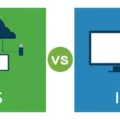Port 22 is a well-known port that is used for Secure Shell (SSH) communication. This port allows remote administration access to a virtual machine (VM) and is crucial for managing the VM. In general, traffic on this port is encrypted using password authentication, making it a secure way to access a VM remotely.
SSH usually runs over TCP, which stands for Transmission Control Protocol. TCP is a connection-oriented protocol that ensures the reliable delivery of data packets. This means that when data is transmitted over TCP, the sender and the receiver establish a connection, and the data is sent in a sequence of packets. The receiver acknowledges the receipt of each packet, and the sender retransmits any packets that are lost. This guarantees that the data is delivered without errors or loss.
RFC 4251 specifies that SSH transmission layer protocol “might also be used on top of any other reliable data stream”. This means that SSH can technically run over any reliable protocol that provides a data stream. However, the default setting for SSH is to listen on TCP port 22.
It is worth noting that UDP port 22 also exists, but it is not used for SSH. UDP stands for User Datagram Protocol, which is a connectionless protocol that does not provide reliable delivery of data. Instead, UDP sends data packets as quickly as possible, without waiting for acknowledgments or retransmissions. This makes UDP faster than TCP, but also less reliable. UDP port 22 is used for other purposes, such as the Datagram Congestion Control Protocol (DCCP).
However, port 22 is also a target for hackers who are trying to gain unauthorized access to servers. This is because many servers use port 22 for SSH, and hackers can exploit vulnerabilities in the SSH protocol to gain access to the server. To mitigate this risk, it is recommended to change the default SSH port from 22 to a different port number. This can make it harder for hackers to find the SSH service on the server and reduce the risk of unauthorized access.
Port 22 is a crucial port for SSH communication and remote administration of virtual machines. It runs over TCP, which provides reliable delivery of data packets. However, it is also a target for hackers, and changing the default SSH port can improve the security of the server.

The Function of the 22 Port
SSH port 22 is a communication port that is used for Secure Shell (SSH) communication. It is used to provide remote administration access to a virtual machine (VM). This port enables users to securely connect to the VM and execute commands and perform administrative tasks. The traffic that is transmitted through this port is encrypted using password authentication, which ensures that the data remains secure and protected from unauthorized access. SSH port 22 is a crucial component of remote server administration that allows users to securely connect to the VM and administer it from a remote location.
Is SSH Port 22 a TCP or UDP Protocol?
SSH protocol’s default settings are to listen on TCP port 22 for connections. This means that SSH usually runs over TCP. The reason behind this is that TCP provides reliable, ordered, and error-checked delivery of data packets. However, it is worth noting that RFC 4251, which is the standard that specifies the SSH transmission layer protocol, states that the protocol “might also be used on top of any other reliable data stream”. In other words, while SSH typically uses TCP, it could potentially run over other reliable transport protocols as well. Nonetheless, the default and most commonly used protocol for SSH is TCP running on port 22.
Protocols Used on Port 22
Port 22 is typically used for secure remote shell (SSH) connections. SSH is a protocol that provides a secure, encrypted connection between two devices, allowing for secure communication and data transfer.
In addition to SSH, the User Datagram Protocol (UDP) can also use port 22. UDP is a communications protocol that allows for the transmission of datagram messages from one computer to another.
It is worth noting that while SSH is the most common protocol used on port 22, other protocols may also use this port depending on the specific application or software being used.
To summarize, the protocols commonly used on port 22 are SSH and UDP, with SSH being the most prevalent.

Is Port 22 Secure?
Port 22 is a commonly used port for Secure Shell (SSH), a network protocol that provides secure communication between two networked devices. However, it is not considered a secure port due to the high number of unauthorized login attempts by hackers who are trying to access unsecured servers.
To improve the security of servers running SSH, it is recommended to turn off Port 22 and run the service on a seemingly random port above 1024 (and up to 65535). This is a highly effective deterrent against brute-force attacks and other unauthorized access attempts.
In addition, it is important to implement strong password policies, limit the number of login attempts, and use public key authentication to further enhance the security of SSH connections. By taking these measures, the security of SSH connections can be significantly improved, reducing the risk of unauthorized access and data breaches.
To summarize, while Port 22 can be used for secure communication, it is not inherently secure due to the high number of unauthorized login attempts. To improve the security of SSH connections, it is recommended to take additional measures beyond using Port 22, such as implementing strong password policies and public key authentication and limiting login attempts.
Conclusion
Port 22 is a crucial communication port used for Secure Shell (SSH) access to a remote server. It is primarily used for remote administration purposes and is typically run over the Transmission Control Protocol (TCP). However, it is worth noting that the SSH transmission layer protocol can also be used over other reliable data streams. Despite its importance, port 22 is also a frequent target of unauthorized login attempts by hackers, making it necessary to take extra security measures such as changing the port number. By understanding the significance of port 22 and taking the appropriate precautionary measures, users can ensure the safety and security of their remote server access.