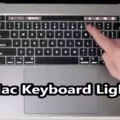Peripheral Component Interconnect Express, or PCIe, is a high-speed interface standard used to connect various input/output components to a computer motherboard. PCIe slots are available in every high-performance computer motherboard, and they offer a range of options for expanding your computer’s capabilities. In this article, we’ll take a closer look at PCIe slots, their types, and the different types of cards that can be used with them.
Types of PCIe Slots
There are five common types of PCIe slots: x1, x2, x4, x8, and x16. The numbers represent the number of lanes on the card or slot. A lane is a data transfer path that can transmit data at high speeds between the card and the motherboard. The more lanes a PCIe slot has, the faster the data transfer rate. Here is a brief overview of the different types of PCIe slots:
1. PCIe x1: This slot has a single lane and is used for low-bandwidth devices such as sound cards or network cards.
2. PCIe x2: This slot has two lanes and is used for devices that require slightly more bandwidth, such as small RAID cards.
3. PCIe x4: This slot has four lanes and is used for devices that require higher bandwidth, such as larger RAID cards or SSD add-on cards.
4. PCIe x8: This slot has eight lanes and is used for devices that require even higher bandwidth, such as high-end network cards or video capture cards.
5. PCIe x16: This slot has sixteen lanes and is used for devices that require the highest bandwidth, such as high-end graphics cards.
Types of PCIe Cards
Now that we’ve covered the different types of PCIe slots, let’s take a look at the different types of cards that can be used with them:
1. Modems and Network Cards: These cards can be added to the motherboard using PCIe x1 slots. They allow you to connect to the internet or a local network.
2. Sound Cards: Sound cards can also be added using PCIe x1 slots. They provide improved audio quality and additional audio features.
3. SATA Expansion Cards: These cards can be added using PCIe x4 slots and provide additional SATA ports for connecting hard drives or solid-state drives.
4. USB Port Expansion Cards: These cards can be added using PCIe x1 slots and provide additional USB ports for connecting peripherals.
5. TV Tuner Cards: TV tuner cards can be added using PCIe x1 slots and allow you to watch and record TV on your computer.
6. Video Capture Cards: Video capture cards can be added using PCIe x8 or x16 slots and allow you to capture and record video from external sources.
7. PCIe Rise Cards: Rise cards can be used to adapt a PCIe x1 card to fit in a larger PCIe slot, such as a PCIe x16 slot.
PCIe slots and cards offer a wide range of options for expanding your computer’s capabilities. The different types of PCIe slots and cards provide varying levels of bandwidth and functionality, allowing you to choose the best option for your specific needs. Whether you need to add a new sound card, network card, or graphics card, PCIe slots and cards provide a reliable and efficient way to expand your computer’s capabilities.
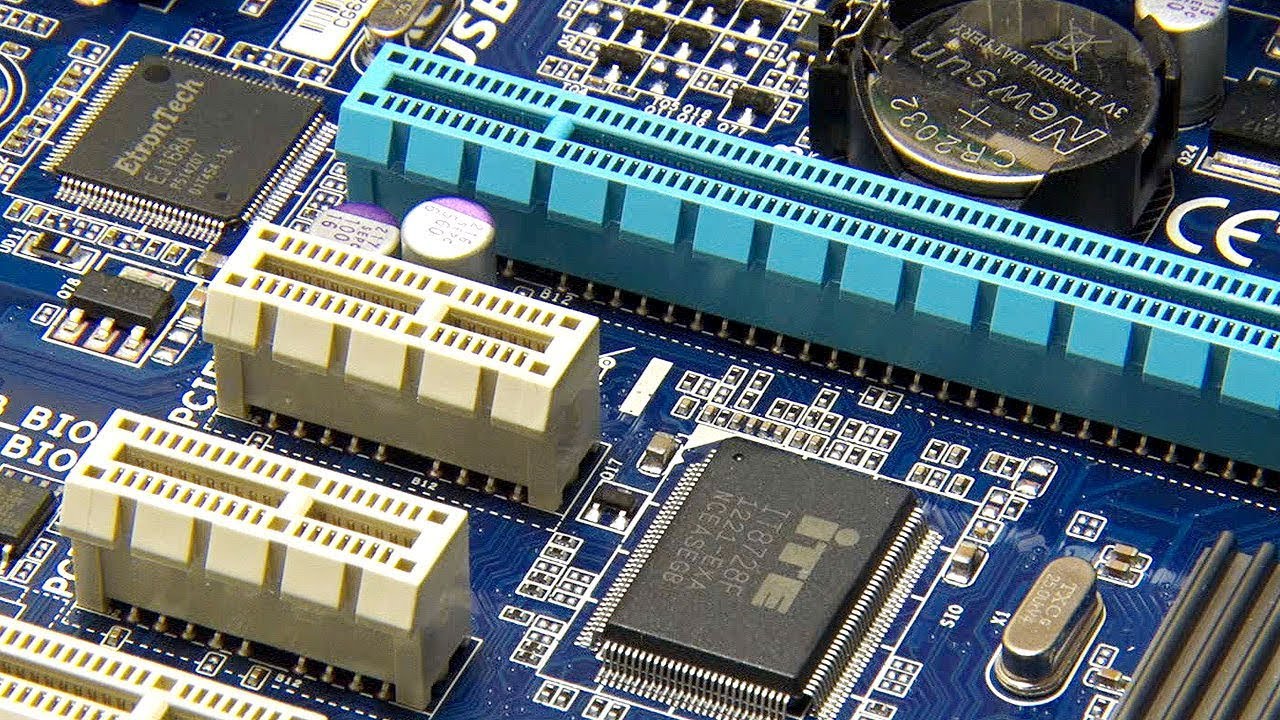
Understanding PCIe Slots
PCIe slots are interface connections found on computer motherboards that allow for the addition of high-speed input-output components. These slots are used to connect various devices such as graphic processing units (GPUs), RAID cards, WiFi cards, and solid-state drive (SSD) add-on cards. PCIe stands for peripheral component interconnect express, which is a high-speed interface standard used to connect these devices to the computer’s central processing unit (CPU). The number of PCIe slots on a motherboard can vary, but they are essential for expanding the capabilities of a computer system. A few key points to note about PCIe slots include:
– PCIe slots are typically found on high-performance computer motherboards.
– These slots enable users to add various high-speed input-output components to their system.
– PCIe is a high-speed interface standard that allows for fast data transfer between the CPU and connected devices.
– The number of PCIe slots on a motherboard can vary, depending on the motherboard’s design and intended use.
– PCIe slots are used for a wide range of purposes, from enhancing graphics performance to adding high-speed storage to a system.
Types of PCIe Slots
PCIe slots come in different sizes, depending on the number of lanes they have. Here are the five common types of PCIe slots:
1. x1: This is the smallest PCIe slot and has one lane. It is typically used for low-bandwidth devices like sound cards, network cards, and some USB expansion cards.
2. x2: This slot has two lanes and is not very common. It is mostly used for niche applications.
3. x4: This slot has four lanes and is commonly used for solid-state drives and network cards.
4. x8: This slot has eight lanes and is used for high-end graphics cards and high-performance network cards.
5. x16: This is the largest PCIe slot and has sixteen lanes. It is used for high-end graphics cards and other high-performance devices.
It is important to note that PCIe slots are backward compatible, which means that a card designed for a larger slot can be used in a smaller slot. However, the card will only run at the speed of the smaller slot.
What Can Be Installed in PCIe Slots?
PCIe slots can accommodate a variety of expansion cards that can enhance the functionality of your computer. Some examples of expansion cards that can be used in PCIe slots are:
– Modems and Network Cards: These cards can add wired or wireless connectivity options to your computer.
– Sound Cards: If you want to improve the audio quality of your computer, you can install a sound card in a PCIe slot.
– SATA Expansion Cards: These cards can add additional SATA ports to your computer, which can be useful if you need to connect more storage devices.
– USB Port Expansion Cards: If you need more USB ports than your computer provides, you can add a USB port expansion card to a PCIe slot.
– TV Tuner Cards: These cards can allow you to watch and record TV on your computer.
– Video Capture Cards: If you need to capture video from an external source, such as a game console or video camera, you can install a video capture card in a PCIe slot.
– PCIe Rise Cards: These cards can be used to reposition a PCIe slot on your motherboard, which can be useful if you need to install a large expansion card that blocks other PCIe slots.
It’s worth noting that not all PCIe slots are created equal. Different PCIe slots have different numbers of lanes, which affect the amount of data that can be transferred. For example, a PCIe x16 slot has 16 lanes and can transfer data at a higher rate than a PCIe x1 slot, which has only one lane.
Different Sizes of PCIe Slots
When it comes to PCIe slots, there are four different sizes or lengths available. These sizes are typically denoted as PCI Express x1, PCI Express x4, PCI Express x8, and PCI Express x16.
The PCI Express x1 slot is the smallest, measuring just 25mm in length. It is typically used for low-bandwidth devices such as sound cards, network cards, and some graphics cards.
The PCI Express x4 slot is slightly larger, measuring 39mm in length. It is often used for devices that require more bandwidth, such as RAID controllers and some high-end network cards.
The PCI Express x8 slot is even larger, measuring 56mm in length. It is commonly used for high-bandwidth devices such as high-performance RAID controllers and some graphics cards.
The largest PCIe slot is the PCI Express x16, which measures 89mm in length. This slot is most commonly used for high-performance graphics cards, which require a significant amount of bandwidth to render complex images and animations.
To summarize, the four different PCIe slot sizes are PCI Express x1, PCI Express x4, PCI Express x8, and PCI Express x16, each with varying lengths and bandwidth capabilities.
Conclusion
PCIe slots are an essential component of modern computer motherboards, providing high-speed connectivity for a wide range of input/output devices. The different types of PCIe slots, including x1, x2, x4, x8, and x16, offer varying numbers of lanes for data transfer, enabling users to choose the appropriate slot for their specific needs. From GPUs and RAID cards to WiFi and SSD add-on cards, PCIe expansion slots provide users with the flexibility to customize their computer systems to meet their requirements. Whether you’re a gamer, video editor, or data analyst, PCIe slots offer unparalleled performance and versatility, making them a must-have feature for any high-performance computer system.