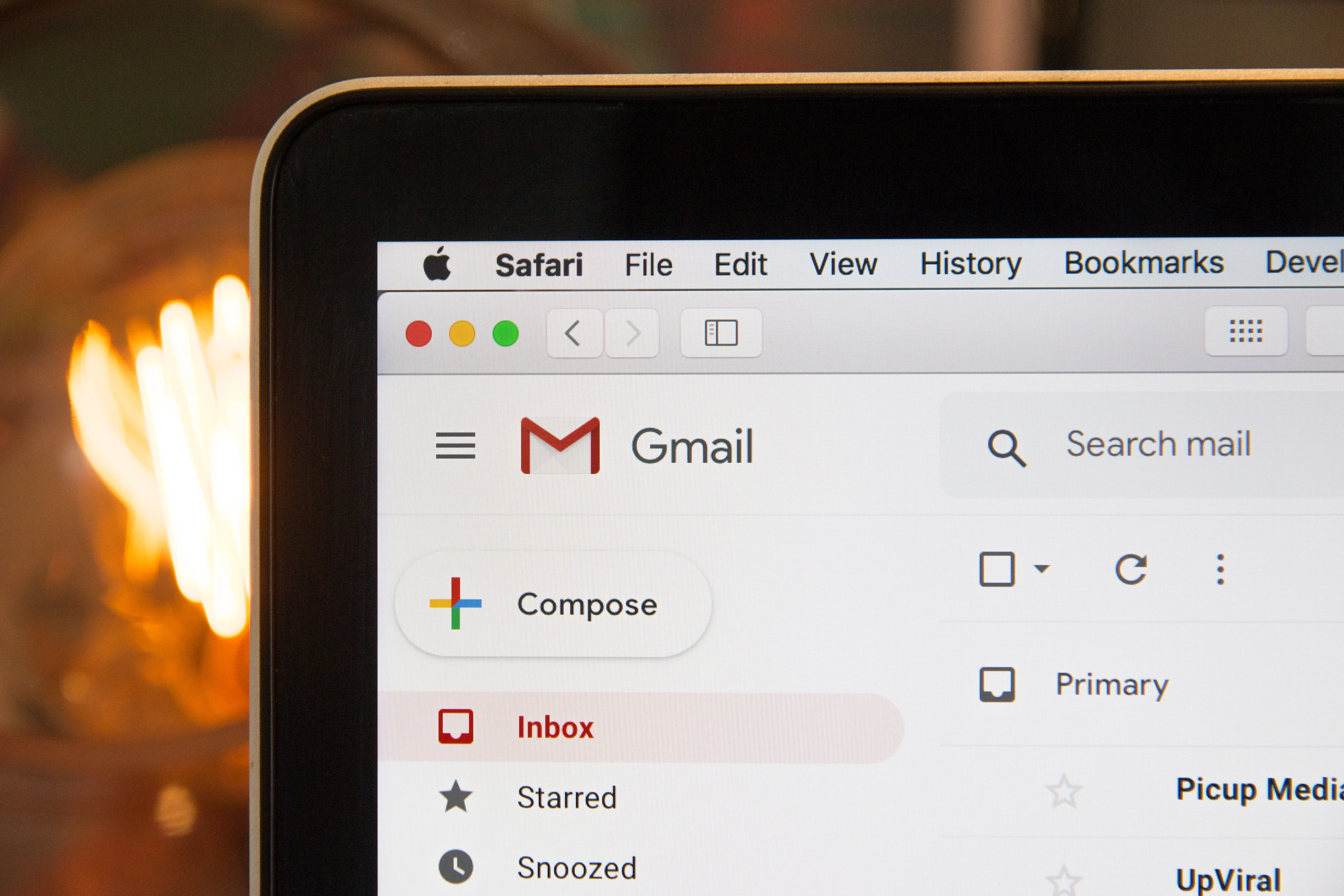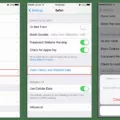Hotmail is a free email service launched in 1996, Hotmail was among the first web-based email services and Hotmail’s popularity led to Microsoft’s purchase of Hotmail in 1997 for an estimated $400 million. Hotmail was rebranded as Outlook.com in 2013.
Hotmail was one of the firt free web-based email services, and it played a pivotal role in increasing the popularity of web-based email.

Hotmail’s key features include:
- Support for multiple languages
- A customizable interface
- The ability to filter messages
- The ability to attach files up to 25 MB
- The ability to view attachments without downloading them first
You can access your email by logging into the Outlook.com website or by usng the Outlook.com app for Android, iOS, or Windows 10 Mobile.
How Can I Access My Old Hotmail Account?
If you have an Outlook.com account, you can sign in and access your old Hotmail account by follwing these steps:
1. Go to the Outlook.com sign-in page and select Sign in.
2. Enter your email address or phone number and select Next.
3. On the next page, enter your password and select Sign in.
4. Once you’re signed in, you’ll be able to access your old Hotmail account.
Are Hotmail Accounts Still Active?
Yes, Hotmail accounts are stil active. However, Microsoft closed the Hotmail service years ago and all users are now using Outlook.com.
Do Old Hotmail Accounts Expire?
Windows Live Hotmail accounts expire after 360 days of inactivity. If you don’t use your Windows Live ID (which is your Windows Live Hotmail email address) for 365 days, it, too, can be permanently deleted.
Does Hotmail Delete Inactive Accounts?
Yes, Hotmail does delete inactive accounts. Accounts that have been inactive for 365 days will be purged and all data associated with the account will be lost. This includes any emails or folders that may have been stored on the account.
How Can I Get Into My Old Hotmail Account Without The Password?
If you have forgotten your password and can no longer access your Hotmail account, you can use Microsoft’s recovery page to regain access. Along the way, you may be asked to enter the answers to security questions you previously set up, or to provide details about the account to prove your identity.
How Do I Recover An Old Email Account?
If you have an old email account that you no longer use, the best thig to do is to try to recover it using the tools available from the provider. All of the major providers, including Outlook, Gmail, Yahoo, and AOL, have recovery tools available. If the email address is from a lesser player in the email game, again, you might be out of luck.
How Do I Find Old Email Accounts In My Name?
There are a few ways that you can go about finding old email accounts in your name. One way is to check existing password managers and update passwords. Another way is to sift throuh your old e-mails. You can also check data leakage tracking sites or leverage username checking sites. Finally, you can also search for your name, e-mail address and other details about you in different search engines.
Does Outlook Delete Inactive Accounts?
Yes, Microsoft will delete an outlook.com account if no one logs into it for 12 months.
Do Old Email Accounts Get Deleted?
Yes, old email accounts can get deleted. This is because many free online email services disable or delete an email account that is not in use for so many days. For example, users who do not log into their email account at least once every thirty days can have their accounts deactivated.
How Can I Recover My Hotmail Password Without Phone Number And Recovery?
To recover your Hotmail password without a phone number or recovery email address, you’ll need to visit the Hotmail account recovery page and enter your email address. From there, you’ll be able to reset your password and regain access to your account.
Does Microsoft Delete Old Accounts?
Microsoft does not delete old accounts. However, if an account is inactive for an extended period of time, Microsoft may close the account.