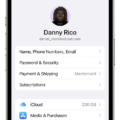JLab earbuds are a popular choice for wireless earbuds due to their affordability and quality. However, like any electronic device, they can experience problems, such as not turning on. If your JLab earbuds won’t turn on, don’t panic. There are several things you can do to troubleshoot the issue and get your earbuds working again.
1. Make Sure Your Device’s Bluetooth Is Turned On
The first thing to check is whether your device’s Bluetooth is turned on. If it’s not, your JLab earbuds won’t be able to connect to your device. Make sure your Bluetooth is turned on in your device’s settings.
2. Unpair All Devices Connected to Your Headset
If your earbuds are still not turning on, unpair all devices connected to your headset. This can help to reset any connections that may be causing the problem. To do this, go to your device’s Bluetooth settings and select “Forget This Device” for each device that is connected to your earbuds.
3. Restart Your Smartphone or Laptop
If unpairing your devices doesn’t work, try restarting your smartphone or laptop. This can help to reset any software issues that may be causing your earbuds to not turn on.
4. Delete Your Headset from Your Device and Rediscover It
If restarting your device doesn’t work, try deleting your headset from your device and rediscovering it. This can help to reset any Bluetooth connections that may be causing the problem. To do this, go to your device’s Bluetooth settings, find your JLab earbuds, and select “Forget This Device.” Then, rediscover your earbuds by putting them in pairing mode and selecting them in your device’s Bluetooth settings.
5. Make Sure Your Headset Is in Close Proximity to Your Device
If your earbuds are still not turning on, make sure they are in close proximity to your device. Bluetooth connections can weaken if there are obstacles or if the device is too far away from the earbuds.
6. Charge Your Headset and Your Device
If your earbuds are still not turning on, make sure they are charged. Also, make sure your device is charged and has enough power to connect to your earbuds. If your earbuds are not charging, try using a different charging cable or charger.
JLab earbuds are a great choice for wireless earbuds, but they can experience problems like any electronic device. If your JLab earbuds won’t turn on, try troubleshooting the issue by following the steps above. If none of these steps work, contact JLab customer support for further assistance.

Troubleshooting Bluetooth Earbuds That Won’t Turn On
When your Bluetooth earbuds won’t turn on, there are several troubleshooting steps you can take to try to resolve the issue. First, make sure that your device’s Bluetooth is turned on and that your earbuds are properly charged. If your earbuds are low on battery, try charging them for at least an hour before attempting to turn them on.
If your earbuds are charged but still won’t turn on, try unpairing all devices that are currently connected to your headset. This can help to reset the connection and may resolve any issues that are preventing your earbuds from turning on.
Another step you can take is to restart your smartphone or laptop. Sometimes, a simple reboot can resolve any software issues that are causing your earbuds to malfunction.
If none of these steps work, you may need to delete your headset from your device and rediscover it. This can help to ensure that your earbuds are properly paired with your device and can help to resolve any connection issues that are preventing them from turning on.
Make sure that your headset is in close proximity to your device. Bluetooth connections can sometimes be weakened by distance, so keeping your earbuds close to your device can help to ensure a strong and stable connection.
When your Bluetooth earbuds won’t turn on, you can try troubleshooting steps such as checking your Bluetooth settings, charging your earbuds, unpairing devices, restarting your device, deleting and rediscovering your headset, and keeping your earbuds close to your device. These steps can help to resolve any issues that are preventing your earbuds from turning on and can help you to enjoy your music or other audio content again.
Turning On JLab Earbuds
To turn on your JLab earbuds, start by pressing and holding both touch sensors for at least 3 seconds. Once you do this, the left earbud will light up solid white, indicating that the earbuds are now turned on and ready to use.
After turning on your JLab earbuds, the next step is to pair them with your device. To do this, you’ll need to put your earbuds in pairing mode. To enter pairing mode, simply wait for the right earbud to start blinking blue and white. This means that the earbud is now searching for a device to connect to.
Once you see the blinking blue and white light, go to the Bluetooth settings on your device and select “JLab JBuds Air Executive” to connect to your earbuds. Once the earbuds are paired with your device, you’ll be able to enjoy your music or take phone calls wirelessly.
In summary, to turn on your JLab earbuds, press and hold both touch sensors for 3 seconds until the left earbud lights up solid white. Then, put your earbuds in pairing mode by waiting for the right earbud to blink blue and white, and connect to your device through Bluetooth settings.
Troubleshooting Wireless Earbuds That Have Suddenly Stopped Working
Wireless earbuds may stop working suddenly for several reasons. One of the most common reasons is a low battery charge. If the battery is low, the earbuds may not turn on or may turn off unexpectedly. Another reason for sudden earbud failure is a faulty connection between the earbuds and the device they are paired with. If the connection is lost, the earbuds may stop working or produce a distorted sound.
Another possible cause of wireless earbud failure is a software glitch. If the earbuds are not updated regularly, or if there is an issue with the software, they may stop working or produce inconsistent sound. Additionally, earbuds may stop working due to physical damage. If the earbuds are dropped or exposed to moisture, the internal components may become damaged, leading to loss of sound or complete failure.
Lastly, wireless earbuds may stop working due to hardware failure. If the internal components, such as the drivers or the circuit board, become damaged, the earbuds may stop producing sound altogether. In some cases, this can be repaired by a professional, but in other cases, the earbuds may need to be replaced.
Conclusion
JLab Earbuds are a great choice for those who are looking for a high-quality audio experience. These earbuds provide excellent sound quality, noise cancellation features, and ergonomic design for a comfortable fit. However, like any electronic device, they may encounter issues such as connectivity problems, audio imbalances, and charging issues. Thankfully, there are several solutions available to fix the problems such as resetting the earbuds, cleaning the charging case, and depleting the battery. JLab Earbuds are a reliable and efficient device that can enhance your audio experience, and with proper care and maintenance, they can last for a long time.