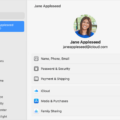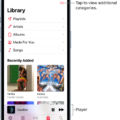MP3 files are one of the most popular file formats on the internet, and they are used to store audio data. With the rise of streaming services, MP3 file downloads have become increasingly popular, as users seek to access their favorite music anytime, anywhere.
An MP3 file is a compressed audio file format that is most commonly used for storing and sharing music. It is a type of digital audio format that uses a compression algorithm to reduce the size of an audio file without compromising on quality. While othr audio formats exist, such as WAV or AIFF, MP3 files are much smaller in size and therefore can be stored on devices with limited storage space.
When downloading an MP3 file from the internet, it is important to make sure that you are downloading from a reputable source. This will ensure that you get high quality files without any viruses or malware attached. It is also important to check if there are any copyright restrictions assoiated with the download; some music may be protected by copyright laws and therefore not available for download without explicit permission from its creator.
Once you have downloaded an MP3 file, it can then be played using any media player compatible with the format. It can also be copied onto other devices like phones or tablets for listening on the go. Additionally, many software programs allow users to edit and customize their MP3 files using tools like equalizers and pitch shifters.
In conclusion, MP3 files are a great way to access your favorite music anytime and anywhere. With their small size and compatibility with many devices, they make it easy to listen to your favorite tunes wherever life takes you!
Where to Find Free MP3 Music Downloads
MP3 music files can be downloaded for free from a variety of sources. Popular sites for free MP3 downloads include Bandcamp, Free Music Archive, Jamendo Music, Beatstars, YouTube Audio Library, Audiomack, and DatPiff. Bandcamp is an excellent source of both digital and physical media including CDs and vinyl records. The Free Music Archive is a great resource of publicly available music that has been curated by radio stations and music experts from around the world. Jamendo Music offers a huge selection of songs released under Creative Commons licenses to download legally for free. Beatstars provides over 4 million tracks from independent artists and producers which can be downloaded in MP3 format for free or purchased at a discounted rate. YouTube Audio Library offers thousands of royalty-free soundtracks to use in videos or other projects without ever having to pay royalties on the music used. Audiomack is an online streaming platform which also allows users to download songs as MP3s for free with no registration required. DatPiff is one of the most popular platforms for downloading hip-hop mixtapes with hundreds of mixtapes available for free downloads in MP3 format. With so many options available, it should not be difficult to find quality MP3s to download for free!
Downloading MP3 Songs on Mobile Devices
Downloading MP3 songs to your mobile device is a simple and straightforward process. First, you must download and install an app that supports downloading songs such as Snappea for Android. Once the app is installed, you can search for MP3 songs in the search bar or navigate to YouTube tab and search. Once you have found the song you want to download, simply click on the download button and it will start downloading to your device. After it has finished downloading, the song will be saved in your music library and ready to be played.
Is Downloading MP3 Music Free?
Yes, MP3 music is free in many ways. There are numerous websites and services that offer free music downloads in the MP3 format. Many of these sites have a vast selection of music from both major and independent artists, enabling you to find your favorite songs without having to pay for them. Additionally, some streaming services like Amazon Prime Music and YouTube Music offer free MP3 downloads of certain tracks, allowing you to get the songs you want without spending any money. Moreover, many apps such as SoundCloud and Bandcamp provide access to an unlimited number of songs that can be downloaded for free. Finally, there are also websites that allow users to upload their own recordings and make them available for download in the MP3 format. All in all, there are plenty of options when it comes to finding free MP3 music online.
The Best MP3 Download Site
The best MP3 download site depends on your needs and preferences. However, some of the most popular sites include Amazon Music, iTunes, Google Play Music, Spotify, and SoundCloud. Amazon Music offers over 50 million songs from varius genres that you can buy or stream for free with a subscription. iTunes provides a wide variety of music downloads including exclusive tracks and albums from top artists. Google Play Music offers over 40 million tracks for purchase or streaming for free with a subscription. Spotify is another popular option offering a huge library of streaming music for free with ads or ad-free for members. Finally, SoundCloud is great for discovering new music and artists as it allows users to upload their own tracks and albums to share with others.
Finding the Best MP3 Music Downloader
The best MP3 music downloader is subjective to your preferences and needs, but some of the most popular options are Google Play Music, Spotify, RockMyRun, MP3Skull, Gaana Music, Pandora Music and Music Paradise Pro.
Google Play Music offers a free version with access to millions of songs and personalized radio stations. It also provdes an ad-free experience with subscription plans that offer additional features such as downloading songs for offline listening.
Spotify is a streaming service that proides access to millions of songs and podcasts. With a subscription plan you can also download music for offline listening.
RockMyRun is a fitness-focused music streaming app with tailored playlists for running and workouts. It includes curated mixes that dynamically change tempo based on your movements and activities.
MP3Skull is a free MP3 download website offering both individual tracks and entire albums for downloading. It also streams songs without requiring registration or software downloads.
Gaana Music is an Indian streaming service with over 10 million tracks in many languages including Hindi, English, Tamil, Telugu and more. It also has artist-based radio stations alng with curated playlists created by experts in the field of music curation.
Pandora Music is an online radio streaming service that provides personalized radio stations based on artist or genre selection from its catalog of over 1 million songs. It also offers users the ability to purchase songs from its library at discounted prices through their subscription plans.
Music Paradise Pro is a free MP3 downloader app for Android devices that allows users to search for and legally download mp3 files from multiple sources such as jamendo, soundcloud etc. It also offers oter features such as ringtone generation and audio conversion tools.
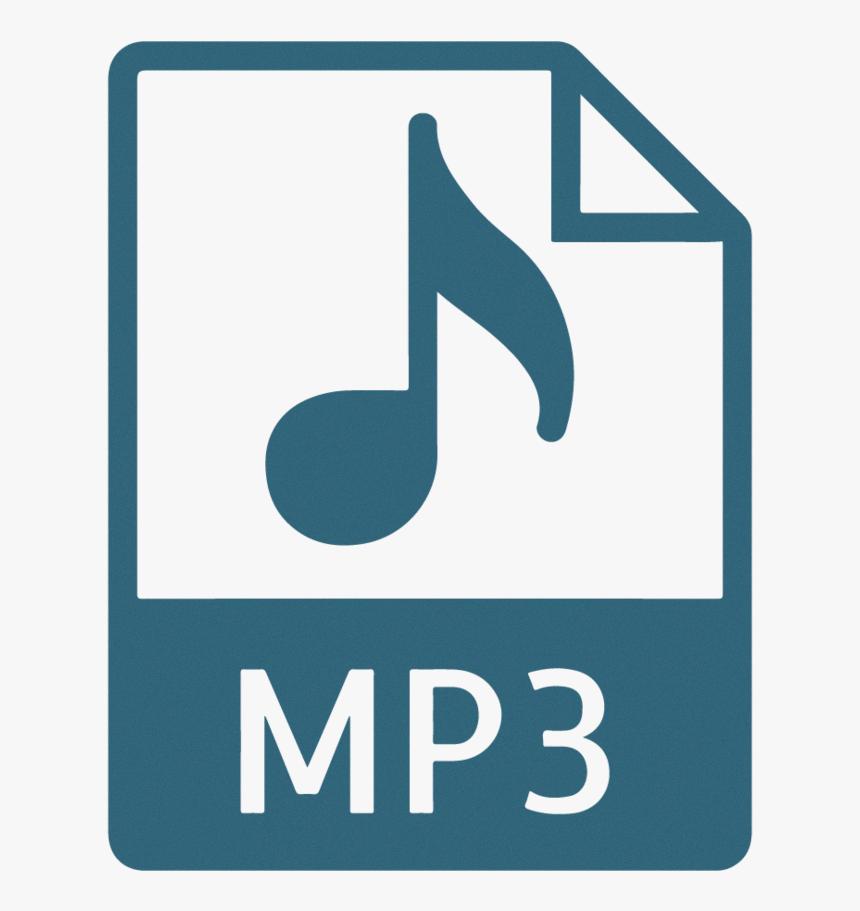
Source: pngitem.com
Finding a Safe Site to Download Free MP3 Music
The safest site to download free MP3 music is Jamendo. Jamendo is a free music streaming platform that provides users with access to a wide selection of songs from independent artists and labels. The site has strict rules in place to ensure the safety of its users, such as verifying all content befre it is uploaded and prohibiting copyright violations. Users can search for songs by artist, genre, or mood, and can also create custom playlists. All songs are available to be streamed or downloaded in high-quality MP3 format without any ads or registration requirements. Additionally, Jamendo offers a Pro account with advanced features, such as unlimited downloads and access to exclusive content.
Downloading an Audio Song
Downloading an audio song is a relatively simple process. First, you’ll need to locate the song you wish to download. You can do this by searching for it on a streaming service such as Spotify or Apple Music, or by searching for it on a website such as SoundCloud or YouTube.
Once you’ve found the song, you’ll need to copy the link of the song. This can usualy be done by right-clicking on the desired track and selecting ‘Copy Link’.
Next, open up a browser and go to a downloader website such as MP3Juices or YTMP3. Paste the link into the search bar and hit enter. The website will then begin searching for your track and offer you vaious download options in different file formats (such as MP3, WAV, AAC, etc).
After selecting your preferred format, click ‘Download’ and wait for the file to finish downloading onto your device. Once finished, you’ll be able to find it in your device’s ‘Downloads’ folder and begin listening!
Downloading Free MP3 Songs on Android
The best way to download MP3 songs for free on Android is to use one of the many music downloading apps available. There are a variety of apps that offer free access to millions of songs, such as Audiomack, Audials Play, SONGily, Amazon Music and Hungama Music.
Audiomack is a free music discovery and sharing platform that offers users access to millions of songs from independent artists around the world. With the app, you can browse an ever-growing library of popular and trending music and easily download your favorite tracks in MP3 format.
Audials Play allows you to search for and download songs directly from the Internet in high quality MP3 format. It also features an integrated music player so you can listen to tracks before downloading them.
SONGily is another great app for downloading MP3s on Android. The app allows users to search through millions of songs and then download them in a matter of seconds with just a few taps. It also has an integrated music player so you can listen before you download.
Amazon Music provides users with access to thousands of free ad-supported songs from major labels as well as independent artists. You can stream or download these tracks in MP3 format with the Amazon Music app for Android devices.
Hungama Music is one of India’s most popular music streaming services and it also offers users access to millions of downloadable tracks in MP3 format. You can find popular Bollywood hits as well as independent artist releases with this app and easily download them directly onto your device for offline listening.
Downloading Music for Free Offline
If you are lookig for ways to download music for free and keep it offline, there are several options available. Here are a few of the best:
1. Musify: This app is a great option for downloading music for free without a subscription. Once you’ve downloaded the songs, they will be stored on your device and you can listen to them without having an internet connection.
2. Google Play Music: The Google Play Music app allows you to store up to 50,000 of your own songs in the cloud for free. You can then access them from any device and play them offline with no data needed.
3. AIMP: AIMP is a free audio player that also supports downloading music files from streaming sites like YouTube and SoundCloud. It also allows you to transfer downloaded songs onto other devices so you can enjoy your favorite tunes anytime and anywhere.
4. Music Player: Music Player is an app availale on both Android and iOS that offers lots of useful features such as searching, playing, organizing and managing your music library, including the ability to download music files directly onto your device for offline listening.
5. Shazam: Popular song-identifying app Shazam offers an “Offline Mode” feature that allows users to save their most frequently listened-to tracks for offline playback without using any data or havig an Internet connection at all times.
6. JetAudio: JetAudio is another great audio player which allows users to download teir favorite music from the web and save it on their device so they can listen to it whenever they want without needing an internet connection.
7. YouTube Go: If you use YouTube a lot then this could be a great option for downloading your favorite songs for free and playing them offline later on without using any data or Wi-Fi connection at all times.
8. Poweramp : Poweramp is an advanced audio player that offers many unique features such as gapless playback, sleep timer, crossfade playback and the ability to play various types of audio files like MP3s, WAVs etc., as well as download them directly onto your device so you can have access anytime even when offline or not connected to Wi-Fi or data networks.
Downloading Free Music to a Phone
There are several ways to download free music to your phone. For Android users, the Fildo app is a great option for downloading music for free. The app offers a wide selection of songs in various genres and formats, including mp3s, m4as, and oggs. Additionally, you can also use Audiomack, YMusic, NewPipe and GTunes Music Downloader to download music directly to your device. iOS users can use SONGily and TubeMate to download free music to their phones. All of these apps are available on the App Store or Google Play Store and offer a variety of dfferent features depending on the app.
What Does MP3 Stand For?
MP3 is an acronym for MPEG audio Layer-3. MPEG stands for Moving Picture Experts Group and is a set of standards developed by the International Organization for Standardization (ISO) that define how audio and video data can be compressed into smaller files. The MP3 format is a digital audio encoding format that uses perceptual audio coding to reduce file size without compromising sound quality. It is used to store and transmit digital audio, such as music, podcasts, or audiobooks.
The Benefits of the MP3 Format
MP3 (MPEG-1 Audio Layer-3) is a standard audio compression format that reduces the size of an audio file while preserving the original sound quality. It works by usng perceptual coding, which analyzes the sound to remove certain components that are not audible to the human ear. This allows for a much higher compression rate compared to other audio formats such as WAV and AIFF files. The resulting MP3 file is typically one-twelfth the size of the original file, making it an ideal format for streaming and downloading music and other audio data over the internet. MP3 files are identified by their “.mp3” file name suffix and are supported by most digital media players, portable music devices, computers, CD players, and many other devices.
What is an MP3 Song?
MP3 songs are digital musical recordings that have been encoded using the MPEG Audio Layer 3 (MP3) audio compression technique. This technique alows the music to be stored in a much smaller file size than traditional uncompressed audio files, such as a CD Audio (.cda) or Waveform Audio (.wav) file. MP3s can be played on many devices including computers, MP3 players, and smartphones. The sound quality of an MP3 song is generally considered to be of good quality when compared to other digital formats, though it may not be as good as a CD Audio file. MP3 songs are also more portable and take up less space on your device or computer, making them ideal for listening on the go.
Downloading MP3 Files Using Google Chrome
To download an MP3 file from Google Chrome, fist open the Chrome app on your Android phone or tablet. Then go to the webpage where you want to download the MP3 file. Touch and hold the file, then tap ‘Download link’ or ‘Download image’. The MP3 will begin downloading. Depending on your internet connection speed and the size of the file, this could take a few moments. Once it has finished downloading, you can access it from your Downloads folder.
What Is the Best App for Downloading Audio Songs?
Spotify is one of the best apps for downloading music. It’s a streaming service that allows you to access millions of songs from all genres in their extensive library. With a powerful discovery engine, you can find new tracks to listen to and download them directly from Spotify. The app also has an offline mode that allows you to download music so you can listen without usig your data plan or when you don’t have an internet connection. Furthermore, the app lets you save your favorite songs and playlists so you can quickly access them whenever you want. All in all, Spotify is an excellent choice if you’re looking for an app to download audio songs.
The Best MP3 Downloader for Android
The best mp3 downloader for Android is 4Shared. It has one of the largest music libraries available and offers a wide variety of genres and artists. It does not require any login or registration and is free to use. It also provides an easy to use interface for downloading songs with great sound quality. Additionally, it allws you to create playlists and stream music online. Lastly, it supports multiple languages including English, Spanish, Portuguese, German and French.
Conclusion
The MP3 file is a widely used format for digital audio files that can be easily transferred and stored on any type of device. It is a popular format due to its small size and the quality of sound it provides. It is used for many applications such as playing music, streaming audio, and downloading from the internet. MP3 files provide an efficient way to store and share music, video, and other audio content. They are easy to find, download, and use with a variety of software programs, making them an ideal choice for anyoe who needs access to digital media content.