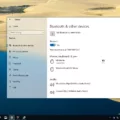Monster Hunter Rise is the latest installment in the popular Monster Hunter franchise. With its recent release on PC, many players were excited to experience the game on their powerful gaming rigs. However, some players have reported experiencing low FPS while playing the game on their computers. In this article, we will explore some easy fixes for low FPS in Monster Hunter Rise on PC.
One of the first things you can do to improve your FPS is to close background processes that are using a lot of resources. You can use the Task Manager (shortcut: CTRL+SHIFT+ESC) to see which processes are using large chunks of your CPU or RAM. By closing these processes, you can free up resources and improve your FPS.
Another easy fix for low FPS in Monster Hunter Rise is to update the game. Developers often release updates to fix bugs and optimize performance. Updating your game to the latest version can help improve your FPS and overall gameplay experience.
Updating your graphics drivers is also essential for optimal performance in Monster Hunter Rise. Graphics drivers are software that communicates with your computer’s hardware to display graphics on your screen. Outdated or missing graphics drivers can cause low FPS and other performance issues. You can update your graphics drivers by visiting the website of your graphics card manufacturer and downloading the latest drivers.
Searching for player tweaks and mods can also help improve your FPS in Monster Hunter Rise. Many players have created modifications that can enhance the game’s performance and graphics. These mods can help you get more out of the game and improve your FPS.
Repairing your game install can fix any corrupted or missing game files that may be causing low FPS. To repair your install, go to your game library on Steam, right-click on Monster Hunter Rise, and select “Properties.” From there, click on the “Local Files” tab and select “Verify Integrity of Game Files.”
If you’re experiencing low FPS in Monster Hunter Rise on PC, there are several easy fixes you can try. Close background processes, update the game and graphics drivers, search for tweaks and mods, and repair your install. By following these steps, you can improve your FPS and enjoy a smoother gameplay experience.

Improving Low FPS on PC Games
If you’re experiencing low FPS (Frames Per Second) when playing PC games, there are a few things you can try to fix the issue:
1. Close background processes: Open the Task Manager (shortcut: CTRL+SHIFT+ESC) and check the CPU and Memory tabs. Close any processes that are using a large amount of your CPU or RAM.
2. Update the game: Make sure you have the latest version of the game installed. Developers often release updates that can improve performance.
3. Update your graphics drivers: Outdated graphics drivers can cause performance issues. Visit your graphics card manufacturer’s website to download and install the latest drivers.
4. Search for player tweaks and mods: Some games have community-made tweaks and mods that can improve performance. Do some research and see if there are any available for your game.
5. Repair your installation: If nothing else works, try repairing your game installation. This can fix any corrupted files that may be causing performance issues.
By trying these steps, you may be able to improve your PC game’s FPS and enjoy a smoother gaming experience.

Sudden Drop in FPS: Causes and Solutions
A sudden drop in FPS (Frames Per Second) can be attributed to various factors. One of the most common reasons is the excessive usage of system resources by other programs. For instance, running multiple applications or browser tabs in the background can cause your CPU and RAM to be heavily loaded, leading to lower FPS while playing games. Similarly, cloud storage apps or file transfers can take up bandwidth and cause network latency, resulting in reduced FPS.
Another possible cause of low FPS could be outdated graphics drivers, which can affect the performance of your GPU. It is recommended to keep your drivers updated to ensure optimal performance. Additionally, running games on high graphics settings can also lead to lower FPS, especially if your hardware isn’t capable of supporting them.
To fix low FPS, it is essential to identify the root cause and take appropriate steps. This can include closing unnecessary programs, updating drivers, lowering graphics settings, and optimizing your system for gaming. By doing so, you can improve your FPS and enhance your gaming experience.
Does Monster Hunter Rise Support 60 Frames Per Second?
Monster Hunter Rise supports 60 frames per second (FPS) on compatible systems. This means that players who have a system capable of displaying games at 60FPS can enjoy a smoother and more fluid gameplay experience in Monster Hunter Rise. The game’s PC port, in particular, looks great at 4K and 60FPS, thanks to its improved graphics and performance enhancements. It’s worth noting that not all systems are capable of running games at 60FPS, so players should check their system requirements to ensure that their hardware is up to the task. Monster Hunter Rise’s support for 60FPS is a welcome addition that enhances the game’s already impressive visuals and gameplay.
Conclusion
Monster Hunter Rise is an exceptional game that delivers an immersive and thrilling experience to players. With its new features, improved graphics, and smooth gameplay, the game is a must-play for fans of the Monster Hunter franchise and newcomers alike. The PC port of the game looks fantastic at 4K and 60FPS, which only enhances the overall experience. While playing, it’s essential to keep in mind the easy fixes for low FPS to ensure a smooth and enjoyable game. Monster Hunter Rise is a fantastic addition to the gaming world and is sure to leave a lasting impression on players.