Winamp is a popular media player that has been around for many years. It is known for its easy-to-use interface and wide range of features, which make it a favorite among music enthusiasts. If you are a Windows 10 user and want to make Winamp your default music player, you can follow a few simple steps.
To begin, click on the Windows icon located on your taskbar. This will open the Start menu. Type “Default apps” into the search bar and click on the corresponding option from the search results. This will take you to the Default apps settings window.
Once you are in the Default apps settings window, you will see a list of different types of apps such as web browser, email client, and music player. Look for the Music player option and click on it.
By default, Windows 10 sets its own music app, either the Groove Music app or the newer Microsoft Music app, as the default music player. However, you can change this by clicking on the current default app, which will open a Choose an app window showing alternative options.
In the Choose an app window, look for Winamp among the list of available apps. If you don’t see it, you can click on the More apps option to see a complete list of installed apps on your computer. Once you find Winamp, click on it to select it as your default music player.
After selecting Winamp as the default music player, you can close the settings window. From now on, whenever you double-click on a music file, it will automatically open and play in Winamp.
It’s worth noting that Windows Media Player is another popular media player developed by Microsoft. If you prefer using it instead of Winamp, you can also choose it as your default music player in the same way described above.
Making Winamp your default music player on Windows 10 is a straightforward process. By following the steps outlined above, you can enjoy your music collection with your preferred media player.
How Do I Change My Default Music Player In Windows 10?
To change the default music player in Windows 10, follow these steps:
1. Click the Windows icon located on the taskbar.
2. In the search bar, type “Default apps” and click on the corresponding option from the search results.
3. A new window titled “Default apps” will open.
4. Scroll down and locate the “Music player” section on the right side of the window.
5. Click on the current default music player app, and a “Choose an app” window will appear, displaying alternative options.
6. From the list of available apps, select your preferred music player. For example, you can choose “Windows Media Player” if it is installed on your computer.
7. Once you’ve selected the desired music player, it will be set as the default app for playing music files in Windows 10.
By following these steps, you can easily change the default music player on your Windows 10 system to suit your preferences.
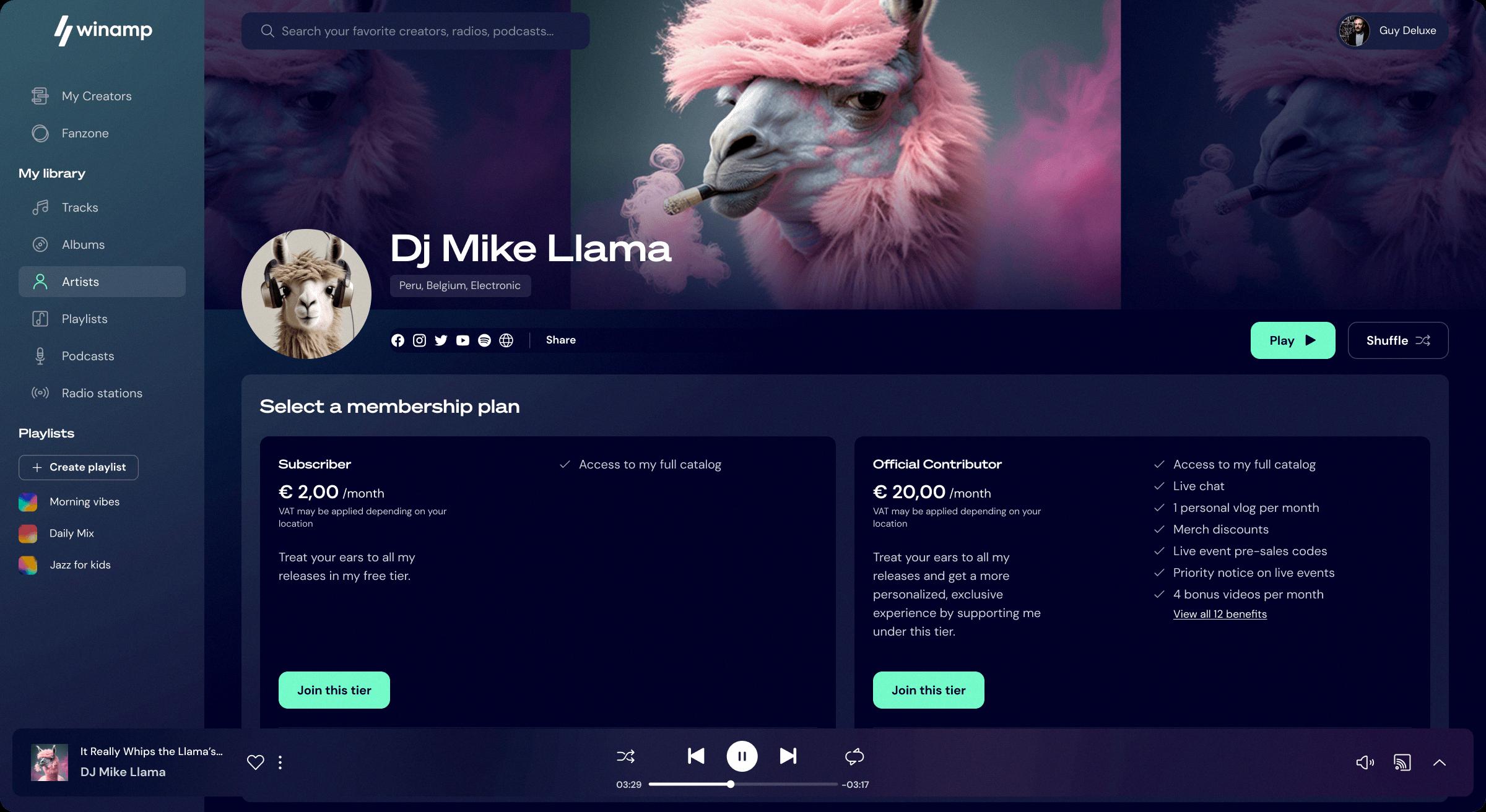
What Is Windows Default Audio Player?
The default audio player on Windows is the Music app, also known as Groove Music. This application is pre-installed on Windows 10 and is designed to play music and other media files. It offers a user-friendly interface and allows users to organize and listen to their music library, create playlists, and discover new music. The Music app supports various audio formats, including MP3, WAV, AAC, and FLAC. It also provides features like equalizer settings, album art display, and the ability to sync music across devices using a Microsoft account. Additionally, the Music app can be integrated with other Microsoft services, such as OneDrive, allowing users to access their music files from anywhere with an internet connection.
What Is The Default Media Player For Windows 11?
The default media player for Windows 11 is Windows Media Player. Developed by Microsoft, it serves as a versatile tool for playing both video and audio files on the Windows operating system. Windows Media Player offers a user-friendly interface and supports a wide range of file formats, making it a popular choice among Windows users.
Some key features of Windows Media Player include:
1. Playback: Windows Media Player allows you to play a variety of media formats, including popular ones like MP3, MP4, AVI, and WMV. It also supports CD and DVD playback, making it convenient for users to enjoy their favorite music and movies.
2. Library Management: The media library feature in Windows Media Player allows you to organize and manage your media files efficiently. You can create playlists, sort your files by various criteria, and easily locate specific songs or videos.
3. Media Synchronization: Windows Media Player offers the option to sync your media files with portable devices such as smartphones, tablets, and MP3 players. This enables you to easily transfer your favorite music and videos to your portable devices for on-the-go entertainment.
4. Media Streaming: With Windows Media Player, you can stream media content from other devices on your local network. This feature allows you to access and play media files stored on other computers or network-attached storage devices.
5. Customization: Windows Media Player provides various customization options to enhance your media playback experience. You can adjust audio and video settings, apply visualizations, and install additional plugins or codecs to expand the player’s capabilities.
It’s worth noting that while Windows Media Player is the default media player in Windows 11, users have the freedom to install and use third-party media players if they prefer alternative options. However, Windows Media Player remains a reliable and feature-rich choice for playing media files on Windows 11.
Conclusion
Winamp is a powerful and versatile music player that offers a wide range of features and customization options. It has been a popular choice among music enthusiasts for many years due to its user-friendly interface and extensive library management capabilities. With Winamp, users can easily organize and play their music collection, create playlists, and even stream online radio stations. The player supports various audio formats and provides high-quality sound output. Additionally, Winamp offers a range of plugins and skins, allowing users to personalize their player and enhance its functionality. Winamp is a reliable and efficient music player that continues to be a favorite among music lovers worldwide.








