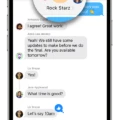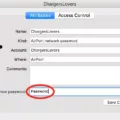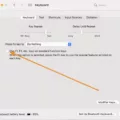When it comes to navigating your Mac, Apple offers a range of input devices to suit different preferences and needs. Two popular options are the Magic Trackpad and the Magic Mouse. In this article, we will delve into the magic of gestures and compare these two devices to help you make an informed decision.
Let’s start with the Magic Trackpad. Designed with a larger surface area, this device allows for more intuitive and natural swiping gestures. It is particularly ideal for those who own or are considering buying an iMac or Mac Mini, as it enhances the experience of navigating a big-screen desktop environment. The larger surface area provides ample space for your fingers to glide effortlessly, making gestures feel almost second nature.
One of the standout features of the Magic Trackpad is its compatibility with creative apps like GarageBand and iMovie. This opens up a world of possibilities for users who want to unleash their creativity. The Trackpad’s larger size enables precise control and fluid movements, allowing you to edit and manipulate audio tracks or video clips with ease. If you’re a creative enthusiast, the Magic Trackpad is definitely worth considering.
Unlike the Magic Mouse, the Magic Trackpad does not physically click. Instead, it senses pressure as you push down on it and uses haptic feedback to simulate the sensation of clicking. This innovative technology allows for a more seamless and responsive experience. For instance, when you use Force Touch, the Trackpad will repeatedly click, providing tactile feedback that enhances your interaction with the device. It’s worth noting that the Trackpad does not click at all when it’s turned off, preserving its sleek and minimal design.
Now, let’s take a closer look at the Magic Mouse. With its sleek and minimalist design, the Magic Mouse is perfect for those who prefer a more compact and portable input device. It is particularly well-suited for small spaces where maneuverability is limited. The Magic Mouse offers similar functionality to the Trackpad, allowing you to move the pointer around your Mac and perform swipe gestures in different directions.
Both the Magic Trackpad and Magic Mouse come with customizable settings, allowing you to personalize your experience. You can adjust the sensitivity of the pointer, customize gestures, and even assign different functions to different areas of the Trackpad or Mouse. This flexibility ensures that you can tailor the device to your specific needs and preferences.
The choice between the Magic Trackpad and Magic Mouse ultimately depends on your individual requirements and preferences. The Magic Trackpad’s larger surface area and intuitive gestures make it an excellent choice for those who want to navigate a big-screen desktop environment or delve into creative applications. On the other hand, the Magic Mouse’s compact size and versatility make it more suitable for small spaces and portable setups. Whichever device you choose, you can rest assured that Apple’s commitment to innovation and user experience will enhance your Mac navigation journey.
What is a Better Trackpad Or Magic Mouse?
The Magic Trackpad and the Magic Mouse are both input devices developed by Apple. The Magic Trackpad is a trackpad, similar to the trackpad found on a MacBook, while the Magic Mouse is a traditional mouse with touch-sensitive capabilities.
There are several factors to consider when determining which is better: the Magic Trackpad or the Magic Mouse. Here are the key points to consider:
1. Surface Area: The Magic Trackpad has a larger surface area compared to the Magic Mouse. This larger surface area allows for more precise and intuitive gestures, making it easier to navigate and interact with your computer.
2. Gestures: The Magic Trackpad supports a wide range of gestures, including swiping, scrolling, pinching, and rotating. These gestures can be customized to suit your preferences and can greatly enhance your productivity and efficiency. On the other hand, the Magic Mouse has limited gesture support, with only basic gestures like swiping and scrolling available.
3. Ergonomics: The Magic Trackpad offers a more ergonomic design compared to the Magic Mouse. It allows for a more natural hand position, reducing strain on your wrist and fingers. The larger size of the Magic Trackpad also provides more room for your hand to rest comfortably.
4. Precision: The Magic Mouse offers a high level of precision when it comes to cursor control. Its optical sensor allows for smooth and accurate tracking on various surfaces. However, the Magic Trackpad’s larger surface area and multi-touch capabilities make it equally precise and even more versatile for tasks that require precision.
The Magic Trackpad is generally considered better than the Magic Mouse due to its larger surface area, more intuitive gestures, ergonomic design, and versatility. However, personal preference and specific usage needs may play a role in determining which device is better suited for an individual.

Is Apple Magic Trackpad Worth It?
The Apple Magic Trackpad is definitely worth considering if you are an iMac or Mac Mini user. Here are some reasons why it is worth the investment:
1. Enhanced Navigation: The Magic Trackpad offers a large surface area, making it perfect for navigating through your desktop environment. It provides smooth and precise control, allowing you to move the cursor effortlessly.
2. Multi-Touch Gestures: With the Magic Trackpad, you can use a variety of multi-touch gestures to interact with your Mac. This includes swiping between pages, scrolling through documents, zooming in and out, and more. These gestures enhance your productivity and make navigating your computer more intuitive.
3. Creative Features: If you are a creative professional who frequently uses apps like GarageBand and iMovie, the Magic Trackpad opens up additional features. For example, in GarageBand, you can use the trackpad to play virtual instruments with your fingers, adding a more natural and expressive element to your music creation.
4. Wireless Connectivity: The Magic Trackpad connects to your Mac wirelessly using Bluetooth technology. This means you can keep your workspace clutter-free without the need for any additional cables.
5. Long Battery Life: The Magic Trackpad comes with a built-in rechargeable battery that lasts for an extended period. You won’t have to worry about constantly replacing batteries, and when it does run low, a quick recharge will get you back up and running.
The Apple Magic Trackpad offers enhanced navigation, multi-touch gestures, creative features, wireless connectivity, and long battery life. If you want a seamless and intuitive experience while using your iMac or Mac Mini, the Magic Trackpad is definitely worth considering.
Is Magic Trackpad The Same As a Mouse?
The Magic Trackpad and a mouse are not the same. While both devices are used for navigating and controlling a computer, they have different functionalities and physical characteristics.
Here are the key differences between the Magic Trackpad and a mouse:
1. Clicking Mechanism: The Magic Trackpad does not have physical buttons that click like a traditional mouse. Instead, it uses pressure-sensitive sensors and haptic feedback to simulate the feeling of clicking. This means that when you press down on the trackpad, it senses the pressure and provides feedback to make it feel like a click. In contrast, a mouse typically has physical buttons that physically click when pressed.
2. Gestures and Multi-Touch: The Magic Trackpad supports a wide range of gestures and multi-touch functionality. It allows you to perform various actions by using multiple fingers on the trackpad, such as swiping, scrolling, zooming, and rotating. These gestures provide a more intuitive and fluid navigation experience compared to a mouse, which primarily relies on moving the cursor and clicking buttons.
3. Ergonomics and Design: The Magic Trackpad is a larger, flat surface that resembles a touchpad on a laptop. It is designed to be used with your fingers, allowing for more natural and comfortable movements. A mouse, on the other hand, is typically smaller and requires hand movement to control the cursor. The design and ergonomics of the Magic Trackpad may be preferred by users who want a larger surface area and a different hand position.
4. Portability: A mouse is generally more portable than the Magic Trackpad. Mice are compact and can easily fit into a bag or pocket, making them convenient for travel or use with laptops. The Magic Trackpad, due to its larger size, may be less portable and more suitable for stationary use.
The Magic Trackpad and a mouse differ in their clicking mechanism, support for gestures, design, and portability. The Magic Trackpad relies on pressure-sensitive sensors and haptic feedback for clicking, offers advanced multi-touch gestures, has a larger surface area, and may be less portable compared to a mouse.
What is The Difference Between Magic Mouse And Magic Trackpad Gestures?
The Magic Mouse and the Magic Trackpad are both input devices for Mac computers that allow users to interact with the interface through various gestures. However, there are some differences in their gestures and functionality.
1. Gestures: Both devices support a range of gestures, including swiping, scrolling, and zooming. However, the Magic Trackpad offers more advanced gestures compared to the Magic Mouse. It allows for more precise control and supports multi-finger gestures like pinch-to-zoom, three-finger swipes, and four-finger gestures.
2. Small Spaces vs. Full Gesture Movement: The Magic Mouse is designed for use in smaller spaces, such as a desk or table, where you might have limited surface area for movement. It allows you to navigate by moving the mouse pointer across the surface and perform gestures on the mouse itself. On the other hand, the Magic Trackpad is better suited for full gesture movement. It provides a larger surface area for gestures and allows you to perform more complex gestures by using multiple fingers.
3. Customization: Both devices offer customization options to tailor the gestures to your preferences. You can adjust the sensitivity, scrolling speed, and enable/disable specific gestures. This allows you to personalize your experience and optimize it for your workflow.
The Magic Mouse and Magic Trackpad offer similar gesture functionalities, but the Magic Trackpad provides more advanced gestures and is better suited for full gesture movement. The Magic Mouse is ideal for smaller spaces, while the Magic Trackpad offers a larger surface area for more complex gestures. Both devices can be customized to enhance your user experience.
Conclusion
the Magic Trackpad is a highly recommended device for anyone looking to enhance their Mac experience, particularly for those with iMacs or Mac Minis. Its larger surface area allows for more intuitive and natural gestures, making navigation on a big-screen desktop environment a breeze. The Trackpad’s compatibility with creative apps like GarageBand and iMovie also adds an extra layer of functionality for users who are into creative pursuits.
In comparison to the Magic Mouse, the Magic Trackpad’s pressure sensing and haptic feedback technology provide a more seamless and satisfying clicking experience. While the Magic Mouse may be more suitable for limited spaces, the Magic Trackpad truly shines when it comes to full gesture movement and precise control.
The Magic Trackpad offers a superior user experience with its advanced gestures and customizable settings. Whether you’re a casual user or a professional, this device will undoubtedly enhance your productivity and enjoyment while using your Mac. So, if you’re in the market for a new input device, the Magic Trackpad is definitely worth considering.