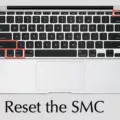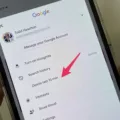Are you experiencing sticking or lagging on your MacBook Air Trackpad? This can be a frustrating issue to have, especially when it seems like nothing is working to fix it. The good news is that there are a few easy steps you can take to help resolve this issue. In this blog post, we’ll discuss the possible causes of Trackpad sticking or lagging and how to fix them.
The first step in resolving MacBook Air Trackpad issues is to identify the cause. One of the most common reasons for Trackpad sticking or lagging is incorrect sensitivity and other settings. To check if this is the cause of your issue, go into System Preferences > Trackpad and adjust the settings until the problem resolves itself. If this does not work, then you may have a software incompatibility or temporary system glitch causing the problem. To determine if this is causing your issue, try restarting your Mac and running a system update.
Another potential cause of Trackpad sticking or lagging could be depleted power energy. If your Macbook Air battery has been left alone for an extended period of time, it may need charging before reaching optimal performance levels. Plugging it in and allowing it to charge fully should help resolve this issue.
Finally, if none of these solutions work, then you may need to replace the Trackpad altogether. While this is an expensive option that will cost anywhere from $80 – $290 depending on your Mac model, it may be necessary for restoring full functionality to your device. We provide professional MacBook trackpad replacement services at affordable prices so feel free to contact us if none of the above solutions have worked for you!
We hope this blog post has been helpful in resolving your MacBook Air trackpad sticking or lagging issues! If you have any further questions about how to get things running smoothly again, please don’t hesitate to reach out and our team would be more than happy to assist you!

Fixing a Sticky Trackpad
A sticky trackpad can be caused by dirt or dust, so your first step should be to clean the touchpad. First, turn off and unplug your laptop. Then, grab a soft cloth and moisten it with some water (or isopropyl alcohol, if necessary). Gently rub the cloth over the touchpad to remove any dust or grime that may have built up over time. Make sure to clean in and around any buttons on the trackpad as well. Once you’ve given the trackpad a good cleaning, turn your laptop back on and see if that resolves the issue.
If your touchpad is still sticky after cleaning it, you may need to replace it with a new one. Depending on the model of your laptop, you may need to purchase a replacement trackpad online or from an authorized dealer. If this is the case, you’ll also want to make sure that you get a compatible part number for your model of laptop. Once you have a new trackpad, follow any instructions included with it for installation.
Troubleshooting Lag on a MacBook Air Trackpad
The Trackpad can become lagging on a MacBook Air for a variety of reasons, including incorrect Trackpad sensitivity and other settings, temporary system glitches, software incompatibility, depleted power energy, etc. To determine the exact cause of the lagging Trackpad, it is recommended to check and adjust the Trackpad settings in System Preferences. Additionally, it may be beneficial to restart the computer or reinstall any recently-installed software that could be causing the issue. If these steps do not resolve the issue, then it may be necessary to take your MacBook Air to an Apple Store for further diagnosis and repair.
Cost of Repairing a MacBook Air Trackpad
Replacing the trackpad on a MacBook Air can cost anywhere from $80 to $290, depending on the model. The exact cost of the repair will depend on the exact model of your MacBook Air, as some models may require additional parts or labor for the replacement. Our experienced technicians are trained to provide professional MacBook trackpad replacement services at competitive rates. We can usually complete this repair on the same day, so you can get back to work quickly. If you have any questions or would like to make an appointment for a trackpad replacement, please do not hesitate to contact us.
Investigating Glitches in Trackpad Performance
A trackpad that is glitching may be caused by a few different things. It could be a result of a missing or outdated driver, incorrect settings, or simply dust and debris on the surface of the trackpad. To fix this problem, try updating or reinstalling your touchpad drivers in Device Manager. To do this, type “Device Manager” into the search box on the taskbar and select it from the list of results. Once Device Manager has opened, locate your touchpad in the list of devices and update or reinstall its driver. If that doesn’t help, you can also try adjusting your settings to reduce sensitivity or calibrating your trackpad manually. Additionally, make sure to clean the surface of your trackpad with a cloth or brush to remove any dust and debris that may be causing interference.

Source: cnet.com
Conclusion
In conclusion, a sticking trackpad on your MacBook Air can be due to several possible causes, including incorrect sensitivity and other settings, temporary system glitches, software incompatibility, and depleted power energy. The cost of replacing the trackpad will depend on the Mac model but usually ranges from $80-$290. If you need help with replacing your trackpad, professional services are available at an affordable cost. With proper care and maintenance of your device, you should be able to avoid experiencing this issue in the future.