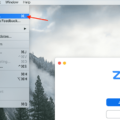Asus ROG laptops are popular among gamers for their powerful hardware and sleek design. However, like any other high-performance laptop, they can suffer from overheating issues. Overheating can cause your laptop to slow down, crash, or even damage its components. In this article, we’ll discuss some tips to fix overheating issues on Asus ROG laptops.
The first thing you should check is the vents of your laptop. Over time, dust, hair, and debris can accumulate in the vents and block the airflow, which can cause your laptop to overheat. To fix this issue, you can use a can of compressed air to blow out the dust and debris from the vents. Make sure to do this outside or in a well-ventilated area to avoid inhaling the dust.
If cleaning the vents doesn’t fix the issue, you may need to replace the thermal paste on your CPU and GPU. The thermal paste is a thin layer that sits between the processor and the heatsink, and it helps to transfer the heat away from the processor. Over time, the thermal paste can dry out or become less effective, which can cause your laptop to overheat. To replace the thermal paste, you’ll need to disassemble your laptop and remove the heatsink. You can then clean off the old thermal paste and apply a new layer. Make sure to use a high-quality thermal paste for best results.
Another thing you can do to reduce overheating is to adjust the power settings on your laptop. By default, your laptop may be set to run at full power all the time, which can generate a lot of heat. You can change the power settings to reduce the performance when you’re not gaming or doing other demanding tasks. This can help to reduce the heat generated by your laptop and extend its lifespan.
You can invest in a laptop cooling pad to help dissipate the heat generated by your laptop. A cooling pad is a device that sits under your laptop and has fans that blow cool air onto the bottom of your laptop. This can help to reduce the temperature of your laptop and prevent overheating. Make sure to get a cooling pad that is compatible with your laptop and has good reviews.
Overheating is a common issue on Asus ROG laptops, but it can be fixed with some simple steps. By cleaning the vents, replacing the thermal paste, adjusting the power settings, and using a cooling pad, you can keep your laptop running cool and prevent damage to its components. If you’re still experiencing overheating issues after trying these tips, you may need to contact Asus customer support for further assistance.

Fixing an ASUS Laptop from Overheating
If you are experiencing overheating issues with your ASUS laptop, there are several steps you can take to fix the problem:
1. Clean the air vents: Dust and debris can accumulate in the air vents, blocking airflow and causing your laptop to overheat. To fix this issue, use a can of compressed air to blow out the vents and remove any dust or debris.
2. Check the fan: The fan in your laptop is responsible for cooling the internal components. If the fan is not functioning properly, your laptop may overheat. Check to see if the fan is spinning when the laptop is on. If it’s not, you may need to replace the fan.
3. Use a cooling pad: A cooling pad is a simple accessory that provides additional cooling for your laptop. It sits underneath your laptop and has fans that blow cool air onto the bottom of your laptop.
4. Adjust power settings: Your laptop’s power settings can also affect its temperature. To fix overheating issues, you can adjust the power settings to reduce the amount of power your laptop uses.
5. Update drivers: Outdated drivers can also cause overheating issues. Make sure all of your laptop’s drivers are up to date.
6. Limit background processes: Background processes can also cause your laptop to overheat. Limit the number of programs running in the background to reduce the load on your laptop’s CPU.
By following these steps, you should be able to fix your ASUS laptop from overheating. If the problem persists, you may need to seek assistance from the ASUS customer and service center.
Causes of Excessive Heat in ASUS ROG Laptops
There could be several reasons why your ASUS ROG laptop is running hot. One of the primary reasons could be due to the high-performance components that come with gaming laptops like the ROG series. These components generate a lot of heat, and if your laptop’s cooling system is not adequate to dissipate this heat, it can cause the laptop to run hot.
Another reason could be the use of overclocking, which is a process of boosting your CPU and GPU performance beyond their factory settings. Overclocking can cause your laptop to generate more heat than usual, and if not managed properly, can result in overheating.
Additionally, if you are running several resource-intensive programs or applications simultaneously, it can cause your laptop to work harder, generating more heat in the process. Other factors that can contribute to your laptop running hot include clogged air vents or dust accumulation in the internal components, which can impede airflow and cause overheating.
To resolve this issue, you should ensure that your laptop’s cooling system is functioning correctly, and there is no accumulation of dust or debris in the internal components. You may also want to avoid overclocking your CPU and GPU and limit the number of resource-intensive applications running simultaneously to reduce the load on your laptop’s components.
The Causes of Excessive Heat in ASUS Computers
Overheating in ASUS computers can be caused by several factors. One of the most common reasons is the accumulation of dust, hair, or debris inside the air vents, which can obstruct the airflow and cause the components to heat up. Another reason could be an issue with the cooling system, such as a malfunctioning fan or a clogged heat sink. Additionally, running multiple programs or demanding applications simultaneously can also cause the computer to heat up. To prevent overheating, it is recommended to clean the air vents regularly, ensure proper ventilation, avoid using the computer on soft surfaces, and limit the number of programs running simultaneously. If the problem persists, it is advisable to seek professional assistance to diagnose and fix the issue.
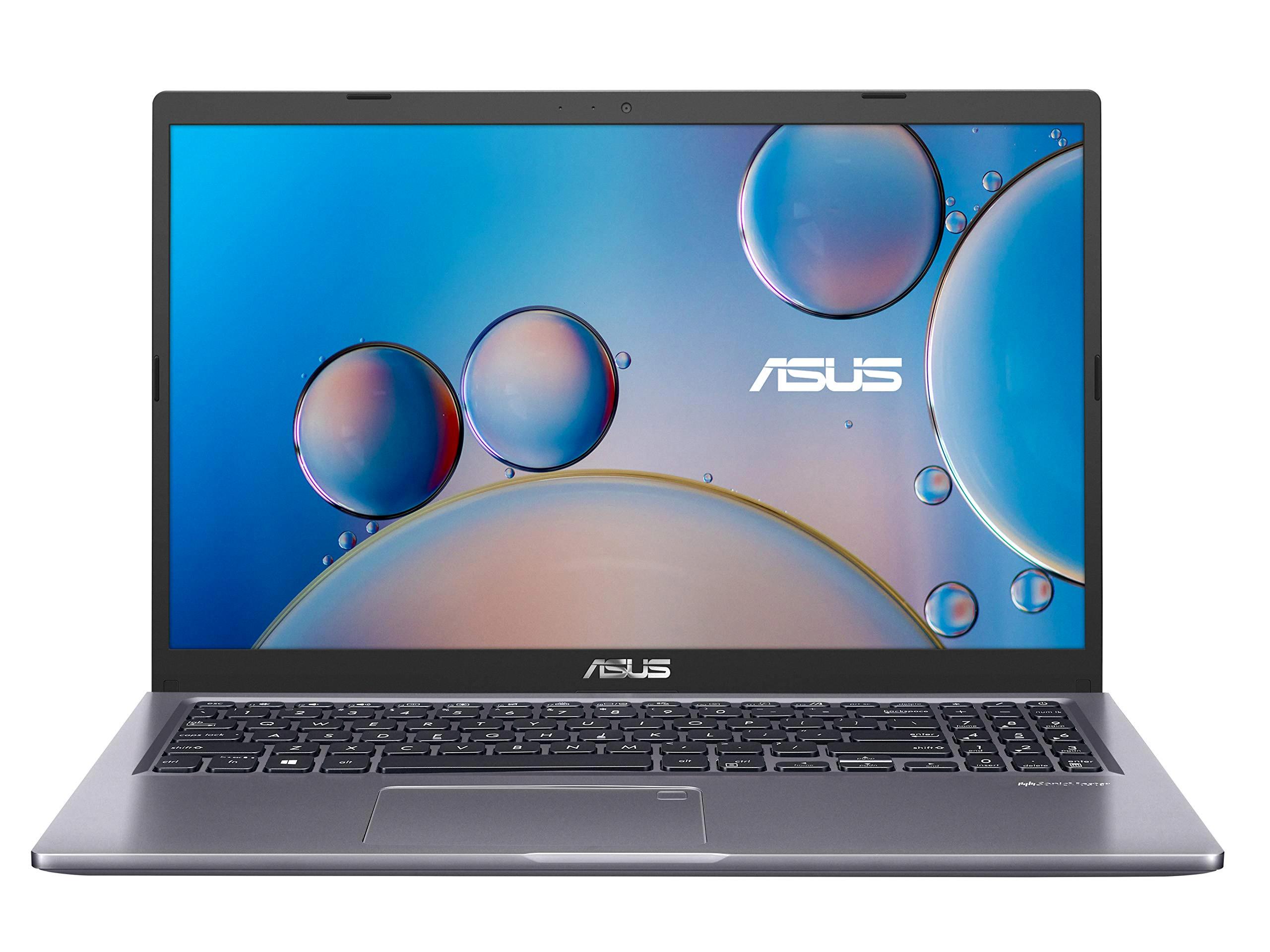
The Causes of Rapid Overheating in Gaming Laptops
Gaming laptops tend to overheat fast due to several reasons. Firstly, gaming laptops are designed to handle heavy usage, which means that they have a powerful CPU and graphics card that produce a lot of heat. Secondly, the small size of gaming laptops makes it difficult for them to dissipate heat efficiently, which leads to overheating. dust and debris can clog the cooling system of gaming laptops, causing them to overheat.
To prevent overheating, it is essential to ensure that the laptop’s cooling system is functioning correctly. This can be done by regularly cleaning the laptop’s cooling fans and vents to remove dust and debris. Additionally, the laptop should be placed on a flat surface that allows air to circulate freely. Using a laptop cooling pad can also help to reduce the laptop’s temperature by providing additional airflow.
It is also essential to monitor the laptop’s temperature regularly using software tools that measure the CPU and GPU temperatures. If the laptop’s temperature exceeds the recommended temperature range, it is advisable to shut down the laptop and allow it to cool down before using it again.
Gaming laptops overheat fast due to their powerful hardware, small size, and clogged cooling system. To prevent overheating, it is essential to clean the laptop’s cooling system regularly, use a laptop cooling pad, and monitor the laptop’s temperature regularly.
Conclusion
If you are experiencing overheating issues with your ASUS ROG gaming laptop, there are several things you can do to fix the problem. Firstly, ensure that the vents are not blocked and that there is sufficient airflow to allow the fans to remove heat from the laptop. If the issue is caused by dust, hair, or debris, seek assistance from ASUS customer service to have it cleaned. Additionally, if your CPU or GPU is overclocked, it may be generating excessive heat. To resolve this, you can return them to their factory default settings. Lastly, it is important to note that gaming laptops naturally produce a lot of heat due to the CPU and graphics card being crammed into a small space. Therefore, it is normal for your laptop to get hot while gaming, but taking the necessary steps to prevent overheating will help prolong the life of your device.