If you’re a fan of movies, then you’ll love Lifetime Movie Club. This streaming service offers ad-free access to over 50 different movies from the Lifetime channel—both new and iconic. You can watch Lifetime movies on your own schedule, without having to worry about commercials.
And because Lifetime Movie Club is a streaming service, you can watch your favorite Lifetime movies anywhere, anytime—on your phone, tablet, computer, or TV. Plus, new movies are added every week, so you’re always have something new to watch.
What Is Included In Lifetime Movie Club?
Lifetime Movie Club is a subscription video service that offers new and classic Lifetime movies. Plus, themed playlists and new movies are added every week – all for a low price. Stream hundreds of commercial-free movies anytime, on your favorite device.
Is Lifetime Movie Club Free With Amazon Prime?
Yes, Lifetime Movie Club is free with Amazon Prime. After the first month, the regular price is $3.99/mo, but you can cancel at anytime. Lifetime Movie Club offers new and classic Lifetime movies and exclusive premieres with no commercials.

Is Lifetime Movie Club The Same As Lifetime?
Lifetime Movie Club is not the same as Lifetime. Lifetime is a cable TV channel, while Lifetime Movie Club is an online streaming service. The content on both platforms is identical, though in some instances it may take a few minutes for the content to be entirely in sync.
Can You Watch Lifetime Movie Club On TV?
Yes! You can watch Lifetime Movie Club on TV by streaming the movies to your Chromecast device. To do this, open the Lifetime app on your phone or tablet and select the movie you want to watch. Tap the Cast button in the top right corner of the screen, and select your Chromecast device. The movie will start streaming to your TV.
How Can I Watch Lifetime Without Cable?
There are a few ways you can watch Lifetime without cable. The first is through Hulu. If you have Hulu’s live TV plan, you can watch Lifetime as it airs on cable. The second way is through Sling TV. Sling TV offers a few different packages, and one of those includes Lifetime. The third way is through Philo. Philo is a streaming service that starts at $16/month and includes Lifetime. The fourth way is through Vidgo. Vidgo offers a package that includes Lifetime for $20/month. The fifth way is through Frndly TV. Frndly TV starts at $5/month and includes Lifetime. And the sixth way is through DIRECTV NOW. DIRECTV NOW offers a package that includes Lifetime for $35/month.
How Can I Watch LMN?
There are a few different ways that you can watch LMN without cable. You can either use Philo, Sling TV, DirecTV Stream, or Hulu + Live TV. Philo is a streaming service that starts at $16 per month and includes LMN, as well as other popular channels like AMC, HGTV, and Comedy Central. Sling TV is a streaming service that starts at $25 per month and includes LMN, as well as other popular channels like ESPN, Fox News, and Bravo. DirecTV Stream is an online streaming service that starts at $40 per month and includes LMN, as well as other popular channels like TNT, TBS, and FX. Hulu + Live TV is a streaming service that starts at $44.99 per month and includes LMN, as well as other popular channels like NBCSN, ESPNU, and Syfy.
What Is Lifetime Movie Club On Amazon Prime?
Lifetime Movie Club is a streaming, ad-free channel which gives you access to over 50 different movies from the drama-heavy Lifetime Channel—both new and iconic. This can be a great way to catch up on old Lifetime movies you missed, or to watch new ones that you may have missed when they aired on TV.
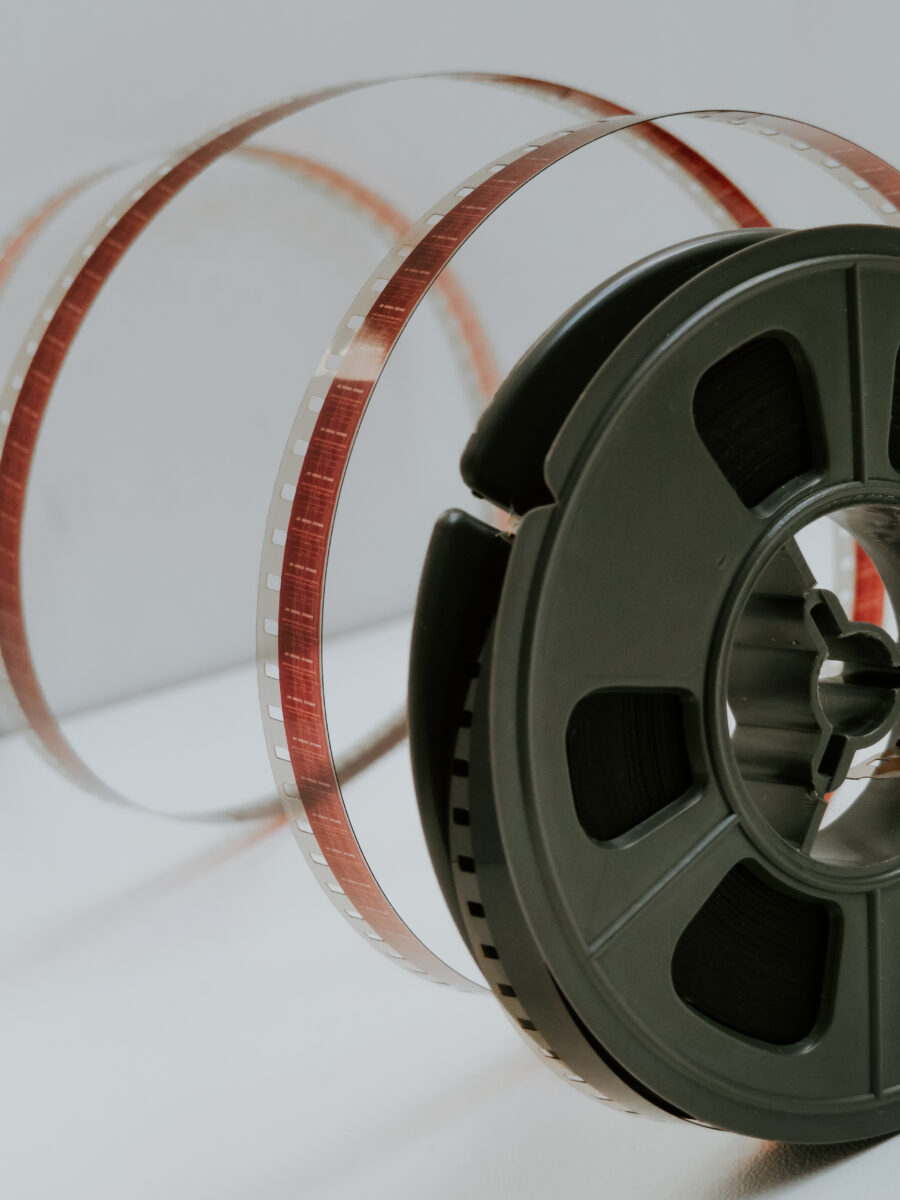
How Do I Get Lifetime On Amazon Prime?
To get Lifetime on Amazon Prime, first go to the Lifetime Movie Club page on Amazon Prime Video. Click on the banner to learn more, then click on “Get Started” to sign up with the discount. With your Lifetime Movie Club subscription, you’ll get instant access to an on-demand library of Lifetime movies.
Can I Get Lifetime Movie Club On Firestick?
Yes, you can get Lifetime Movie Club on Amazon Firestick by using one of the options above.
How Do I Get Lifetime On My Smart TV?
To get Lifetime on your smart TV, you will need to navigate to the apps section of your TV and select “get more apps.” Once there, you can search for “Lifetime” and install the app. From there, you can enjoy all your favorite Lifetime shows.
What Is The Best Lifetime Movie?
The best Lifetime movie is Steel Magnolias. It is a heartwarming story about six women who come together to support each other through thick and thin. The cast is amazing, and the story is touching.
How Do I Access Lifetime Movie Club On Xfinity?
To access Lifetime Movie Club on Xfinity, you can use your TV Box, online through the Xfinity TV portal, or on your mobile devices with the Xfinity TV app. From the “On Demand” menu, select “Premium Channels” and then Lifetime Movie Club.
Do You Have To Pay For Lifetime App?
The Lifetime app is free to download and use. However, in order to access the entire catalog of programming, you will need to verify your cable TV or satellite TV subscription by signing in. This means that if you do not have a cable or satellite TV subscription, you will only be able to watch a limited amount of programming on the Lifetime app.
Is There A Lifetime Movie Network App?
Yes, there is a Lifetime Movie Network App. The Lifetime app gives you full access to all the reality, drama and movies Lifetime has to offer. New full episodes and movies, plus behind-the-scenes and preview clips, are added every day! Watch your favorite Lifetime shows on your mobile device or tablet, including iPhone, iPad, Android, and the Kindle HD.
Conclusion
If you’re a fan of Lifetime movies, then the Lifetime Movie Club is definitely worth checking out. For just $3.99 per month, you get access to an on-demand library of Lifetime movies, as well as ad-free streaming of the Lifetime channel. You can watch Lifetime movies on your TV, computer, or mobile device, making it a great option for watching your favorite Lifetime films no matter where you are. Plus, new full episodes and movies are added every day!








