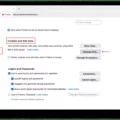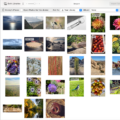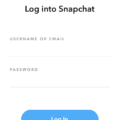When it comes to line endings in the world of programming, there are two main characters that play a crucial role: LF (Line Feed) and CRLF (Carriage Return + Line Feed). These characters determine how lines are terminated in different operating systems, such as Linux, Windows, and MacOS.
Let’s start by understanding what LF and CRLF actually mean.
LF, represented by the “\n” character, is used as the line ending in MacOS and Linux. When a line is terminated with LF, it simply moves the cursor down to the next line without returning to the beginning of the line. This character is commonly used in Unix-based systems.
On the other hand, CRLF, represented by the “\r\n” characters, is the line ending sequence used in Windows. Unlike LF, CRLF combines two characters: Carriage Return (CR) and Line Feed (LF). The CR character moves the cursor to the beginning of the line, while the LF character moves it down to the next line. This sequence is peculiar to Windows operating systems.
The difference in line endings between these two characters might seem insignificant, but it can cause issues when developers using different operating systems collaborate on a Git project. If line endings are not handled correctly, it can lead to unexpected problems during diffing and merging of code.
For instance, imagine a scenario where a developer working on a Windows machine pushes code with CRLF line endings to a Git repository. Another developer, using a Linux machine, pulls the code and makes changes. When this code is pushed back to the repository, Git will recognize the differences in line endings and might mistakenly interpret them as actual code changes, resulting in unnecessary merge conflicts.
To avoid such complications, it is important to ensure that line endings are handled consistently across different operating systems. This can be achieved by configuring Git to automatically convert line endings.
Git provides a feature called “autocrlf” which can be set to three different values: “true”, “false”, or “input”. Setting “autocrlf” to “true” enables automatic conversion of line endings to CRLF when checking out files, and LF when committing files. Setting it to “false” disables automatic conversion, while “input” enables automatic conversion to LF when committing files, but leaves the line endings unchanged when checking out.
By configuring “autocrlf” correctly, developers can ensure that line endings are consistent and compatible across different operating systems, avoiding unnecessary conflicts and issues.
LF and CRLF characters determine how lines are terminated in different operating systems. Understanding the difference between these characters is crucial when collaborating on Git projects to avoid conflicts and ensure consistent line endings. By configuring Git’s “autocrlf” setting appropriately, developers can streamline their workflows and maintain compatibility across various platforms. So, be mindful of line endings and let your code flow smoothly!
Should I Use LF Or CRLF?
When working with Git, it is recommended to use LF (Line Feed) as the line ending style. This is the convention used in Unix-based systems, including Linux. LF is a single character that represents the end of a line.
Using LF line endings in Git has several advantages:
1. Consistency: Git treats LF as the standard line ending, so using LF ensures consistency across different platforms and operating systems.
2. Compatibility: Most text editors and IDEs can handle LF line endings without any issues. Therefore, using LF ensures compatibility across various development environments.
3. Repository size: LF line endings occupy less space compared to CRLF (Carriage Return + Line Feed). This can be particularly beneficial when working with large codebases, as it helps reduce the overall repository size.
However, there might be situations where you need to use CRLF line endings, especially if you are working with Windows-specific tools or frameworks that require this format. In such cases, Git provides a mechanism called “newline normalization” to handle the conversion between line ending styles.
To configure line ending normalization in Git, you can use the `core.autocrlf` setting:
– If you set `core.autocrlf` to “true”, Git will automatically convert LF line endings to CRLF when checking out files and convert them back to LF when committing.
– If you set `core.autocrlf` to “input”, Git will convert CRLF line endings to LF when committing, but will not perform any automatic conversion when checking out files.
It is important to note that line ending configuration should be consistent within a project. If different developers are using different line ending styles, it can lead to unnecessary conflicts and difficulties in collaborating on the codebase.
Using LF line endings is the recommended approach when working with Git, as it ensures consistency, compatibility, and optimized repository size. However, there might be situations where CRLF line endings are required, and Git provides mechanisms to handle the conversion between the two styles.
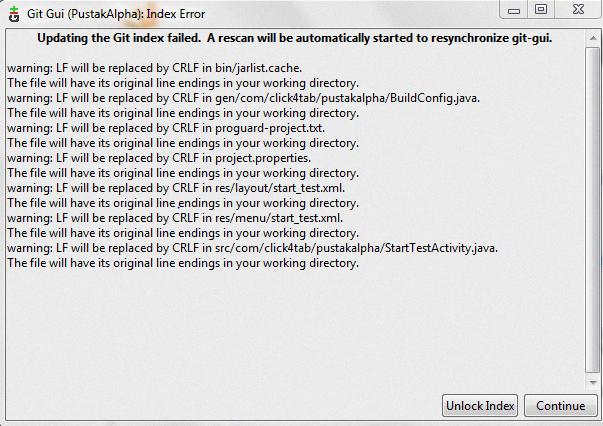
What Is The Difference Between LF And CRLF Encoding?
LF and CRLF encoding refer to different ways of representing line breaks in text files. These encoding schemes are used to determine how a new line is represented and how the cursor moves to the next line.
1. LF (Line Feed):
– LF is a control character that represents a line break or new line.
– It is denoted by the ASCII code 10 or hexadecimal 0x0A.
– When LF is used as the line ending, it simply moves the cursor down to the next line without returning to the beginning of the line.
– LF encoding is commonly used in Unix-based systems, including Linux and macOS.
2. CRLF (Carriage Return + Line Feed):
– CRLF is a combination of two control characters: Carriage Return (CR) and Line Feed (LF).
– CR moves the cursor to the beginning of the line, while LF moves it down to the next line.
– It is denoted by the ASCII codes 13 and 10, or hexadecimal 0x0D and 0x0A respectively.
– When CRLF is used as the line ending, it first moves the cursor to the beginning of the line and then down to the next line.
– CRLF encoding is commonly used in Windows-based systems.
Differences between LF and CRLF encoding:
1. Representation:
– LF represents a line break with a single control character (ASCII code 10).
– CRLF represents a line break with a combination of two control characters (ASCII codes 13 and 10).
2. Cursor movement:
– LF moves the cursor down to the next line without returning to the beginning of the line.
– CRLF moves the cursor to the beginning of the line and then down to the next line.
3. Usage:
– LF encoding is typically used in Unix-based systems such as Linux and macOS.
– CRLF encoding is commonly used in Windows-based systems.
LF and CRLF encoding differ in the representation of line breaks and the movement of the cursor. LF simply moves the cursor down to the next line, while CRLF moves it to the beginning of the line before moving down. The choice of encoding depends on the operating system and the intended use of the text file.
What Is The Difference Between CR And CRLF?
CR and CRLF are both control characters used in computer systems, particularly in text files and communication protocols, to control the formatting and display of text. While they appear similar, they have distinct functions.
1. Carriage Return (CR): Represented as \r, the Carriage Return character is used to move the cursor or print head to the beginning of the current line without advancing to the next line. It essentially places the cursor at the start of the same line, allowing overwriting or modification of text on that line.
2. CRLF (Carriage Return Line Feed): CRLF is a combination of two characters – Carriage Return (CR) and Line Feed (LF). Represented as \r\n, the CRLF sequence is used to move the cursor to the beginning of the next line. It first performs the carriage return, moving the cursor to the start of the current line, and then performs a line feed, moving the cursor to the beginning of the next line.
In essence, the key difference between CR and CRLF lies in their behavior regarding line advancement. CR only moves the cursor to the beginning of the current line, while CRLF moves the cursor to the beginning of the next line.
The usage of CR and CRLF depends on the specific context or system being used. In older systems, such as those based on Macintosh or early versions of Mac OS, CR was commonly used as the line terminator. In Unix and Unix-like systems, including Linux, LF alone is used as the line terminator. In Windows systems, CRLF is the standard line ending sequence.
It’s worth noting that different operating systems and text editors may interpret and handle CR and CRLF differently. Therefore, it is important to ensure the correct line ending format is used when working with text files to ensure compatibility across systems.
What Is The Difference Between LF And CRLF In Vscode?
In VS Code, LF (LineFeed) and CRLF (CarriageReturn + LineFeed) are different end of line (EOL) sequences used to indicate line endings in text files. The main difference lies in the way they represent line breaks.
1. LF (LineFeed):
– LF is the standard line ending used in macOS and Linux operating systems.
– It is represented by a single line feed character (ASCII code 10).
– When a file is saved with LF line endings, each line of text is terminated by a single LF character.
2. CRLF (CarriageReturn + LineFeed):
– CRLF is the line ending convention used in Windows operating systems.
– It is represented by a combination of two characters: a carriage return (ASCII code 13) followed by a line feed (ASCII code 10).
– When a file is saved with CRLF line endings, each line of text is terminated by the carriage return and line feed characters.
The difference between LF and CRLF is significant when working with cross-platform compatibility. Here are a few key points to consider:
– Text files with LF line endings may not display correctly on Windows-based applications or editors, as they expect CRLF line endings by default. This can result in text appearing as a single line or with unusual line breaks.
– Text files with CRLF line endings can be opened and displayed correctly on macOS, Linux, and Windows systems without any issues.
– When collaborating on projects or sharing files across different operating systems, it is important to ensure consistent line ending usage to avoid compatibility problems.
To change the EOL sequence in VS Code:
1. Open the file in VS Code.
2. Click on the status bar at the bottom-right corner of the editor window, where it displays the current EOL sequence (e.g., “LF” or “CRLF”).
3. A drop-down menu will appear, allowing you to select the desired EOL sequence for the file.
4. Choose either “LF” or “CRLF” based on your requirements.
5. Save the file to apply the new EOL sequence.
By adjusting the EOL sequence in VS Code, you can ensure proper formatting and compatibility when working with text files across different platforms.
Conclusion
The distinction between LF (Line Feed) and CRLF (Carriage Return + Line Feed) in the context of line endings is vital for maintaining consistency and compatibility in software development, particularly when collaborating across different operating systems.
LF, typically used in Unix-based systems (such as Linux and macOS), represents the end of a line by moving the cursor down to the next line without returning to the beginning of the line. On the other hand, CRLF, commonly employed in Windows, signifies the end of a line by moving the cursor both down to the next line and to the beginning of that line.
The difference in line endings can cause issues when working with Git repositories, as the incorrect handling of line endings may result in broken diffs and merges. Therefore, it is crucial for developers to ensure that the line endings are handled correctly to maintain the integrity of the codebase.
When using code editors or text editors, such as Visual Studio Code, it is possible to configure the end-of-line sequence to match the requirements of the particular operating system being used. This allows for seamless collaboration among developers working on different platforms.
Understanding the significance of LF and CRLF is essential for maintaining code consistency and avoiding compatibility issues. By adhering to the appropriate line ending conventions, developers can ensure smooth collaboration and efficient software development across diverse operating systems.