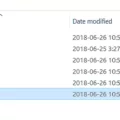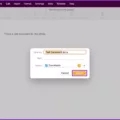Are you loking for an easy way to open your Java JAR (Java Archive) files? JAR files are used for packaging and distributing applications and libraries written in Java. They are used for a variety of purposes, from running programs to storing data. If you have a Java JAR file on your computer, you may be wondering how to open it.
Fortunately, there are several ways to do this. The most common method is to use the Java Development Kit (JDK). With JDK, you can extract the contents of the JAR file and view them on your file system. This will allow you to access all of the classes, resources and other items contained within the JAR file.
Another option is to use the built-in Windows extraction tool. This program allows you to right-click on the JAR file and select Extract All. Once completed, you can view the contents of the open JAR file using Windows explorer.
If you want more control over how your files are extracted, then third-party software such as Gzip or 7-Zip can be used instead. These programs allow you to extract specific items from a JAR file without having to open it first. Lastly, popular programs like WinZip or WinRAR can also be used for opening and extracting JAR files with ease.
there are several ways that you can open a Java JAR file depending on what best fits your needs and preferences. The most straightforward method is by using JDK or Windows extraction tool for casual viewing purposes. For more advanced users who want more control over ther files, third-party software such as Gzip or 7-Zip may be better options instead.
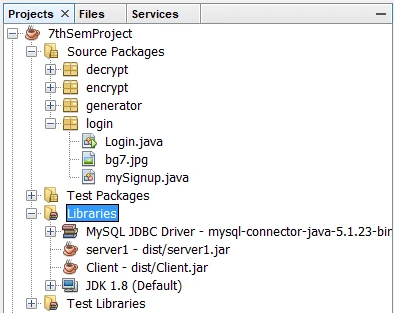
Opening .jar Files
The easiest way to open a .jar file is to rename the extension from .jar to .zip. Once you have done this, right-click on the file and select “Extract All”. This will create a new folder with the same name as the original JAR file, which contains all of the files contained in the JAR. You can then view and access these contents like any other files on your system. Additionally, you can use a third-party software such as 7-Zip or WinRAR to open and extract contents from JAR files.
What is the Best JAR File Opener?
The best JAR file opener depends on your specific needs and the type of system you are using. For most users, the Java Development Kit (JDK) is the best choice for working with JAR files. The JDK comes with a built-in tool for extracting and running JAR files, as well as other related tools. Additionally, many popular compression programs such as Gzip, 7-Zip, WinZip, and WinRAR can also be used to open JAR files. Ultimately, whichever program you choose should provide all of the features necesary to open and manage your JAR files.
What is a JAR File?
A .JAR file is a Java ARchive file, which is a format based on the popular ZIP file format. It is used to aggregate multiple files and packages into one single file, allowing for efficient storage and distribution. JAR files are commonly used to package Java applets or applications, but can also be used to store any type of file or data. The JAR format helps reduce the size of files by compressing them and allows for distributing multiple files as a single archive. Additionally, it makes it easier to manage related resources such as images, audio and oher media within your application’s executable.
Can 7-Zip Open JAR Files?
Yes, 7-Zip can open JAR files. To do so, simply right-click the JAR file, choose Open With and select 7-Zip File Manager. Once it is opened, you will be able to extract the contents of the file and view the individual files that it contains. 7-Zip is free and open source, so you can download it for Windows from their website.
Conclusion
In conclusion, there are a number of ways to open a Java JAR file. The most popular and easiest method is to simply change the extension from .jar to .zip, right-click on the file, select Extract All and view the contents of the open JAR file. If you wish for a more advanced tool, there are oher options such as The Java Development Kit (JDK), Windows extraction tool, Gzip, 7-Zip and WinZip or WinRAR. Whichever option you choose, you’re sure to be able to open your Java JAR file in no time.