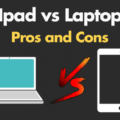IPS glow is a phenomenon that affects the quality of the display on your computer or laptop. It is a type of backlight bleeding that occurs in the corners of the screen, where the backlight meets the LCD panel. IPS glow is a result of the nature of IPS (In-Plane Switching) technology, which is used in many modern displays.
One of the main causes of IPS glow is the angle from which you are looking at the screen. If you are not looking at the screen straight on, you may notice a yellowish or bluish tint in the corners of the screen. This is because the light is not evenly distributed across the panel, which can be more noticeable in darker scenes or when the screen is displaying black.
Lowering the brightness of your screen is one of the most effective ways to reduce IPS glow. Many people set their screens at the highest brightness settings, but this can actually make IPS glow more noticeably. The ideal brightness setting is around 120 cd/m, which can help to reduce the intensity of the IPS glow.
Another way to reduce IPS glow is to adjust the angle of your screen. If you are sitting too close to the screen or at an angle, you may notice more IPS glow. Adjusting the angle of your screen can help to reduce this effect, as can sitting further away from the screen.
It is also important to note that IPS glow is a normal occurrence on many laptops with IPS displays. However, if the entire screen is suffering from backlight bleeding, this may not be normal and could indicate a problem with the display.
IPS glow is a common issue that can affect the quality of your display. Lowering the brightness and adjusting the angle of your screen are effective ways to reduce IPS glow. It is important to remember that IPS glow is a normal occurrence on many displays and is not necessarily a sign of a problem with your screen. By taking these steps, you can enjoy a clearer and more vibrant display on your computer or laptop.

The Benefits of Good IPS Glow
IPS glow is a phenomenon that occurs in some IPS (In-Plane Switching) displays, where a bright or white area on the screen appears to have a hazy or glowing effect, especially when viewed from an angle. This is due to the internal structure of the IPS display and is not a defect, but rather a characteristic of the technology.
However, not all IPS displays exhibit the same degree of IPS glow. A good IPS glow is one that is minimal and not noticeable during normal use, especially when viewed head-on. This means that the glow should not be distracting or affect the overall image quality of the screen.
To achieve a good IPS glow, manufacturers use various techniques such as improving the panel design, using better backlighting systems and optimizing the color and contrast settings. Additionally, users can also adjust the brightness and viewing angle of the screen to minimize the effect of IPS glow.
Ultimately, a good IPS glow is one that strikes a balance between the benefits of IPS technology, such as wider viewing angles and better color accuracy, and the potential drawbacks, such as IPS glow. It should not compromise the overall performance or usability of the display.
The Difference Between IPS Glow and Backlight Bleed
IPS glow and backlight bleed is two different phenomena that can occur on LCD monitors. IPS glow is the light that escapes from the corners of the screen when you view it from an angle, and it is a characteristic of IPS panels. It is caused by the light from the backlight being diffused by the layers of the screen and then reflected by the inner surface of the panel. IPS glow is usually more noticeable in dark scenes and can be reduced by adjusting the brightness and contrast settings.
Backlight bleed, on the other hand, is the uneven distribution of the backlight across the screen, which results in patches of light bleeding through the edges of the panel. It is usually caused by poor quality control during the manufacturing process, and it can be more noticeable in dark scenes or when the screen is displaying a dark background. Backlight bleed can be reduced by adjusting the backlight settings or by returning the monitor for repair or replacement.
IPS glow and backlight bleed are not the same thing, and they can have different causes and solutions. It is important to understand the differences between them to properly identify and address any issues with your LCD monitor.
Is IPS Glow a Normal Feature of New Laptops?
IPS glow is a common occurrence in laptops with IPS displays. This phenomenon refers to the slight glow or halo effect that is visible around the edges of the screen when viewing dark or black images. It is caused by the way the backlighting system works on these displays and is not a defect or flaw.
When purchasing a new laptop with an IPS display, it is normal to observe some level of IPS glow. However, the degree of IPS glow can vary depending on the quality of the display and the specific model of the laptop.
It is important to note that IPS glow is different from backlight bleeding (BLB), which occurs when there is uneven illumination across the screen, resulting in lighter patches or streaks. While some degree of BLB is normal, excessive bleeding can be a sign of a defective display or poor quality control during manufacturing.
Some degree of IPS glow is normal in new laptops with IPS displays, but the degree of the glow can vary depending on the quality of the display and the specific laptop model. If you notice excessive backlight bleeding or a significant amount of IPS glow, it may be a sign of a defective display, and you should contact the manufacturer or retailer for assistance.
Conclusion
IPS glow is a common phenomenon that occurs in IPS displays. It is caused by the nature of the technology, which uses a backlight to illuminate the screen. The glow is typically concentrated in the corners of the screen and can be more noticeable in darker environments or when viewing the screen from an angle. While it is not a defect, it can be distracting for some users. However, there are several ways to minimize IPS glow, such as adjusting the brightness, viewing angle, and room lighting. By understanding the nature of IPS glow and implementing these strategies, users can enjoy the benefits of IPS technology without being distracted by its drawbacks.