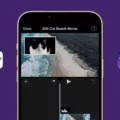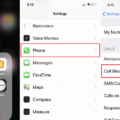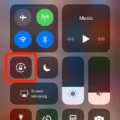Apple’s iOS devices are designed to protect your privacy and keep your data secure. A key part of this security is the ability to prevent cross-site tracking. Cross-site tracking is the practice of tracking a user across multiple websites, collecting data about their browsing habits, and using it to target them with personalized ads.
Fortunately, iOS has a built-in feature that allows you to easily prevent cross-site tracking. This feature can be found in the Safari settings on your iPhone or iPad. To enable it, open the Settings app and tap “Safari”. Under Privacy & Security, toggle on “Prevent Cross-Site Tracking”. Once enabled, Safari will block third-party cookies from being stored on your device and limit the amount of data that can be collected about you from sites you visit.
It’s important to note that while this setting will prevent cross-site tracking, it may also limit some features on certain websites. Some sites rely on cookies for features such as remembering login information or customizing content based on user preferences. If you find that a website isn’t working as expected after enabling this setting, try disabling it and see if that resolves the issue.
Overall, preventing cross-site tracking is an important step towards better online privacy and security for iOS users. It’s easy to set up and can help keep your browsing activity more secure from unwanted surveillance and targeted advertising campaigns.
Stopping Cross-Site Tracking on an iPhone
To stop cross-site tracking on your iPhone, go to Settings > Safari. Under Privacy and Security, toggle on Prevent Cross-Site Tracking. This will prevent websites from tracking your browsing activity across multiple sites. Once enabled, you can rest assured that all of your online activity is kept private.
![]()
Source: computerworld.com
Should I Disable Prevent Cross-Site Tracking?
No, you should not turn it off to prevent cross-site tracking. Cross-site tracking is a powerful tool used by companies to monitor and collect data about your online activities across multiple websites. This type of tracking can be used to target you with ads, build an extensive profile about you, and even track your location. Turning off cross-site tracking will make it much easier for companies to stalk you and potentially exploit your data for profit. Therefore, it’s best to leave cross-site tracking tools in the on position if you value your privacy.
Stopping Cross-Site Tracking in Safari
In order to stop cross-site tracking in Safari, you will need to open the Safari browser and navigate to the ‘Preferences’ menu. From there, select the ‘Privacy’ tab and scroll down until you see the option labeled ‘Prevent Cross-Site Tracking’. Make sure this setting is enabled (or checked) in order to stop websites from tracking your browsing activity across different domains.
Preventing Trackers in Safari: Challenges and Limitations
Safari does limit the number of third-party trackers by default, however, this isn’t a 100% foolproof system. This is because trackers are often embedded in web pages and scripts, making them difficult to detect and block. Furthermore, some websites require cookies and other tracking technologies to function properly, so Safari is designed to allow certain trackers as an exception. Additionally, users can choose to block all cookies in their settings, but this might affect the browsing experience. As such, it is not possible for Safari to prevent all trackers without affecting the user’s overall browsing experience.
Hiding an IP Address on an iPhone
To hide your IP address on your iPhone, you’ll need to turn off Wi-Fi and enable Airplane Mode. This will disconnect your device from the internet and stop it from broadcasting its IP address. You can also try using a VPN to mask your IP address. A VPN is a secure connection service that encrypts all of the data you send and receive over the internet, hiding your IP address in the process. Finally, you can use a private network address by going to Settings > Wi-Fi, tapping for a network, then turning off Private Address. This helps reduce tracking of your iPhone across different Wi-Fi networks.
Consequences of Turning Off Tracking
If you turn off tracking, you won’t be able to benefit from personalized features such as targeted ads, tailored search results, and recommendations related to your interests. This means that you’ll no longer receive content tailored to your tastes and preferences. However, you will still be able to use the search engine and its apps and services in a less personalized way. You can also expect to see more generic ads, search results, and recommendations that are not specifically tailored to your individual needs.
Does a VPN Prevent Cross-site Tracking?
A VPN, by itself, does not prevent cross-site tracking. However, it can make it more difficult for trackers to accurately identify your device and location. A VPN will encrypt your traffic so that third parties like ISPs or governments cannot spy on your connection or access the data being transmitted. Additionally, by connecting to a server outside of your actual location, you can confuse trackers as to where you are actually located. Therefore, while a VPN does not directly prevent cross-site tracking, it can provide an extra layer of privacy and security that may help reduce the accuracy of cross-site tracking.
Conclusion
In conclusion, iOS is a secure and powerful operating system that provides users with a great range of features and options. It has all the necessary tools to protect users from cross-site tracking, as well as other security threats. Its intuitive user interface makes it easy for users to quickly get up and running, while its advanced features provide a great way to customize their experience. By taking advantage of the many tools and resources available from Apple, iOS users can enjoy a safe, secure, and enjoyable experience on their iPhone or iPad.