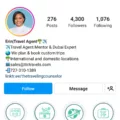Have you ever wondered if it’s possible to enjoy the best iOS apps on your Android device? Well, the good news is that there are ways to make this happen! While you can’t directly install the iOS operating system on an Android device, there are some methods you can try to get a taste of the iOS experience.
One option is to install beta emulators like Cider or iEMU on your Android device. These emulators create a virtual iOS environment on your Android device, allowing you to run iOS apps. However, keep in mind that these emulators may not be perfect and some apps may not work as expected.
Another way to get the iOS feel on your Android device is by installing Apple iPhone 5S or 6+ launchers. These launchers provide a similar user interface to iOS, giving you a visually similar experience. While the launcher can’t actually run iOS apps, it can give your Android device an iOS look and feel.
If you’re a developer and want to bring your iOS app to Android, you can use frameworks like Mutata. Mutata enables you to run Swift iOS applications on Android devices without having to rewrite your code. With Mutata, you can convert your Xcode project and release it directly to the Google Play Store, making it accessible to Android users.
When converting an iOS app to Android, there are a few aspects to consider. Navigation is one key aspect, as the way users navigate through an app can be different between iOS and Android. Testing and app store submission also need to be taken into account, as each platform has its own requirements and guidelines.
Design is another crucial aspect when converting an iOS app to Android. While both platforms have their own design principles, it’s important to adapt the app’s design to fit the Android ecosystem. This includes considering device support and screen resolutions, as well as adapting to the different device sizes found in the Android market.
One challenge in converting iOS apps to Android is the fragmentation of OS versions. Unlike iOS, which is tightly controlled by Apple, Android has a wide range of OS versions in the market. This means that your app needs to be compatible with different versions of Android, which can be a complex task.
Additionally, the physical buttons and navigation on Android devices may differ from iOS devices. This means that you need to adapt your app’s interface to work seamlessly with the hardware buttons and navigation gestures found on Android devices.
While it’s not possible to directly install iOS on an Android device, there are methods to enjoy iOS apps on Android. From using emulators to installing iOS-like launchers, there are ways to get a taste of the iOS experience. For developers, frameworks like Mutata can help in bringing iOS apps to Android. However, it’s important to consider the differences between the two platforms and adapt the app’s design, navigation, and compatibility accordingly. So go ahead, explore the possibilities and enjoy the best of both worlds!
Can I Use IOS Apps On Android?
It is possible to use iOS apps on Android devices, but it requires some additional steps. The main challenge is that iOS and Android are two different operating systems, and apps are developed specifically for each platform. However, there are a few ways to overcome this limitation and run iOS apps on an Android device.
One option is to use beta emulators such as Cider or iEMU. These emulators create a virtual iOS environment on your Android device, allowing you to run iOS apps. However, it’s important to note that these emulators may not be as stable or reliable as running apps natively on their intended platform. Additionally, not all iOS apps may be compatible with these emulators.
Another approach is to utilize Apple iPhone 5S or 6+ launchers. These launchers mimic the iOS user interface on your Android device, giving you a similar look and feel. While this won’t enable you to run iOS apps directly, it can provide a more iOS-like experience on your Android device.
To use iOS apps on Android:
1. Install a beta emulator like Cider or iEMU on your Android device.
2. Download and install the desired iOS app on your Android device through the emulator.
3. Launch the emulator and open the iOS app within the virtual iOS environment.
Please note that using emulators or launchers to run iOS apps on Android may not provide the same performance or functionality as using the apps on their native platform. Some apps may not work at all or may have limited features. Additionally, it’s important to ensure the legality of using emulators and installing iOS apps on Android, as it may infringe on app developers’ terms of service or violate copyright laws.
While it is technically possible to use iOS apps on Android devices, it requires the use of beta emulators or launchers to create a virtual iOS environment. However, the compatibility and performance of iOS apps on Android may vary, and it’s important to consider the legality and potential limitations before attempting to use iOS apps on an Android device.

Can I Install IOS On Android?
It is not possible to install the iOS operating system on an Android device. iOS is Apple’s proprietary operating system, designed exclusively for their own hardware. Apple tightly controls their ecosystem, making it challenging to install iOS on non-Apple devices.
Here are some key points to consider:
1. Hardware Compatibility: iOS is specifically developed to work seamlessly with Apple’s hardware components. Android devices, on the other hand, have different hardware configurations, making it incompatible with iOS.
2. Closed Ecosystem: Apple maintains a closed ecosystem, tightly controlling the software and hardware integration. This means that iOS is not open-source like Android, and Apple does not allow the installation of iOS on non-Apple devices.
3. Security and Compatibility: Apple places a strong emphasis on security and compatibility by fine-tuning iOS to work optimally with their own hardware. Installing iOS on an Android device would likely result in technical issues, security vulnerabilities, and an overall subpar user experience.
4. Legal Implications: Installing iOS on unauthorized devices would likely violate Apple’s terms of service and may infringe on copyright laws. It is important to respect intellectual property and use operating systems as intended by their respective manufacturers.
Due to hardware incompatibility, Apple’s closed ecosystem, security concerns, and legal implications, it is not possible to install the iOS operating system on an Android device.
Can You Convert IOS Apps To Android?
It is possible to convert iOS apps to Android. One way to achieve this is by using a framework called Mutata. Mutata allows you to run Swift iOS applications on Android devices without the need to rewrite your code.
By using Mutata, you can take your existing Xcode project and release it directly on the Google Play Store, targeting Android users. This saves you time and effort in developing a separate Android version of your app from scratch.
Here are some key points about Mutata and its capabilities:
1. Compatibility: Mutata is specifically designed to convert Swift-based iOS apps to Android. It supports the conversion of various Swift frameworks, libraries, and UI components to their Android equivalents.
2. Code Conversion: Mutata automatically converts the Swift codebase to Java, which is the programming language used for Android development. It handles the conversion of syntax, data types, and other language-specific elements, ensuring a smooth transition from iOS to Android.
3. UI Adaptation: Mutata also helps in adapting the user interface of your app from iOS design patterns to Android’s Material Design guidelines. It handles the conversion of UI components, layouts, navigation patterns, and other visual elements, ensuring a consistent and native-like experience for Android users.
4. Testing and Debugging: Mutata provides tools and utilities to facilitate testing and debugging of the converted Android app. This helps in identifying and resolving any platform-specific issues or compatibility challenges that may arise during the conversion process.
5. Performance and Optimization: Mutata aims to optimize the converted Android app for performance and efficiency. It takes into account the differences between iOS and Android platforms, such as memory management, background processes, and resource handling, to ensure optimal performance on Android devices.
Mutata offers a solution for converting iOS apps to Android without the need to rewrite your code. It simplifies the process of bringing your iOS app to Android users, allowing you to leverage your existing codebase and save time in development.
How Do I Turn My Android Apps Into IOS Apps?
To convert your Android app into an iOS app, you need to consider several key aspects. Let’s break it down step by step:
1. Navigation: iOS and Android have different navigation patterns. Android typically uses a back button, while iOS relies on a navigation bar and gestures. You will need to adapt your app’s navigation to match the iOS user experience.
2. Design: iOS has its own design guidelines and principles. You will need to redesign your app’s user interface to follow iOS design patterns, such as using the appropriate fonts, icons, and color schemes.
3. Device Support and Screen Resolutions: Android devices come in various screen sizes and resolutions, while iOS devices have a more limited range. You should ensure that your app is compatible with different iOS devices by adapting the layout and UI elements accordingly.
4. Libraries/Frameworks: Android and iOS use different programming languages and frameworks. You will need to rewrite parts of your code using Swift or Objective-C, the main programming languages for iOS development. Additionally, you may need to find alternative libraries or frameworks that are compatible with iOS.
5. Testing and App Store Submission: Before launching your iOS app, thorough testing is necessary to ensure it functions properly on iOS devices. You should also familiarize yourself with the Apple App Store’s guidelines and submission process to meet their requirements for approval.
It’s important to note that converting an Android app to iOS is not simply a matter of copy-pasting code. It requires a significant amount of development work and attention to detail. Consider consulting with experienced iOS developers or hiring professionals who specialize in app conversion.
Converting Android apps to iOS involves adapting navigation, redesigning the UI, supporting different devices, rewriting code in the appropriate language, thorough testing, and following the guidelines for App Store submission.
Conclusion
While it is not possible to directly install the iOS operating system on an Android device, there are alternative methods to experience iOS apps on Android. Beta emulators such as Cider or iEMU can be installed to run iOS apps on Android devices. Additionally, Apple iPhone 5S or 6+ launchers can be used to replicate the iOS user interface on an Android device.
However, it is important to note that these methods may not provide the exact same experience as using an actual iOS device. There may be limitations and compatibility issues when running iOS apps on Android, as the two operating systems are designed differently and have their own unique features and functionalities.
When converting iOS apps to Android, there are several factors to consider, such as navigation, testing, design, device support, screen resolutions, libraries/frameworks, device sizes, fragmentation of OS versions, and device buttons/navigation. These aspects need to be carefully addressed to ensure a smooth and seamless transition of the app from iOS to Android.
While it is possible to run iOS apps on Android using certain methods, it is important to be aware of the limitations and potential challenges that may arise. Developers and users should carefully evaluate their needs and requirements before attempting to run iOS apps on Android devices.