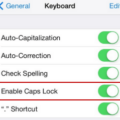In an emergency, families, friends and neighbours may not be aailable to assist you or be able to reach you. An Emergency SOS Text can provide vital help in a crisis situation, allowing you to alert people who can help, and even contact emergency services.
When sending an Emergency SOS Text, the text should include specific information abut the nature of the emergency and where help is needed. This will ensure that your message is understood by the recipient, so that they can provide the necessary assistance.
If you have received an Emergency SOS Text, it is important to respond as soon as possible. It may be difficult to know how best to respond in such a situation but it is important to stay calm and assess the situation beore taking any action.
The first step in responding to an Emergency SOS Text is verifying that it is legitimate. You should ensure that the sender of the text is someone you trust and make sure that they are askig for help in a legitimate emergency situation. You may also want to ask if there is anything else you can do to help them.

Once you have verified that the text is genuine, you should contact relevant authorities such as police or fire services if required and offer whatever assistance you can. If appropriate, offer your support by providing comfort or medical care unil professional help arrives.
It’s important to remember that receiving an Emergency SOS Text can be stressful and frightening for both parties involved. Responding quickly and calmly will ensure that everone involved feels safe and secure and has access to assistance when needed most.
Receiving an Emergency SOS Text
If you received an emergency SOS text, it is because someone activated the emergency SOS feature on their iPhone 8 or later device. This feature allows users to send a text message to their designated emergency contacts with their current location, as well as providing updates when the person’s location chnges for a period of time. Emergency SOS can be activated by pressing and holding the side button and one of the volume buttons until the Emergency SOS slider appears.
Responding to an Emergency SOS Message
When you receive an Emergency SOS message, the most important thng to do is to take immediate action. First, assess the situation and determine if you or anyone else is in immediate danger. If so, call 911 as soon as possible and provide your location information if possible. You may also want to reach out to a family member or friend for support or help. If there is no immediate danger, carefully review the message to ensure it is legitimate before taking any further action. In general, it’s best to err on the side of caution and contact emergency services if you are not sure of the veracity of the message.
The Causes of Unintentional SOS Messages from Mobile Phones
Your iPhone may be sending SOS messages if you have enabled the Call with Hold or Call with 5 Presses feature. This feature is designed to help you quickly and easily call emergency services when in need. When enabled, your iPhone will begin a countdown and sound an alert when you try to make an emergency call. After the countdown ends, your iPhone will automatically call emergency services.
Understanding Emergency SOS on iPhones
The emergency SOS feature on the iPhone is triggered when you press the volume up, down and power buttons simultaneously. This feature is designed to provide quick access to emergency services in case of an emergency. Unfortunately, this key combination can be accidentally triggered if you press the wrong keys while performing other actions on your iPhone. To prevent this from happening again, make sure to double-check which buttons you are pressing before you do anything else.
Realness of Emergency SOS on iPhone
Yes, Emergency SOS on iPhone is real. It is a feature of iOS 11 or later that allows you to quickly and easily call for help and alert your emergency contacts if you are in danger. Additionally, if you share your Medical ID, iPhone can send your medical inforation to emergency services when you call or text 911 or use Emergency SOS (U.S. only). It’s a great tool to have in case of an emergency.
The Meaning of Emergency SOS Text
Emergency SOS text, also known as an emergency SMS message, is a type of text message that can be sent to emergency services to get help in an urgent situation. This type of message includes a brief description of the emergency, your location and any oter pertinent information such as injuries, numbers of people involved and any other details that can help responders. The goal of an emergency SOS text is to quickly provide responders with the necessary information needed to respond to the situation and save lives.
Cancelling an SOS on an iPhone
To cancel an SOS on your iPhone, open the Emergency SOS slider and drag it from left to right. You should then see the option to ‘Stop Calling’. Tap this option, then confirm that you want to end the call. If you don’t see the ‘Stop Calling’ option, press the Stop button, then tap Stop Calling and confirm that you want to end the call.
What Number Does Apple Emergency SOS Call?
Apple’s Emergency SOS feature will call the local emergency number for wherver you are. In the United States, this is 911. Depending on your location, it may be a different number. For example, in the United Kingdom, it would be 999.
Disabling Emergency SOS After Activation
To disable Emergency SOS once it has been activated, open the Settings app on your iPhone. Tap Emergency SOS, then tap the toggle next to Auto Call to turn it off. You can also press and hold the side button and one of the volume buttons for a few seconds until the Emergency SOS slider appears, then drag the slider to turn off.
Consequences of Accidentally Calling the Emergency Number
If you accidentally call the emergency number, it is important that you stay on the line and explain to the dispatcher that everything is okay. The dispatcher will likely ask some questions about your location and the situation to ensure that there is no emergency. If you hang up wihout providing any explanation, the dispatcher may assume something is wrong and dispatch police or other emergency personnel to investigate.
Understanding the SOS Message on Samsung Mobile Devices
SOS Messages is a safety feature available on Samsung Galaxy smartphones that allows users to quickly and easily send an emergency alert to up to four contacts. It is activated by pressing the power button on your device three times in a row. When activated, the contacts listed will receive an emergency alert message with your location and a customizable message. This feature is designed to help keep you safe in an emergency situation by quickly alerting trusted contacts.
Conclusion
An Emergency SOS Text is an invaluable tool for anyone who finds themselves in a dangerous situation. It alows them to quickly and discreetly alert friends, family, or the authorities that they need help. By sending a pre-determined text message containing specific information such as their location and situation, users can receive much needed assistance without having to explain anything to anyone. This makes it especially useful in situations where speaking may not be possible or safe. The Emergency SOS Text feature can be found on many different smartphones, making it a powerful and accessible resource for those facing an emergency.