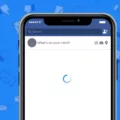Are you having trouble locking your Facebook profile? Don’t worry, it’s a common problem that many of us have faced at one point or another. With the growing popularity of social media, it’s important to know how to keep your personal information secure. Fortunately, Facebook has provided a feature called “Locking Profile” that allows users to apply multiple existing privacy settings plus several new features to their Facebook profile.
The Locking Profile feature is designed to help protect your personal information and posts from unwanted access. It also helps block other people from viewing and commenting on your profile without your permission. To enable the feature, you need to tap ‘More’ under your name on your Facebook profile then select ‘Lock Profile’ and tap again to confirm.
However, if you are unable to lock your profile, there could be many reasons why this might happen. It could be due to a technical issue, or maybe you simply don’t have the necessary permissions set up in order for the locking feature to work properly. Here are some tips that may help you out:
1. Check Your Permissions: Make sure that the privacy settings of your account are set so others can only see what you want them too. This will ensure that no one can view or comment on your posts without your permission.
2. Update Your Account: Make sure that all of the information on your account is accurate and up-to-date in order for the locking feature to work correctly. This includes making sure that any emails associated with your account are valid as well as updating any other information such as phone numbers or addresses etc.
3. Contact Support: If you still can’t lock your Facebook profile after following the above steps then it might be best to contact Facebook support directly for further assistance with this issue as they may be able to provide more specific advice and solutions tailored toward resolving this problem for you quickly and easily.
Hopefully, these tips were able to help out anyone who was having trouble locking their Facebook profiles! Remember, it’s always important to take the necessary steps in order to keep yourself safe online!

Enabling Lock Profile Mode on Facebook Manually
To manually enable lock profile mode on Facebook, first tap ‘More’ under your name on your profile. Then select ‘Lock Profile’. You will be asked to confirm your selection to enable this feature.
When enabled, the lock profile mode will add several new privacy settings to your profile plus all the existing ones. These include setting a verification passcode, limiting who can see posts and photos you are tagged in, and controlling who can view or comment on your posts. Additionally, the feature blocks people from sending friend requests or seeing when you were last active.
Once the feature is enabled and properly customized, you can rest assured that only the people you want to see your content will be able to do so.
Availability of Facebook Profile Lock
Facebook profile lock is available on the Facebook app for both iOS and Android devices. To enable the feature, tap on the three dots under your name in the Facebook app. In the menu, click on the Lock Your Profile option. Once you have selected this option, you can follow the instructions to lock or unlock your profile at any time.
Availability of Facebook Lock in the Philippines
Yes, the Facebook lock is available in the Philippines. To lock your profile, you can go to Settings > Privacy > Profile Lock. From there, you can adjust the settings so that only people who are already your friends on Facebook can view your profile and posts. You can also add a 6-digit passcode for extra security. Additionally, you can limit who can look you up using your email address or phone number, as well as limit who can see posts from your friends that you’re tagged in. This feature is available to all users in the Philippines and provides an extra layer of security for their accounts.
Conclusion
In conclusion, locking your Facebook profile is an easy and effective way to protect your personal information and control who can see it. It allows users to apply multiple existing privacy settings plus several new features to their profile. As a result, locking your profile gives you more control over how much of your personal information is shared and with whom. If you want to keep the people you don’t know from seeing what you share on Facebook, consider using the Locking Profile feature today.