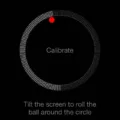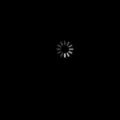As technology advances and smartphones become more integrated into our daily lives, the issue of phone screens turning off during calls has become a common problem. This can be frustrating and inconvenient, especially when trying to take notes or multitask during a call. Fortunately, there are several ways to prevent this issue from occurring.
The first step is to check the proximity sensor. This sensor is typically located at the top of the screen and is responsible for turning off the screen when the phone is held up to your ear during a call. To test if the proximity sensor is functioning properly, try making a call and covering the sensor with your hand. If the screen turns off and on accordingly, then the sensor is working fine.
If the proximity sensor is not the issue, then the next step is to adjust the phone’s settings. On most smartphones, there is an option to disable the proximity sensor. To do this, go to Settings, then System or System Apps, and finally Call Settings. From there, you can disable the proximity sensor, which should prevent the screen from turning off during calls.
Another option is to use third-party apps that can keep the screen on during calls. These apps can be found on the Google Play Store or the Apple App Store and are designed to prevent the screen from turning off during calls. However, it is important to note that using third-party apps can drain the phone’s battery faster and may not be the most efficient solution.
If none of these solutions work, it may be time to contact the phone manufacturer or a professional technician for assistance. They may be able to diagnose and fix any underlying issues that are causing the screen to turn off during calls.
There are several ways to prevent the phone screen from turning off during calls, including checking the proximity sensor, adjusting the phone’s settings, using third-party apps, or seeking professional assistance. By following these steps, you can ensure that your phone stays functional and convenient for all your communication needs.
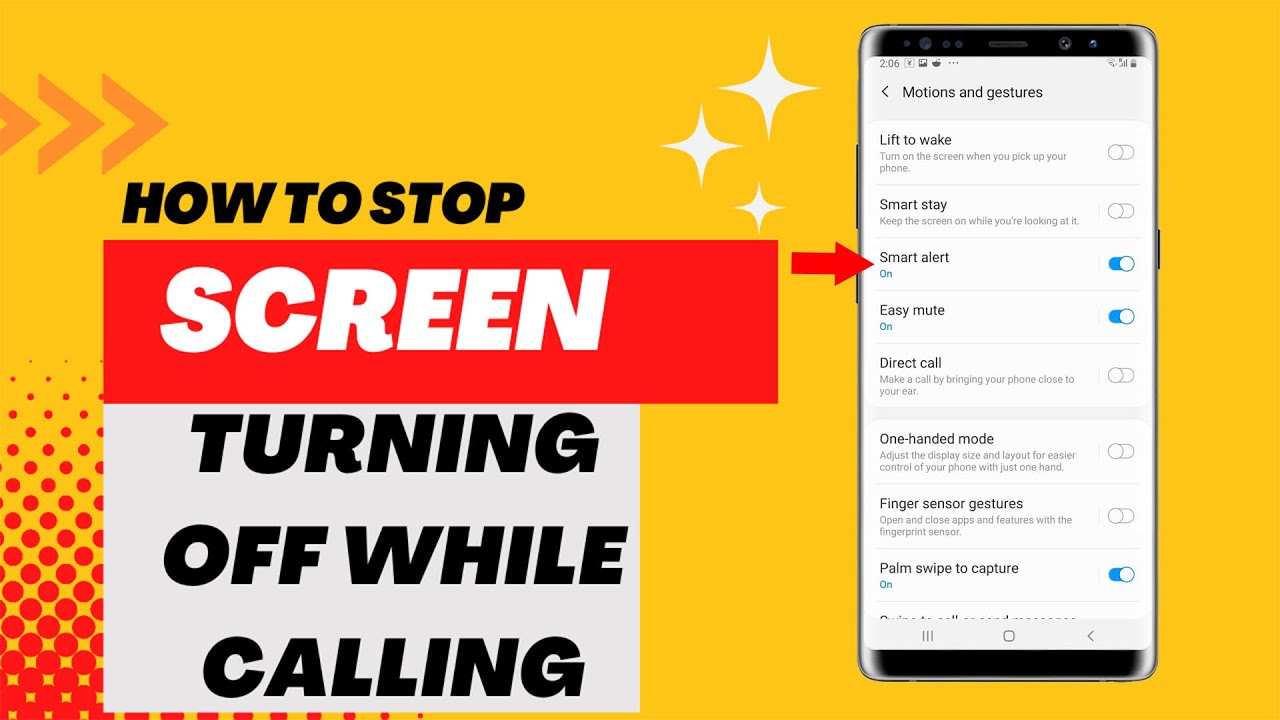
How Do I Stop My Screen From Being Off During Calls?
To stop your screen from being off during calls, you need to check your phone’s proximity sensor. The proximity sensor is a small sensor located at the top of your phone’s screen, which detects the presence of objects near the phone, such as your face during a call.
If your screen is turning off during calls, it may be because the proximity sensor is being triggered. To fix this, you can try cleaning the proximity sensor with a soft cloth to remove any dust or debris that may be blocking it.
If cleaning the sensor doesn’t work, you can also try recalibrating it. To do this, go to your phone’s settings and find the option for “Display” or “Screen”. From there, look for the option to “Calibrate proximity sensor” or something similar. Follow the instructions to recalibrate the sensor.
If neither of these solutions works, there may be a hardware issue with the proximity sensor, in which case you should take your phone to a professional for repair or replacement.
How Do I Stop My Android Screen From Turning Off During Calls?
To stop your Android screen from turning off during calls, there are a few steps you can take.
1. Disable the proximity sensor: The proximity sensor is what turns off the screen during calls. By disabling it, you can prevent the screen from turning off when you’re on a call. To do this, go to Settings > System or System apps > Call settings > Disable proximity sensor.
2. Use a third-party app: There are several third-party apps available on the Google Play Store that can help you keep your screen on during calls. Some popular options include Keep Screen On, Smart Screen On, and Stay Alive.
3. Adjust your display settings: You can also adjust your display settings to keep your screen on during calls. To do this, go to Settings > Display > Screen timeout, and set it to a longer period of time.
By following these steps, you can prevent your Android screen from turning off during calls and ensure that you don’t miss any important information while on a call.
Why Does My Phone Keep Turning Off When On Call?
The reason why your phone may turn off when on a call is due to the proximity sensor. This sensor is located near the earpiece of your phone and is designed to detect when your ear is close to the phone during a call. When the sensor detects your ear, it automatically turns off the screen to save battery life. However, if the sensor is malfunctioning or damaged, it may cause your phone to turn off during a call. In such cases, you may need to have the sensor repaired or replaced to resolve the issue.
Conclusion
The phone screen is a crucial component of our mobile devices, and its proper functioning is essential for a smooth user experience. If you encounter any issues with your phone screen, such as unresponsive touch or blackouts, it is important to diagnose the problem and take the necessary steps to fix it. Whether it is a hardware or software issue, there are various solutions available to address the problem. By following the troubleshooting steps mentioned in this article, you can easily identify and resolve many common phone screen issues. Remember to take good care of your phone screen, keep it clean and safe, and enjoy your mobile device to the fullest!