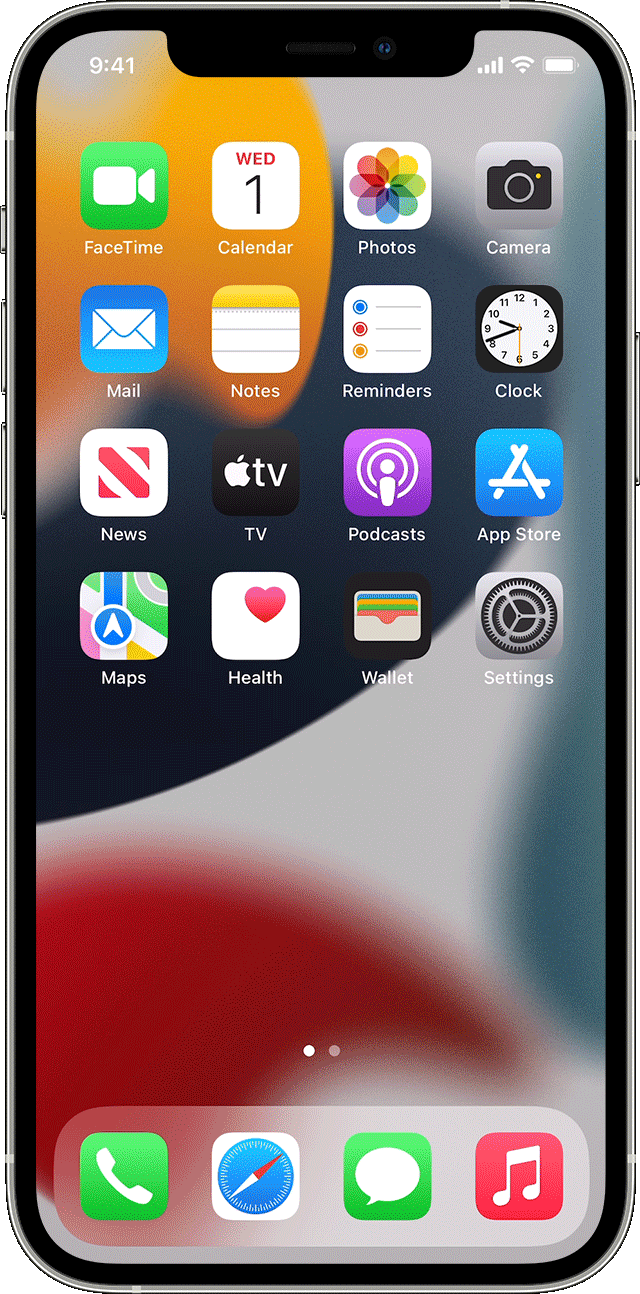The iPhone is an incredibly popular and powerful smartphone, with a variety of features that can make life easier. One of these features is the ability to see locations on your iPhone. This feature allows you to easily find directions, find places of interest, or even see where friends and family are located.
The firt step in seeing locations on your iPhone is to enable Location Services. To do this, go to your Settings app and tap “Privacy” then “Location Services”. Here you can choose which apps can use Location Services and how they will be able to use it. Once this option is enabled, you can then start using the various location-based apps available on your device.
One way to see locations on your iPhone is by usng the Maps app. With this app you can search for different places and get directions to them. You can also view satellite images of a certain area or view street view imagery if available in your area. Additionally, you can save locations as favorites so that you can quickly access them in the future.
Another way to see locations on your iPhone is by using Find My Friends app. With this app, you can share your location with friends and family members who have also installed the app on their devices. You can also set up notifications so that you are alerted when someone arrives at a certain location or leaves one too.
Finally, if you want to keep track of places you have visited in the past, then try out TripLog for iPhone. This handy app allows users to record trips with GPS tracking and logging miles driven/walked/biked as well as other useful data such as cost or notes about each trip taken. All this data will be saved so that users can easily look back at past trips whenever they need to refer back to something they did while away from home!
With all these options available for seeing locations on your iPhone, it’s easy to take full advantage of all the features available! Whether it’s finding a restaurant nearby, keeping track of friends and family members whereabouts, or simply logging trips for future reference – there’s an app for it all!
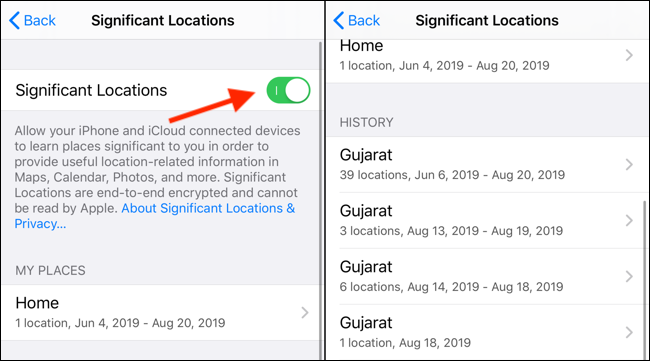
Tracking Someone’s Location on an iPhone
To see someone’s location on an iPhone, open the Find My app. Tap People at the bottom of the screen, then tap the name of the person you want to locate. If your friend can be located, they’ll appear on a map so you can see where they are. To get more accurate results, make sure your friend has enabled Location Services and is sharing their location with you.
Viewing Location History on an iPhone
Yes, you can view location history on your iPhone. Go to Settings > Privacy > Location Services > System Services and select Significant Locations. This will show a list of locations that your device has visited, complete with the dates and approximate times when your device was in each location. You can also see how many times you’ve been to each location. Please note that this feature is only available on devices running iOS 8 or later.
Viewing Phone Location History
If you would like to view your phone location history, you can do so using Google Maps. On your Android device, open the Google Maps app and tap your profile picture or initial. This will take you to Your Timeline where you can select a place from the list. Tap on Details and scroll down until you find Timeline. Here, you can view the last time that your phone was in that partcular location as well as other details about past visits. You can also search for any specific places that you may have visited in the past by selecting the “search” button at the top of the page.
Checking Someone’s Location on iPhone Without Them Knowing for Free
The best way to check someone’s location on iPhone without them knowing for free is to use the Find My iPhone app. This app allows you to track your lost or stolen iPhone as well as someone else’s device. All you need is their Apple ID and password, which you can get by asing them directly or through other means. Once you have access to the device, simply log into the app and select ‘Find my iPhone’ from the menu. You’ll then be able to see a map with the location of their device and any other locations they have visited recently.
Conclusion
The iPhone is an iconic device that has revolutionized the way we use technology. It offers a range of features that make it an ideal choice for those looking for a smartphone with top-of-the-line features and a sleek design. It has a powerful processor, long battery life, and an intuitive user interface which makes it highly efficient and easy to use. Furthermore, its app store prvides thousands of applications that can be used to customize the phone to suit individual needs. In addition to these features, the iPhone also comes with a wide range of accessories that make it even more versatile and useful. All in all, the iPhone is an excellent choice for anyone who wants a reliable and feature-rich smartphone.