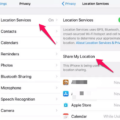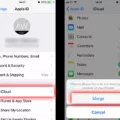Are you looking for an easy way to reverse a photo on your iPhone? Reversing photos can be a great way to create interesting effects and add a unique touch to your photos. Luckily, the Photos app on your iPhone makes it easy to quickly flip or mirror any image.
First, open the photo you want to reverse in the Photos app. Then, tap Edit in the top-right corner of the screen. This will open up more options for editing the photo. Once you’re in edit mode, look for the Rotate-Crop icon at the bottom of the screen and tap it.
You should now see two icons at the top of the screen: one for flipping horizontally and one for flipping vertically. Tap either one depending on which direction you want to reverse your image. You can preview how it looks after every flip or mirror so that you can make sure it looks exactly as you like before saving it.
Once you’re happy with how it looks, tap Done in the top-right corner to save your changes and save your mirrored image to your library. That’s all there is to it! With a few simple taps, you can easily flip or mirror any photo on your iPhone using the Photos app.

Mirror Flipping Pictures on an iPhone
To mirror-flip, a picture on your iPhone, first open the photo you want to edit in the Photos app. Next, tap the Edit button located in the top-right corner of the screen. This will open up more editing options. To mirror or flip your image, tap on the Rotate-Crop icon at the bottom of the screen. From here, you can choose to either mirror or flip your image horizontally or vertically. When you’re finished making changes, tap Done to save your edited image.
Reversing a Mirror Image
To reverse a mirror image, you first need to open the Fotor app on your device (iOS or Android). Once open, tap the “+” icon to upload the image you want to reverse. Then select “Rotate and Flip” from the menu. Underneath this option, you will find two different flip options: “Flip Horizontally” and “Flip Vertically”. Selecting either one of these will instantly reverse your image and create a mirror effect.
Conclusion
In conclusion, the iPhone is a powerful and popular device that offers many features for users. It has a wide range of apps and services available to make life easier, including the ability to easily mirror or flip images directly from the Photos app. With its intuitive interface and easy-to-use tools, the iPhone is an ideal choice for people who want a convenient way to stay connected on the go.