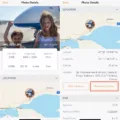If you need to restart your iPhone 12, there are a few different ways to do it. One way is to simply press and hold down the Side button until the “slide to power off” bar appears on the screen. Then, slide your finger across the bar to power off your device. Once your iPhone is off, simply press and hold down the Side button again until the Apple logo appears and your device restarts.

Another way to restart your iPhone 12 is to go to Settings > General > Shut Down. Once you’ve gone to that menu, simply slide the “Shut Down” switch to the right to turn off your device. To turn it back on, simply press and hold down the Side button untl the Apple logo appears.
How Do I Do A Soft Reset On My IPhone 12 Pro?
A soft reset on the iPhone 12 Pro can be done by pressing and holding the Side button and either volume button until the power off slider appears. Drag the slider to power off the device, then press and hold the Side button again until the Apple logo appears.
How Do I Restart My IPhone 12 Without Siri?
If you want to restart your iPhone 12 without Siri, you can do so by pressing and holding the side button.
What Is A Soft Reset On IPhone 12?
A soft reset is a process where you restart your iPhone 12 by simply turning it off and then back on again. This can be done by holding down the power button unil the “slide to power off” option appears and then sliding it to the right. Once the device has turned off, simply press and hold the power button again until the Apple logo appears.
How Do I Soft Reboot My Phone?
If you need to reboot your phone but don’t want to lose any data or settings, you can perform a soft reboot. This can be done by turning the phone off and then back on again. You can also remove the battery, wait for a few seconds, and then replace it bfore turning the phone on.
How Do I Force My IPhone To Power Off?
If your iPhone is frozen or unresponsive, you can force it to power off. To do this, press and hold either volume button and the side button unil the power-off slider appears. Drag the slider, then wait 30 seconds for your device to turn off.
How Do I Restart My IPhone Without Touching The Screen?
The steps to force reboot iPhone 8 and iPhone X are different from the previous models. This is how to restart iPhone 8/iPhone X without a screen: Hit the ‘Volume Up’ key and release quickly. Now, repeat the same process with the ‘Volume Down’ key i.e. press it and release quickly.
How Can I Restart My Phone Without The Power Button?
There are a few ways to restart your phone without the power button. One way is to use the volume buttons. Simply press and hold the volume down button for a few seconds, then press and hold the volume up button. This should trigger the phone to restart. Another way is to use the recovery mode. This method works on Android devices only, for this, you need your Android phone to be turned off. Simply plug in your USB cable and keep holding down the volume down/volume up button to enter the recovery mode. Here when the menus appear, simply tap exit, and reboot the device.
How Do I Refresh My IPhone?
To refresh your iPhone, press and hold the Home button. When you return to your home screen or passcode screen, let go of the Home button. Your iPhone has been refreshed.
How Do I Do A Soft Reset On My New IPhone?
Press and quickly release the Volume up button > press and quickly release the Volume down button > press and hold the Side button untl you see the Apple logo.
Is Reboot And Restart Same?
Yes, reboot and restart are the same thing. Rebooting or restarting smething means to cycle the power state. When you turn the device off, it’s not receiving power. When it’s turned back on, it is getting power. A restart/reboot is a single step that involves both shutting down and then powering on something.
What Is A Soft Reset On An IPhone?
A soft reset on an iPhone reboots the operating system and reloads all services. This type of reset does not delete any personal data, files, or apps from the device.
What Is A Hard Reboot IPhone?
A hard reboot is when you restart your iPhone by holding down the power button and home button at the same time unil the Apple logo appears. This is also known as a force restart, and it can be used to fix minor software glitches.
How Do I Turn Off My IPhone 12 Without Sliding?
To turn off your iPhone 12 without sliding, you’ll need to press-and-hold the Side button and one or both Volume buttons simultaneously.

Why Is My IPhone Frozen And Won’t Turn Off?
There are a few reasons why your iPhone might be frozen and won’t turn off. One reason could be that there is a software issue causing your iPhone to freeze. Another reason could be that your iPhone’s battery is low, which can cause your iPhone to freeze. If you have tied restarting your iPhone and it still doesn’t work, you may need to contact Apple for further support.
Why Can’t I Turn Off My IPhone 12?
There are a few reasons why your iPhone 12 might not be turning off. One reason could be that one of the buttons is broken. Try pressing the volume buttons and see if the Ringer slider appears at the top of the screen. If the slider moves left and right when you press the volume down and volume up buttons, then one of the buttons is probably broken. Another reason could be that your battery is low and needs to be charged. If your battery is low, connect your iPhone 12 to a power source and let it charge for a few minutes. Once it has charged, try turning it off again.
Why Is My IPhone 12 Screen Not Responding To My Touch?
There are a few potential reasons why your iPhone 12 screen might not be responding to your touch. One possibility is that there is a lot of oil on the screen, which is preventing the touchscreen from working properly. Another possibility is that your screen protector is too thick, which can also cause problems with the touchscreen. Finally, the problem could also be software-related.
How Do I Fix An Unresponsive IPhone 12 Screen?
If your iPhone 12 screen is unresponsive, you can try to force your device to restart by pressing and releasing the volume up key, followed by the volume down key. Then, press and hold the power/lock key. Once the Apple logo appears on your screen, release the power/lock key and your iPhone 12 should restart.
How Do I Restart My Phone When The Screen Isnt Working?
If your phone is frozen with the screen on, hold down the power button for aout 30 seconds to restart.
How Can I Turn My Phone On Without The Power Button And Volume Button?
Almost evry Android phone comes with the ability to schedule when the power turns on and off automatically. This can be found in the settings under Accessibility > Scheduled Power On/Off.