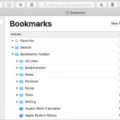Skullcandy Sesh Evo Earbuds are an excellent choice for those who love music and want to enjoy it on the go. However, sometimes these earbuds may not connect to your device or may have trouble syncing to each other. Fortunately, there are some easy steps you can take to repair your Sesh Evo Earbuds.
To begin with, you need to unpair or forget your Sesh Evo from the paired Bluetooth devices list. This will ensure that your earbuds are not connected to any other device and can be easily paired again. You can do this by going into your device’s Bluetooth settings, selecting the Sesh Evo from the list of paired devices, and clicking on “Forget this device” or “Unpair.”
Once you have unpaired your Sesh Evo, remove the earbuds from the charging case and manually power them off. This can be done by touching and holding both earbuds for six seconds. It is important to ensure that both earbuds are powered off before proceeding to the next step.
After powering off the earbuds, touch and hold each earbud for 10 seconds to completely reset them. This will ensure that any existing connections or pairing information is removed from the earbuds. Once the earbuds have been reset, place them back into the charging case.
After resetting the earbuds, it is time to re-pair them with your device. Make sure that your earbuds are placed next to your device so that they can detect one another. Turn on your Bluetooth-enabled device and go into its settings. Select the Sesh Evo from the list of discovered devices and click on them to re-pair them with your device.
If the above steps do not work, try charging your earbuds fully before trying again. Additionally, make sure that your device’s Bluetooth is turned on and that it is within range of the earbuds.
The above steps should help you to repair your Sesh Evo Earbuds easily. By following these steps, you will be able to enjoy your music on the go without any interruptions.

Troubleshooting Sesh Evo Earbuds
To fix SESH® EVO earbuds, please follow the steps below:
1. Ensure re-pairing: To ensure re-pairing, please unpair or “forget” your SESH® EVO in your paired Bluetooth device list.
2. Power OFF the earbuds: Remove the SESH® EVO from the charging case and Manually Power OFF.
3. Power ON the earbuds: Once both buds have been powered OFF, press and hold the button on both earbuds for six seconds to turn them back on.
4. Reset the earbuds: Once both buds have gone through the power cycle, reset them by pressing and holding the button on both earbuds for ten seconds. The LED lights on the earbuds will turn off, indicating that the reset was successful.
5. Sync the earbuds: Once the buds have synced together, they will automatically enter pairing mode. Look for “SESH® EVO” in your Bluetooth device list and select it to connect.
If the above steps do not fix the issue, try charging the earbuds fully and repeating the process. If the problem persists, contact the Skullcandy support team for further assistance.
Troubleshooting Skullcandy Earbuds When Only One Works
If you are experiencing an issue where only one Skullcandy earbud is working, there are a few steps you can take to troubleshoot and potentially fix the problem.
1. Check the earbud connection: Make sure the earbud is securely connected to the device. If it is loose or not fully plugged in, it may not work properly.
2. Clean the earbuds: Sometimes, debris or earwax can accumulate in the earbuds, which can block the sound. Use a soft-bristled toothbrush or a dry cotton swab to gently clean the earbuds.
3. Check the battery: If the earbud that is not working has a low battery, it may not function properly. Make sure both earbuds are fully charged before using them.
4. Reset the earbuds: To reset the earbuds, place them back in the charging case and hold the button down for 10 seconds until the light flashes.
5. Re-pair the earbuds: If none of the above steps work, try re-pairing the earbuds with your device. To do this, turn off Bluetooth on your device and turn it back on. Then, put the earbuds in pairing mode by holding the button down until the light flashes. select the earbuds from the list of available devices on your device.
Hopefully, one of these steps will fix the issue and both earbuds will be working properly.
Troubleshooting a Non-Functioning Sesh Evo Earbud
If one of your SESH® EVO earbuds is not working, there could be several reasons for it. Here are some common causes and their solutions:
1. Low battery: Check the battery life of your earbuds. If one of them has run out of battery, it may stop working. Place both earbuds back in the charging case to charge them fully.
2. Bluetooth connection issues: If your earbuds are not connected to your device properly or if there is interference, one of them may stop working. Try resetting the earbuds and re-pairing them with your device.
3. Earbud settings: Some earbuds have individual settings for each earbud. Check if the settings for the non-working earbud are correct.
4. Physical damage: If your earbud has been dropped or exposed to water, it may stop working. In such cases, you may need to replace the earbud or contact the manufacturer for repair.
To troubleshoot the issue, you can follow these steps:
1. Unpair or forget your SESH® EVO in your paired Bluetooth device list.
2. Remove the SESH® EVO from the charging case and manually power OFF by touching and holding BOTH buds for 6 seconds.
3. Once both buds have been powered OFF, touch and hold each bud for 10 seconds to completely reset them.
4. Place both earbuds back in the charging case and wait for them to reconnect.
5. Try connecting and using both earbuds again.
If the above steps do not solve the issue, contact the manufacturer for further assistance.
Troubleshooting Sesh Evo Charging Issues
If your Skullcandy Sesh Evo earbuds are not charging, there are a few things you can try to fix the issue. Here are some steps you can follow:
1. Make sure the charging case is charged: The first thing you should do is to ensure that the charging case has enough battery power. You can do this by plugging it into a power source using the USB cable that came with the earbuds. Once you see the LED lights on the case turn on, you can try charging your earbuds again.
2. Clean the charging contacts: Sometimes, the charging contacts on the earbuds or the case can get dirty or dusty, which can prevent the earbuds from charging properly. To fix this, you can gently clean the charging contacts with a dry cotton swab or a soft-bristled brush.
3. Reset the earbuds: If cleaning the charging contacts doesn’t work, you can try resetting the earbuds. To do this, remove the earbuds from the charging case, then press and hold the button on each earbud for 10 seconds until the LED lights on the earbuds turn off. Place the earbuds back into the charging case and try charging them again.
4. Contact Skullcandy support: If none of the above steps work, you can contact Skullcandy support for further assistance. They may be able to provide you with additional troubleshooting steps or arrange for a replacement if necessary.
By following these steps, you should be able to fix your Skullcandy Sesh Evo earbuds not charging issue.
Conclusion
The Skullcandy Sesh Evo earbuds are a reliable and high-quality option for anyone seeking a wireless audio solution. With features such as water resistance, touch controls, and a long battery life, these earbuds are perfect for use during workouts or daily commutes. However, if you experience any issues with pairing or connectivity, it is recommended to reset the earbuds and ensure that they are properly synced together. the Sesh Evo earbuds provide an exceptional listening experience and are a great investment for anyone looking to upgrade their audio setup.