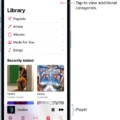Are you trying to reactivate an old iPhone? You’re not alone! Millions of people have older models of iPhones that are now being phased out by Apple as iOS 15 can only be installed on the iPhone 6S or later.
So if you’re looking to reactivate your old iPhone, there are a few steps you need to take. The first is to reset your device back to its factory settings. You can do this with iTunes, but if you don’t have access to a computer or iTunes, you can use Apple’s Find My iPhone webpage. Once that is done, you will need a new SIM card and possibly an activation fee from your carrier.
When that is taken care of, go into the Settings app on your phone, tap Cellular and then Set Up Cellular or Add eSIM depending on which model of phone you have. From there, follow the instructions given on the screen and convert it to an eSIM if necessary. After that is done, your old iPhone should be reactivated and ready for use!
It’s important to keep in mind that Apple dropped support for the iPhone 6 two years ago with the release of iOS 13 so while reactivating it may be possible, it may not be able to run all the latest apps and features available with newer versions of iOS. But if all you need is a basic phone for calling and texting purposes, then this should do the trick!
Reactivating a Deactivated iPhone
Yes, a deactivated iPhone can be reactivated. To do this, you must first connect the iPhone to a computer with iTunes installed. From there, you can reset the iPhone to its factory settings and then restore your apps and data from a recent backup. If you don’t have access to a computer, you can reset your deactivated iPhone remotely via Apple’s Find My iPhone web page. Once the device is reset, it will be reactivated and ready to use.
Activating an Old iPhone
Yes, old iPhones can be activated. You will need to make sure the phone is compatible with your current carrier, and that it is unlocked from any previous contracts. Once you determine that the phone is compatible, you will need to obtain a new SIM card from your carrier. The carrier may charge a small fee for the SIM card, as well as an activation fee. Once you have obtained the SIM card, simply insert it into your iPhone and follow the instructions on-screen to activate it.

Source: wired.com
Activating an Old iPhone with a Current SIM Card
To activate your old iPhone with your current SIM card, you will need to convert the SIM card to an eSIM. To do this, go to Settings > Cellular, tap Set Up Cellular or Add eSIM, then choose the phone number with a physical SIM. Tap Convert to eSIM and follow the onscreen instructions. Once this is done, you can use your current SIM card on your old iPhone.
Activating an Old iPhone: Challenges and Solutions
The most likely reason you can’t activate your old iPhone is that it requires a SIM card to be installed in the SIM card tray. Without a SIM card, your device will not be able to complete the activation process. If you no longer have service through your cellular carrier, you may need to purchase a new SIM card from them in order to activate the device. Alternatively, if you are connected to Wi-Fi and have an iCloud account, you can attempt to activate your old iPhone using the “Activation Lock” feature found in iOS 8 or later.