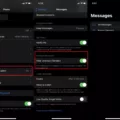Instagram Reels have become a popular feature among users, allowing them to create and share short videos with creative effects and filters. But did you know that you can also share your Reels on Snapchat? In this article, we will explore how to post Instagram Reels on your Snapchat story, so you can showcase your content on both platforms.
To begin, open the Instagram app on your mobile device and scroll to find the Reel you want to share. Once you’ve found the Reel, tap on the share button, which is represented by a paper airplane icon. This will prompt a menu of sharing options.
Next, select the option to share the Reel to your Instagram Story. This will open the Instagram Story creation screen, where you can customize your Story with text, stickers, and more. Get creative and make your Story eye-catching to attract viewers.
After you have completed customizing your Instagram Story, it’s time to share it on Snapchat. To do this, you will need to download the Instagram Reel first. Simply tap on the download button at the bottom of the screen, and the video will be saved to your device’s camera roll.
Now, open the Snapchat app on your device and navigate to the camera screen. From here, swipe up to access your camera roll. Locate the downloaded Instagram Reel and select it.
Once you have selected the Reel, you can further customize it by adding Snapchat stickers, captions, or filters. Make sure to give your Snapchat Story a catchy title that will grab the attention of your audience.
Hit the “Share” button and your Instagram Reel will be posted to your Snapchat Story. Now, all of your Snapchat followers can view and enjoy your Reel content without having to switch between platforms.
It’s important to note that in order to post Instagram Reels on Snapchat, you will need to have both apps installed on your device and be logged into your accounts. Additionally, make sure you have the latest versions of the apps to access all the necessary features.
Posting Instagram Reels on your Snapchat Story is a great way to expand your audience and share your creative content across multiple platforms. So why limit yourself to just one platform when you can reach a larger audience by leveraging the power of both Instagram and Snapchat? Give it a try and see how your Reels can captivate viewers on both platforms. Happy sharing!
How Can I Put An Instagram Reel On My Story?
To put an Instagram Reel on your story, follow these steps:
1. Open the Instagram app and scroll through your feed to find the Reel you want to share.
2. Once you’ve found the Reel, tap on the paper airplane icon, which is the share button located at the bottom right corner of the screen.
3. This will open the sharing options. From the options presented, tap on “Add post to your story.”
4. Once you tap on that option, you’ll be taken to the story creation screen. Here, you can customize your story by adding text, stickers, or other creative elements.
5. If you want to make any edits to the Reel before sharing it, you can do so by tapping on the Reel preview on the story creation screen. This will bring up editing options like cropping or adding filters.
6. After you’ve made any desired edits, you can proceed to share your story by tapping on the “Your Story” button at the bottom left corner of the screen.
7. tap on the “Send” button to share your story with the Reel included.
That’s it! Your Instagram Reel will now be shared to your story for your followers to view.
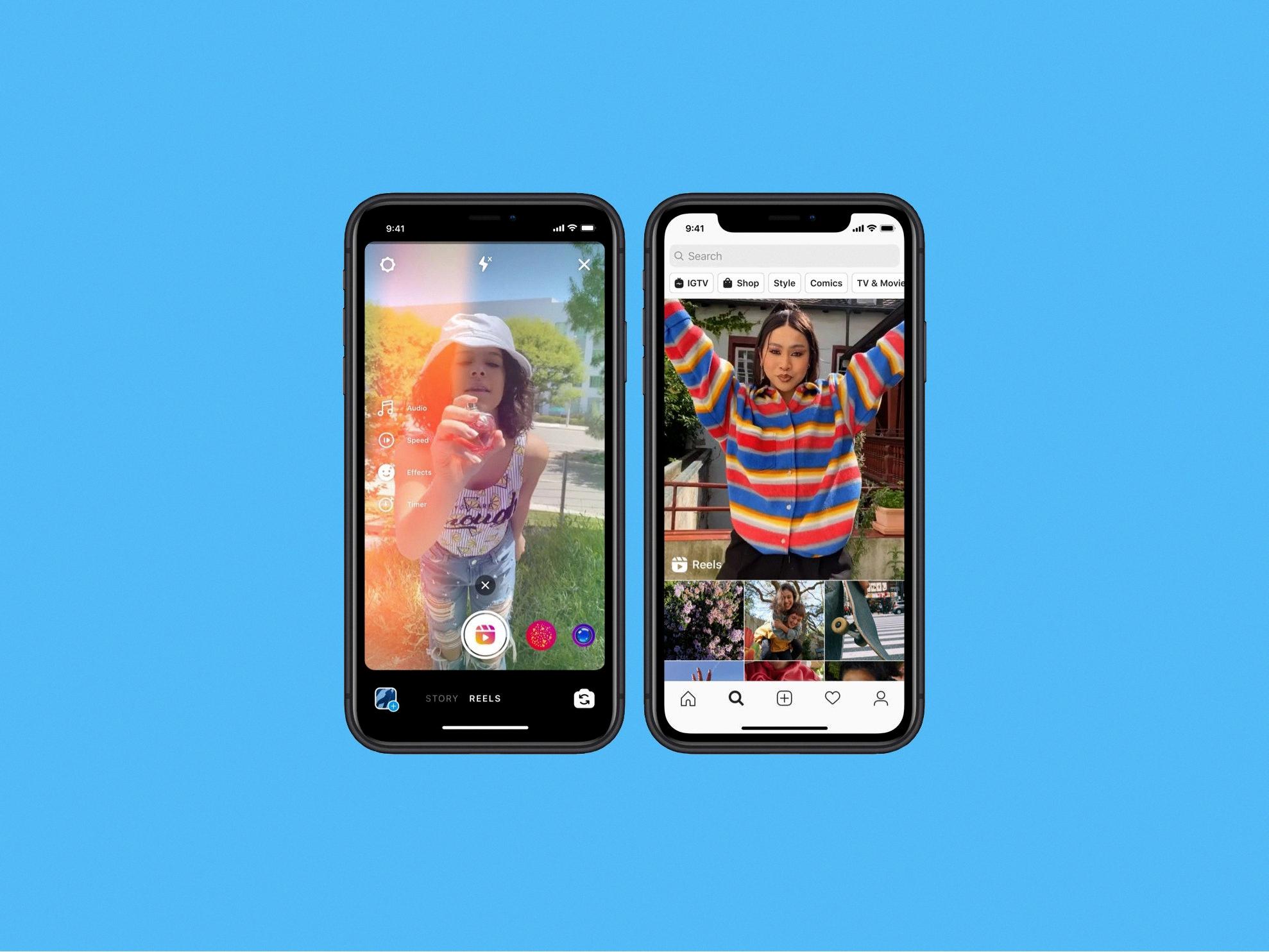
How Do You Download A Reel From Instagram?
To download an Instagram reel, follow these steps:
1. Open the Instagram app on your mobile device.
2. Find the reel you want to download and open it.
3. Look for the Share icon, which is usually located at the bottom right corner of the screen.
4. Tap on the Share icon to bring up the sharing options.
5. Among the sharing options, you should see a “Download” button. Tap on it.
6. The reel will then be downloaded and saved to your device’s camera roll or gallery.
Note: If you don’t see the “Download” option, it’s possible that your Instagram app is not up to date. Make sure you have the latest version of the app installed on your device.
That’s it! You have successfully downloaded an Instagram reel and can now access it anytime from your camera roll.
How Do You Connect Instagram To Snap?
To connect Instagram to Snapchat, you can add a Snapchat link to your Instagram bio. Here’s a step-by-step guide on how to do it:
1. Open the Instagram app on your device and go to your profile page.
2. Tap on the “Edit Profile” button, located below your bio.
3. In the “Website” field, enter the link to your Snapchat profile. You can simply copy and paste it from your Snapchat app.
4. Optionally, you can add a title or description related to your Snapchat profile. For example, you can write “Snap me” or “Follow me on Snapchat” to encourage your Instagram followers to connect with you on Snapchat.
5. Once you have entered the link and any desired title, tap on the “Done” button at the top right corner to save the changes.
By following these steps, you will have successfully connected your Instagram account to your Snapchat profile. This allows your Instagram followers to easily access and follow you on Snapchat by clicking on the link in your Instagram bio.
Remember to keep your Snapchat content engaging and relevant to attract and retain your followers across platforms.
Conclusion
Instagram Reels offers users a dynamic and engaging way to share short videos with their followers. With a wide range of creative tools and features, Reels allows users to showcase their talents, share their experiences, and express their creativity in a fun and interactive format.
One of the key benefits of Instagram Reels is its ease of use. Creating a Reel is simple and straightforward, with a variety of editing options available to enhance the visual appeal of the video. Users can add music, text, effects, and stickers to make their Reels more entertaining and captivating.
Moreover, Instagram Reels provides a platform for users to reach a wider audience. Reels can be shared directly to a user’s Story, allowing their followers to view and interact with the video. Additionally, Reels can be discovered through the Explore page, giving users the opportunity to gain exposure to new audiences and potentially increase their follower count.
Another advantage of Instagram Reels is its ability to spark creativity and inspire users. With the option to view and engage with Reels from other users, individuals can discover new ideas, trends, and perspectives. This can serve as a source of inspiration for content creators and provide an opportunity for collaboration and connection within the Instagram community.
Instagram Reels offers a unique and exciting way to share and discover short video content. Its user-friendly interface, creative features, and potential for audience reach make it a valuable tool for individuals looking to express themselves and engage with their followers on Instagram. Whether you’re showcasing your talents, sharing behind-the-scenes moments, or simply having fun, Instagram Reels provides a platform for creativity and connection.