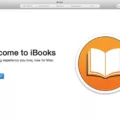In the world of smartphones, iOS devices have always been known for their sleek design, smooth functionality, and a wide range of apps available on the App Store. However, sometimes users wish to go beyond the limitations set by Apple and customize their iOS apps by adding extra features or unlocking premium content for free. This is where modding iOS apps comes into play.
Modding, short for modification, refers to the process of altering an app’s code or files to enhance its functionality or bypass certain restrictions. It allows users to enjoy additional features, remove ads, unlock premium content, and more. While modding may sound complicated, with the right tools and knowledge, anyone can do it.
One of the most popular tools for modding iOS apps is XModGames. This powerful app allows users to easily install mods for a wide range of games and apps. To get started, you need to install Cydia Impactor, which is used to sideload apps onto your iOS device. Once installed, you can download the IPA file for the app you want to mod. This file contains the necessary code and files for the mod.
Next, you need to run Cydia Impactor and connect your iOS device to your computer. Then, simply drag and drop the IPA file onto the Cydia Impactor window. You will be asked to enter your Apple ID, which is required for the app to be installed on your device. Once the installation is complete, you can verify that the app was installed successfully by checking your device’s home screen.
However, before you can use the modded app, you need to trust the developer in your device’s settings. To do this, go to Settings > General > Device Management and find the developer’s name. Tap on it and tap “Trust” to allow the app to run on your device.
Now, you can open the modded app and enjoy the additional features or unlocked content. XModGames provides a user-friendly interface where you can easily find and install mods for your favorite games and apps. Simply tap on the game you want to add mods to, and from the next screen, hit the “Install” button. The mod will be applied, and you can start using the modded app.
It’s important to note that modding apps may violate the terms and conditions set by the app developers or Apple. As a result, there is always a risk of getting banned or facing other consequences. Therefore, it’s recommended to proceed with caution and use modded apps responsibly.
Modding iOS apps can enhance your user experience by adding extra features or unlocking premium content. With tools like XModGames and Cydia Impactor, the process of modding becomes accessible to anyone. However, it’s crucial to understand the potential risks and consequences associated with modding and use modded apps responsibly.
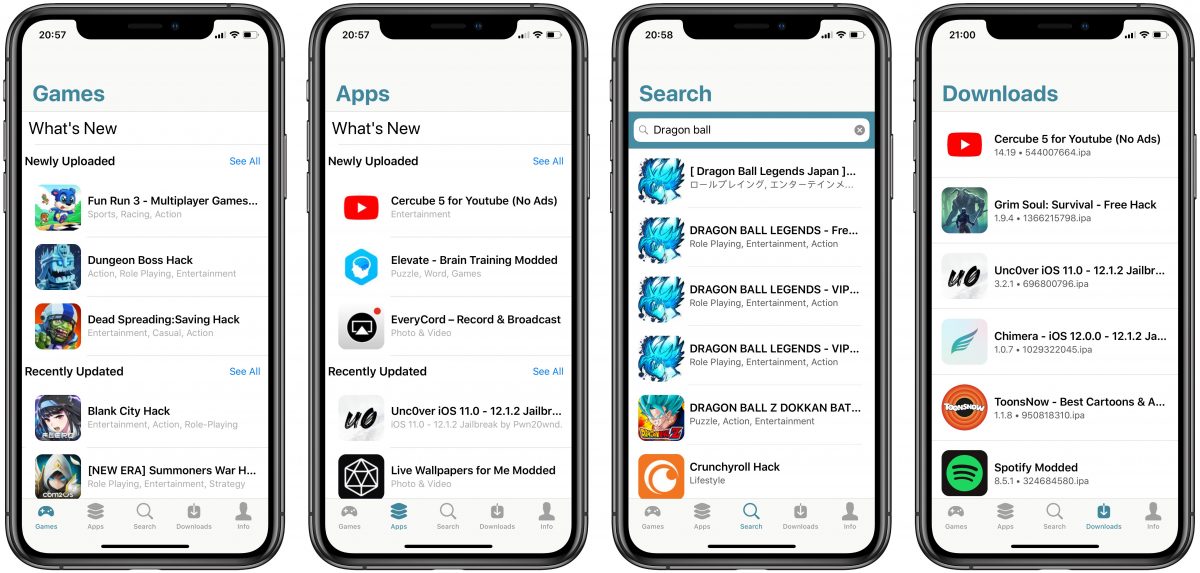
How Do You Mod An App On iPhone?
To mod an app on an iPhone, you can follow these steps:
1. Install Cydia Impactor: Start by installing Cydia Impactor on your computer. Cydia Impactor is a tool that allows you to sideload apps onto your iPhone.
2. Download an IPA File: Find the IPA file for the app you want to mod. An IPA file is the installation file for iOS apps. You can usually find IPA files on websites that host modified or hacked apps.
3. Run Cydia Impactor: Open Cydia Impactor on your computer and make sure your iPhone is connected to it via a USB cable.
4. Sideload the IPA File: Drag and drop the IPA file onto the Cydia Impactor window. You might be prompted to enter your Apple ID and password. This is required to sign the app and install it on your iPhone.
5. Verify Successful Installation: After the sideloading process is complete, you should see the app icon on your iPhone’s home screen. This indicates that the app has been installed successfully.
6. Trust in Developer Settings: Before you can open the modded app, you need to trust the developer certificate. To do this, go to “Settings” on your iPhone, then navigate to “General” > “Device Management” or “Profiles & Device Management.” Find the developer certificate associated with the modded app and trust it.
7. Open the App: Once you have trusted the developer certificate, you can open the modded app on your iPhone. It should function just like the original app, but with the modifications you desire.
It’s important to note that modding apps can be against the terms of service of the app and the iOS operating system. It may also pose security risks to your device. Modding apps should be done with caution and at your own risk.
Is It Possible to Mod Apps On iOS?
It is possible to mod apps on iOS using certain tools and techniques. One popular tool that allows iOS users to mod apps is XModGames. This app can be downloaded from the internet and installed on iOS devices.
To mod apps using XModGames, you need to launch the app from your device’s homescreen. Once launched, you can search for the game you want to add mods to. If the game is supported by XModGames, it will appear in the “My Game” section of the application.
To install mods for the game, simply tap on the game’s name and then hit the “Install” button on the next screen. XModGames will then install the necessary mods for the game, allowing you to enjoy additional features or advantages while playing.
It’s important to note that modding apps may not be supported or allowed by the developers or the App Store. Modding apps can also be considered a violation of the terms of service for certain games, and could potentially result in penalties or bans from the game or app.
Furthermore, modding apps can be risky as it may involve downloading and installing modified versions of apps from third-party sources, which may contain malware or other security risks. It’s always recommended to exercise caution and ensure the source of the modding tool is reliable before proceeding.
While it is possible to mod apps on iOS using tools like XModGames, it’s important to be aware of the potential risks and consequences involved. Modding apps may not be supported or allowed by developers or the App Store, and can pose security risks.
Where Can You Get Modded iOS Apps?
There are several platforms where you can find modded iOS apps. These are third-party app stores that offer a wide range of tweaked and modified applications for your iOS device. Here are some of the best options:
1. TweakBox: TweakBox is a highly popular app store that provides a variety of modded iOS apps. It offers a user-friendly interface and a vast collection of apps, games, and tweaks.
2. Altstore: Altstore is another great option for finding modded iOS apps. It allows you to sideload apps onto your device without the need for jailbreaking. Altstore also offers a range of tweaks and modifications.
3. Cydia: Cydia is a well-known app store for jailbroken iOS devices. It provides access to a wide range of modded apps, tweaks, and customizations. You can find both free and paid options on Cydia.
4. AppValley: AppValley is a popular third-party app store that offers a wide selection of modded iOS apps. It provides a simple and intuitive interface, making it easy to browse and download your desired apps.
5. Xabsi: Xabsi is a relatively new app store that offers a variety of modded iOS apps and tweaks. It provides a user-friendly experience and regularly updates its collection with new and popular apps.
6. CokerNutX: CokerNutX is another platform that offers a range of modded iOS apps and tweaks. It provides a clean and organized interface, making it easy to navigate and find your desired applications.
7. TuTuBox: TuTuBox is a reliable app store that offers a wide range of modded iOS apps, games, and tweaks. It provides frequent updates and ensures the availability of the latest apps and modifications.
8. iOS Heaven: iOS Heaven is a comprehensive app store that offers a wide range of modded iOS apps. It provides a user-friendly interface and a vast collection of applications and tweaks.
These platforms provide a convenient way to access modded iOS apps without the need for jailbreaking. However, it’s important to note that downloading and using modded apps may violate the terms of service of certain apps and could potentially pose security risks. Use caution and ensure the sources you choose are reputable and trusted.
Does iOS Have a Mod APK?
IOS does not have mod APKs. Mod APKs are modified versions of the original apps or games that are created by third-party developers. These modified versions often offer additional features, unlimited resources, or remove certain restrictions present in the original app. However, iOS devices, such as iPhones and iPads, have a closed ecosystem that restricts the installation of apps from unofficial sources. Unlike Android devices, iOS devices do not support the installation of APK files directly. Users can only download and install apps from the official App Store, which ensures the security and integrity of the apps available for iOS. Therefore, it is not possible to find or use mod APKs on iOS devices.
Conclusion
IOS apps play a crucial role in enhancing the functionality and user experience of Apple devices. With the help of third-party app stores like TweakBox, Altstore, Cydia, AppValley, Xabsi, CokerNutX, TuTuBox, and iOS Heaven, users can easily access a wide range of tweaked and modified apps that are not available on the official App Store.
These tweaked app stores provide users with the opportunity to customize their devices, unlock additional features, and enjoy enhanced versions of their favorite apps and games. Whether it’s adding mods to games with XModGames or installing apps with additional functionalities, these app stores offer a convenient and user-friendly way to explore a whole new world of possibilities on iOS devices.
Furthermore, the Move to iOS Mod APK is a game-changer for users who are looking to switch from Android to iOS. It simplifies the process of transferring data from an Android device to an iPhone or iPad, saving users time and effort. By using this mod APK, users can quickly and effortlessly complete tasks and requirements, giving them an advantage over their competitors.
IOS apps and the various app stores available provide users with endless possibilities and customization options. Whether it’s tweaking apps and games or simplifying the transfer of data, these apps enhance the overall user experience and make iOS devices even more versatile and user-friendly.