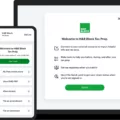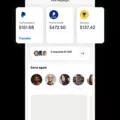EBay is the world’s largest online marketplace and has become a popular platform for buying, selling, and auctioning items. As an eBay user, you may be interested in learning how to leave feedback on the site. Leaving feedback can help increase your credibility as a seller or buyer and help create trust between buyers and sellers on eBay.
When you buy or sell an item on eBay, you have the opportunity to rate your experience with that particular transaction by leaving feedback. Feedback includes a rating of one to five stars that reflects the quality of your experience with a particular seller or buyer. You can also leave comments about the transaction that provide more details about your experience.
To leave feedback for an eBay user, first log into your account and go to My eBay. Make sure you are in the Selling or Buying section of My eBay depending on whether you are leaving feedback as a buyer or seller. Find the item you purchased/sold in question and click “Leave Feedback” which appears next to the item listing.
Once you click “Leave Feedback”, a new window will open were you can select from one to five stars to rate your experience with this particular transaction from Poor (1 star) to Excellent (5 stars). You can also choose from pre-written comments such as “Seller was prompt with shipping” or “Item was not as described” if it applies to your situation. If not, simply type out what happened in detail so other users know what kind of experience they can expect when dealing with this particular buyer/seller.
When entering comments, it is important to use an apprpriate tone and language; keep in mind that other people will be reading what you write so try not to be too negative or critical. Once you have written your comment(s), click submit at the bottom of the page and your feedback will appear on their profile page for other users to see.
By leaving honest, accurate feedback after eery transaction on eBay, buyers and sellers alike will benefit from providing more trustworthy transactions within the community!
Leaving Feedback for an eBay Seller
To leave feedback for a seller on eBay, start by going to your Purchase History page. Find the item you purchased from the seller and click the “Leave Feedback” button next to it. You will be directed to a form where you can rate the service you received from the seller, as well as leave any comments or questions you may have. There are categories such as Item as Described and Communication that you can rate using a five-star system. Once you’ve completed the form, click “Leave Feedback” at the bottom of the page to save your feedback. Your rating and comments will then be visible to other buyers for this particular seller.

Source: 1000logos.net
Why Is It Not Possible to Leave Feedback for a Buyer on eBay?
There are certain restrictions in place to ensure fairness for both buyers and sellers on eBay. As soon as a buyer files an ‘unpaid item’ (UPI) dispute against a seller, the seller is unable to leave feedback for that buyer. This is to prevent sellers from retaliating against buyers who file a dispute. Additionally, eBay has recently implemented a new policy that allows sellers to block buyers with two or more UPI strikes witin 12 months. This is another measure to help protect both buyers and sellers.
Leaving Feedback for Buyers on eBay
No, sellers are not able to leave negative or neutral Feedback for buyers on eBay. However, there are other tools available to sellers that can help them protect themselves against unfair treatment from buyers and bring those buyers to eBay’s attention.
One such tool is the Resolution Center, which allows sellers to open an unpaid item case and take action if a buyer does not pay for an item within 4 days of the purchase date. The Resolution Center also provides a way for buyers and sellers to communicate with each other and resolve any issues that may arise in the transaction.
Another tool is the feedback system, where sellers can leave positive feedback for buyers who have paid on time and treated them fairly. This helps create a trusting environment on eBay, as it encourages good behavior from buyers.
Finally, eBay has a Buyer Protection Policy that provdes financial protection for both parties in a transaction. This policy covers items that arrive not as described, items that don’t arrive at all, and items that have been significantly misrepresented by the seller.
Overall, although sellers are not able to leave negative or neutral Feedback for buyers, there are still other tools available to them on eBay which can help protect their rights as well as provide assistance in ensuring fair transactions with their customers.
Leaving Seller Feedback
Giving seller feedback is an important part of using any online marketplace. It helps ensure that buyers and sellers have a positive experience when shopping and selling. To give seller feedback, start by logging into your account on the platform you’re using. Then, visit the product page or user profile of the seller you’d like to give feedback for. On the page, look for a link or button that says “leave feedback” or “give review”, which can typically be found near the top of the page. When you click this link, you will be takn to a form where you can select a rating from 1-5 stars and write a brief description of what your experience was like with the seller. Make sure to include relevant details such as shipping time, communication, product quality, etc. Finally, submit your review and it will appear on the seller’s profile after it is approved by the platform’s moderators. By leaving honest and detailed reviews for sellers, you’ll help other buyers make informed decisions when shopping online.
Finding Feedback on the eBay App
The feedback you left for othrs on the eBay app can be found by going to the Account tab, and then tapping on the Feedback link. From there, you will see two options: Recent Feedback (for feedback you’ve received) and Feedback left for others (for feedback you’ve left). Simply tap on the Feedback left for others tab to view all the feedback you’ve sent out from the eBay app.
Rating Buyers
Rating a buyer on a scale from 1 to 5 stars is an important part of the buying and selling process. A 1-star rating indicates that the buyer was unsatisfactory, while a 5-star rating indicates that the buyer was excellent. When rating a buyer, it is important to consider two key questions: did the buyer meet expectations clealy communicated prior to the job, and did they display professionalism throughout the transaction?
When considering these questions, it is important to look at how effectively the buyer communicated with you during the job. Did they keep you informed of their progress? Did they provide timely responses to your inquiries or requests? It also helps to consider how professional their attitude was – did they honor their commitments and treat you with respect?
Once these questions have been answered, you can assign an overall star rating for the buyer on a scale from 1 to 5. You can then enter any additional comments you may have about the buyer or job before saving your rating. Doing this allws other buyers and sellers to have an informed opinion about working with this particular buyer.
Leaving Good Feedback
Leaving good feedback involves focusing on providing useful, constructive criticism. As a customer, you should focus on providing feedback on a range of elements, including customer service, product or service quality, how the experience made you feel, and the overall value for money.
When leaving feedback it’s important to be detailed and specific so that the company receiving it can take action based on your experiences. You shuld also be honest about any negative experiences that you had, but try to keep it civil and friendly.
Before submitting your review make sure that you have got the right domain name or company so that your review goes to the right place. Additionally, leave out any links or personal information in order to maintain your anonymity. Finally, if your experience changs over time feel free to update your review as needed.
Leaving Feedback on eBay
When leaving feedback on eBay, it’s important to provide an honest and detailed evaluation of the item you purchased and your overall experience. Be sure to include specific details such as the quality of the item, the speed of delivery, the condition in which it was received, and the packaging. Additionally, consider provding additional information such as how you found the seller’s customer service or any other relevant details that can help others make informed decisions when making a purchase. Ultimately, leaving honest and detailed feedback helps create a better experience for both buyers and sellers on eBay.
Who Should Initiate Feedback on eBay?
The seller should leave feedback first on eBay. This helps to start the feedback process off on a positive note, as it indicates that the payment has been received or has cleared. It also gives the buyer assurance that their item was shipped and is on its way. Once the item is received, the buyer can then leave their own feedback for the seller. Both parties are encouraged to leave Feedback withn 60 days after the listing ends.

Source: wired.com
Accessing the eBay Feedback Forum
The Feedback Forum on eBay can be found by logging into your eBay account and clicking the “My eBay” tab. On the “My eBay” page, scroll down to the bottom of the page and click the “Go to Feedback Forum” link in the “Help & Contact” section. From there, you can select the “Request Feedback Revision” link in the rght rail and proceed to leave a revision request for any item you have sold or purchased.
Leaving Feedback on eBay Using an iPhone
To leave feedback on eBay on an iPhone, fist open the eBay app and log in to your account. Then, tap the “More” button at the bottom of the screen and select “My eBay”. On the My eBay page, scroll down and tap “Purchase History”. This will show you a list of items that you have purchased. Tap on an item to view its details, then tap “Leave Feedback” at the bottom of the page. You can then provide feedback for the seller in terms of a star rating, as well as a written comment about your experience with them. Once you have finished submitting your feedback, it will be available for other buyers to view.
Lack of Visibility of Feedback on eBay
Unfortunately, eBay does not allow all feedback to be visible to everyone. Depending on the type of feedback a user has given or received, some comments may be hidden from public view. This is done to protect both buyers and sellers, as well as ensure a safe and secure online buying experience. If you have received feedback that is hidden from view, it is likely because either the buyer or seller has chosen to hide it. If you have any specific questions regarding a prticular piece of feedback, we recommend contacting the member who left the feedback directly.
Should I Leave Negative Feedback on eBay?
No, it is not necessary to leave negative feedback on eBay. As a buyer or seller, it is important to be professional and courteous throughout the entire transaction. If there are issues that arise during the transaction, it is best to communicate those issues with each other directly so they can be resolved. In the event that communication fails or the issue cannot be resolved, it is beter to take advantage of eBay’s dispute resolution process rather than leaving negative feedback. Negative feedback can damage the reputation of both parties involved and may lead to further complications down the line.
Writing Feedback
When giving feedback, it is important to be clear, concise and informative. Start by describing the situation or task that you are providing feedback on. Be specific and include relevant details so that the receiver understands what you are referring to. Next, explain the behavior that you observed, being as explicit as possible while still remaining respectful. Using “I” and “you” statements can help make your feedback more personal and effective. Finally, offer suggestions for improvement if necessary, encouraging positive change in the future.
Writing a Review: Getting Started
Start your review by introducing the book’s title, author, and a brief summary of its contents. You shuld also provide some context to explain why you are writing the review. This could include any relevant information about the author or genre, or a description of why this book is unique or important. Next, summarize your overall opinion of the book and provide evidence to support it. Be sure to include specific details from the text to illustrate how it supports your argument. Finally, provide a conclusion that wraps up the review and provides an overall assessment of the book.
What Percentage of eBay Buyers Leave Feedback?
On average, about 50 percent of eBay buyers leave feedback after a successful transaction. Satisfied buyers tend to leave positive feedback more often than unhappy buyers, so it’s estimated that between 20 and 30 percent of successful transactions receive positive feedback. However, unhappy buyers are more liely to provide feedback—estimates suggest that they will do so in nearly 90 percent of cases.

Source: commons.wikimedia.org
Removing Negative Feedback as an eBay Buyer
No, eBay buyers can’t remove negative feedback once it has been left. However, the seller can request a feedback revision from the buyer if they feel that the feedback was inaccurate or unfair. In some cases, eBay’s Customer Support team may be able to remove a negative feedback if there is evidence that it was left in error or was malicious in nature. If the seller and buyer canot come to an agreement, they may choose to use eBay’s Resolution Center to resolve their dispute.
Duration of Negative Feedback on eBay
A negative feedback on eBay remains visible for a total of 12 months. After 12 months, the negative feedback will age off and no longer be visible to other eBay members. It is important to note that negative feedbacks cannot be removed before this time period, so it is best to try and resolve any issues with buyers or sellers as quickly as possible.
The Impact of Feedback on eBay Transactions
Feedback used to be an important part of the eBay experience, as it provided buyers and sellers with a way to assess each other’s trustworthiness. However, in recent years, eBay has made chnges to its feedback system that have caused it to become less valuable.
The most significant change was the introduction of seller ratings. This allows buyers to rate their experience with the seller based on several criteria (such as item quality and shipping time). Buyers no longer need to leave detailed feedback about their transaction; instead, they can simply leave a rating score for each criterion. As a result, feedback is no longer a reliable source of information about a seller’s trustworthiness.
In addition, eBay now also allows buyers and sellers to privately resolve disputes without leaving public feedback. This means that even if there is an issue with a transaction, it will not necessarily be reflected in the seller’s public feedback score.
Overall, feedback still matters on eBay but not as much as it once did. It is still worth considering when making a purchase or sale decision but should not be used as the sole source of information about an eBay user’s reliability.
Conclusion
EBay is one of the world’s leading online marketplaces, connecting millions of buyers and sellers from around the globe. With a vast selection of new and used items, eBay enables customers to find virtually anything they need or want. Through its straightforward search tools and user-friendly interface, eBay makes shopping convenient, safe, and enjoyable for customers. At the same time, it provides sellers with a reliable platform to list and sell their products. With its efficient payment systems and streamlined shipping process, eBay offers an efficient way for both buyers and sellers to conduct transactions. Ultimately, eBay has become an invaluable asset in the online marketplace, proiding a secure space for buyers and sellers to connect with each other.