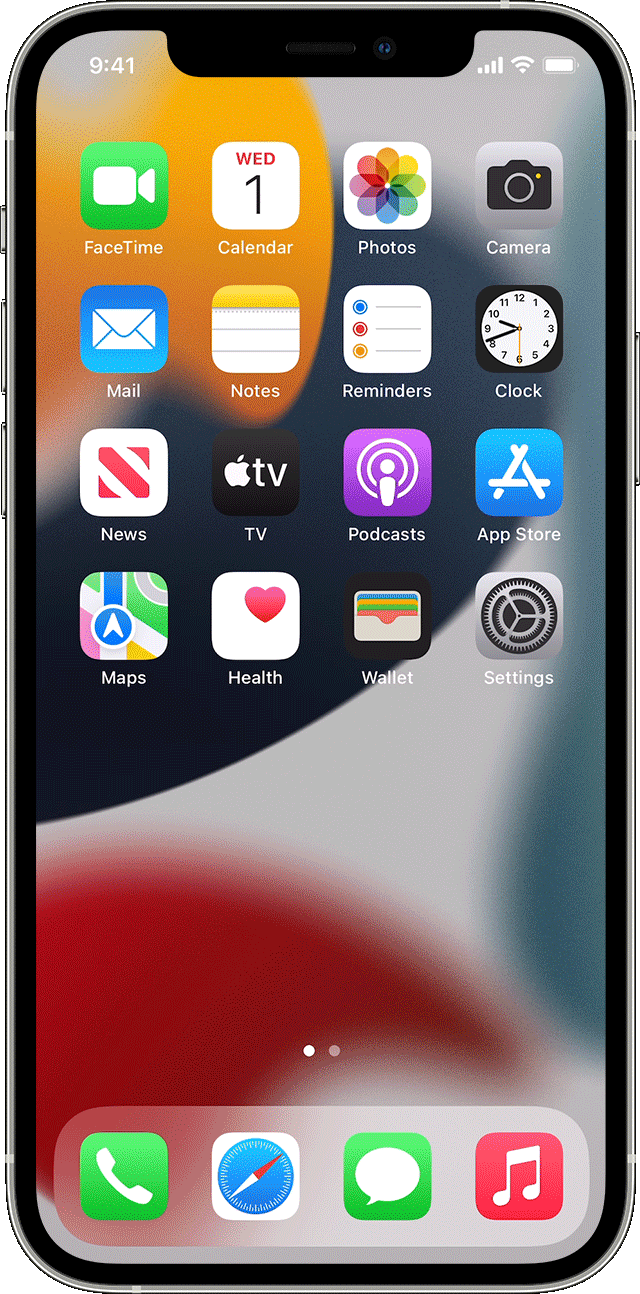Life360 is a location-sharing app that helps you stay connected to your family and friends. With Life360, you can see the real-time locations of everyone in your circle and receive notifications when someone leaves or enters a certain area. This makes it easier to stay in touch with loved ones, know when to expect them home, and make sure they’re safe.
Getting notifications on Life360 when someone leaves is easy. All you need to do is make sure that everyone in your circle has the app installed on their phone and that their location services are turned on. This will ensure that everyone’s location is visible to the other members of the circle and that the app will send out notifications whenever someone leaves or enters an area.
You can also customize the notifications you receive. For example, you can set up notifications so that if someone leaves a designated area (such as school or work), then you’ll be alerted immediately. You can also set up notifications for when someone arrives at a designated area (like home). This way, you’ll always know when your family member or friend is safe and sound.
Another useful feature of Life360 is Data Breach Alerts. With this feature, you’ll receive alerts if any websites or apps associated with your circle members experience a data breach—allowing you to take steps to protect yourself from potential fraud or identity theft.
Overall, Life360 offers an easy way for families and friends to stay connected and know each other’s whereabouts at all times. Whether it’s for safety purposes or simply keeping track of one another, Life360 provides users with peace of mind knowing that their loved ones are safe no matter where they are in the world!

Notification of Leaving a Life360 Circle
Yes, when someone leaves your Life360 Circle, you will receive a notification. This includes if they leave the circle, turn off their location services, or go out of range. The notification will provide you with information about who left and when they left. Additionally, Life360 can track your location and share your GPS data with other members of the circle. However, it cannot access any of your texts or messages.
Receiving Notifications on Life360
When you sign up for Life360, you will automatically be notified of any important events or activities that occur in your family’s life. You can customize your notifications to receive alerts when someone arrives or leaves a location if their phone battery is low if they join a new circle and more. To customize your notifications, open the Life360 app and select “Notifications” from the menu at the bottom. Here, you can set which notifications you would like to receive, as well as how you would like to receive them (email, push notification, SMS text message). You can also choose to get notified when a data breach alert is triggered.
Determining if Someone Has Paused Their Location on Life360
If someone has paused their location on Life360, you will receive an alert message saying either “Location/GPS turned off” or “No network”. This alert will appear in the Life360 app and will let you know that the Circle Member has logged out of the app or disabled location services in their phone settings. To have their location appear again, they must log into their Life360 app and enable location sharing with their Circle.
Conclusion
In conclusion, Life360 is a helpful and convenient app that can help keep track of your family’s whereabouts, whether they’re at home or out and about. It also offers extra features such as Data Breach Alerts and Circle Member notifications to keep users informed. With its easy-to-use interface, Life360 is a great way to stay connected with loved ones while also providing peace of mind.