Minecraft is a popular sandbox game that allows players to build and explore virtual worlds made up of blocks. It offers endless possibilities and creative freedom, making it a hit among gamers of all ages. While Minecraft is not free to play on all platforms, there are ways to enjoy the game for free on a Mac computer. In this article, we will discuss how to get Minecraft for free on a Mac.
One way to play Minecraft for free on your Mac is by accessing the Minecraft Classic version through your web browser. To do this, simply go to classic.minecraft.net and start playing directly from your browser. This version offers a simplified gameplay experience that closely resembles the original Minecraft Classic, allowing you to build and explore to your heart’s content without any cost or downloads required.
Another option is to play Minecraft for free by joining an online server. Many Minecraft servers offer free gameplay and allow you to connect and play with other Minecraft enthusiasts from around the world. To find a free server, you can search online for Minecraft server lists or forums where players share their favorite free servers. Once you find a server that fits your preferences, simply follow the instructions provided to connect and start playing.
It’s important to note that while playing Minecraft for free may seem appealing, it does come with some limitations. Free versions of the game often lack the full features and updates available in the paid version. Additionally, free servers may have restrictions or limitations on gameplay, such as restricted access to certain areas or limited resources. However, these limitations can still provide a fun and enjoyable Minecraft experience without the need to purchase the game.
If you’re looking for the full Minecraft experience with all the latest updates and features, purchasing Minecraft: Java Edition is the recommended option. Minecraft: Java Edition can be purchased from the official Minecraft website for $29.99 USD or the equivalent in your local currency. This one-time purchase grants you access to the full game and allows you to enjoy all the updates and features that Minecraft has to offer. You can buy an account for yourself or even purchase a gift code to share with a friend or family member.
While Minecraft is not entirely free to play on a Mac, there are ways to enjoy the game without spending any money. By playing the Minecraft Classic version through your web browser or joining a free online server, you can still experience the joy and creativity of Minecraft without the need for a purchase. However, if you’re looking for the complete Minecraft experience, purchasing Minecraft: Java Edition is highly recommended. So go ahead, start building and exploring in the wonderful world of Minecraft!
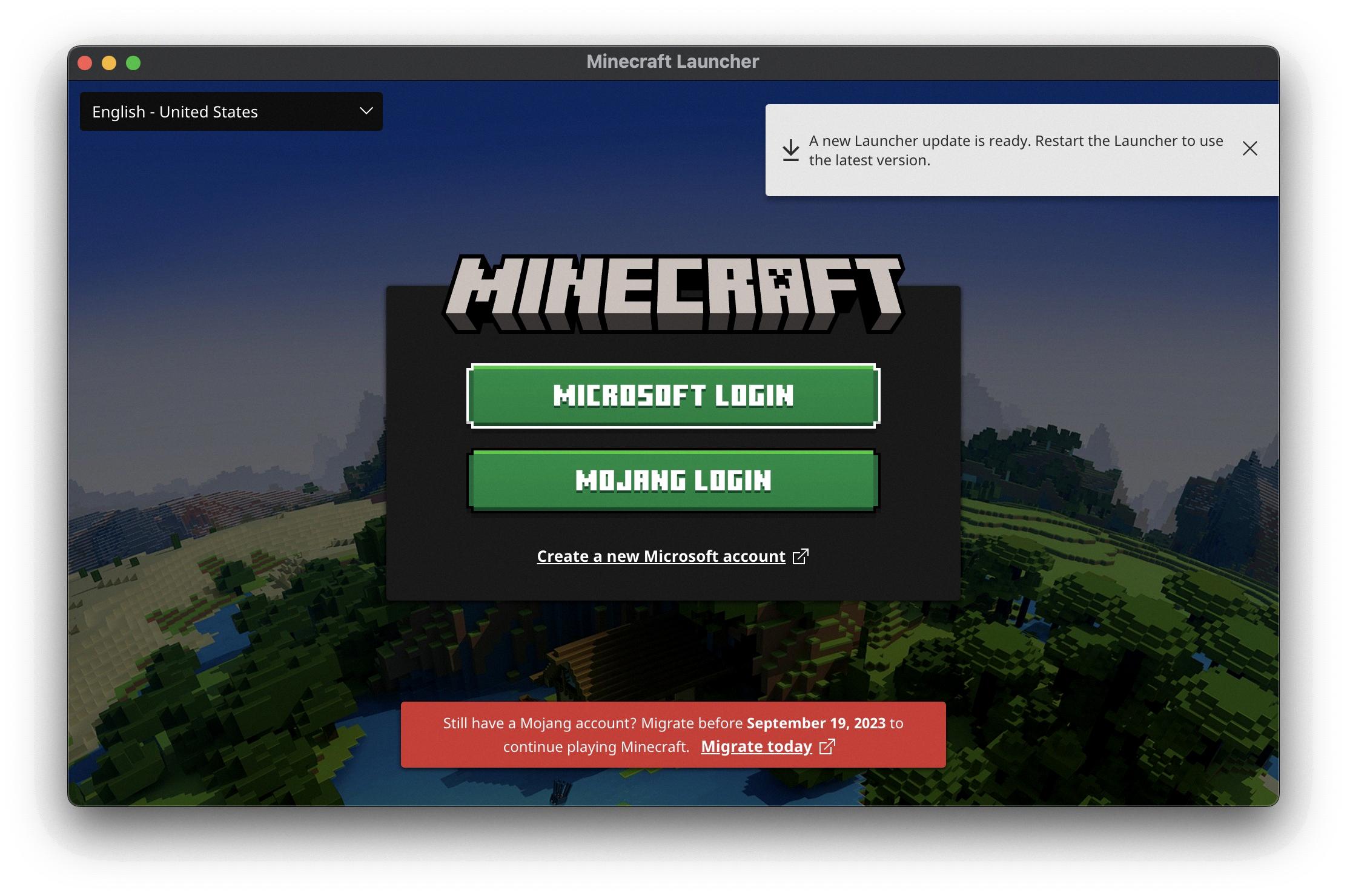
How to Get Minecraft For Free?
To get Minecraft for free, you have a few options:
1. Minecraft Classic: You can play the older version of Minecraft, called Minecraft Classic, for free on your web browser. Simply visit classic.minecraft.net, and you can start playing without the need to download or install anything.
2. Trial Version: Another way to play Minecraft for free is by downloading the trial version from the official Minecraft website. This trial version allows you to play the game for a limited time before deciding whether to purchase the full version.
3. Minecraft: Education Edition: If you are a student or a teacher, you may be eligible to access Minecraft: Education Edition for free. This version of Minecraft is designed for educational purposes and includes additional features and resources for learning.
4. Online Servers: Minecraft can also be played for free on online servers. These servers are often community-run and offer various game modes and experiences. Simply search online for “Minecraft online servers” and choose one that suits your preferences.
It’s important to note that while there are free options available, the full version of Minecraft does require a purchase. By purchasing the game, you will have access to the most up-to-date features, updates, and support from the Minecraft community.
How Much Does Minecraft Cost On Mac?
Minecraft: Java Edition can be purchased for Mac at a cost of $29.99 USD or the equivalent in local currency. This is a one-time purchase, meaning you pay once and then have access to the game indefinitely. To purchase Minecraft: Java Edition for Mac, you can visit the official Minecraft website at minecraft.net. Once there, you can navigate to the “Get Minecraft” section and choose the “Minecraft: Java & Bedrock Edition bundle” option. This will include both the Java Edition, which is compatible with Mac, as well as the Bedrock Edition, which is compatible with Windows 10. You can proceed to the checkout and complete your purchase. It’s worth noting that gift codes may not be available in all areas, but you can buy an account for yourself or purchase a code to gift to someone else.
Conclusion
Minecraft is a highly popular and immersive sandbox game that offers endless possibilities for creativity and exploration. Whether you choose to play the free version on your web browser or invest in the full Minecraft: Java Edition, you can expect a thrilling gaming experience that allows you to build and explore virtual worlds to your heart’s content.
With its unique block-based graphics and gameplay mechanics, Minecraft has captivated millions of players worldwide. The game’s open-ended nature encourages players to use their imagination and problem-solving skills to construct elaborate structures, mine resources, and battle enemies.
Minecraft offers a variety of game modes, including survival mode, where players must gather resources and fend off hostile creatures, and creative mode, which grants unlimited resources and the freedom to build without any limitations. Additionally, players can join online multiplayer servers to collaborate with friends or engage in competitive gameplay.
While the free web browser version of Minecraft provides a taste of the game’s features, purchasing the full Minecraft: Java Edition unlocks even more content and updates, ensuring a richer and more immersive gaming experience. The one-time purchase price offers great value for the countless hours of enjoyment and endless possibilities that Minecraft has to offer.
Whether you’re a casual gamer looking for a fun and creative outlet or a seasoned Minecraft enthusiast, this game is sure to provide hours of entertainment and satisfaction. So, dive into the world of Minecraft and let your imagination run wild!













