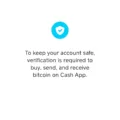Payment and How to Fix “Payment Was Canceled for Your Protection”
In the digital age, payment transactions have become increasingly convenient and efficient. However, with the rise of online scams and unauthorized activities, payment platforms like Cash App take necessary precautions to protect their users. One such measure is canceling payments that may be flagged as potentially unauthorized, ensuring the safety of your funds. In this article, we will explore why payments may be canceled for your protection and how you can resolve this issue.
Why Payments Are Canceled for Your Protection?
Cash App closely monitors transactions to detect any suspicious or unauthorized activity. If they notice any signs of potential fraud or unauthorized use of your account, they may decline certain Cash Card transactions to safeguard your funds. This proactive approach helps prevent any financial loss or unauthorized access to your account.
How to Fix “Payment Was Canceled for Your Protection”?
If you encounter the issue of a canceled payment on Cash App, there are a few steps you can take to resolve it:
1. Verify Account Information: Start by ensuring that all your account information on Cash App is accurate and up to date. Check if there are any discrepancies or outdated details that may be causing the cancellation.
2. Check for Security Alerts: Keep an eye out for any security alerts or notifications from Cash App. They may send you a message asking you to confirm whether you recognize the declined transaction. If you receive such a notification, promptly respond to it to verify your involvement in the transaction.
3. Contact Cash App Support: If the issue persists or you have any concerns, reach out to Cash App support for assistance. They have a dedicated support team that can help you resolve any payment-related issues and provide further guidance.
4. Verify Transaction Details: Double-check the details of the transaction that was canceled. Ensure that the recipient’s information, payment amount, and any other relevant details are accurate. This step will help you identify any potential mistakes or discrepancies that may have led to the cancellation.
5. Confirm Identity: Cash App may request additional verification of your identity to ensure the security of your account. Cooperate with any identity verification process or provide any necessary documents promptly to resolve the issue.
6. Secure Your Account: Take proactive steps to secure your Cash App account. Enable two-factor authentication, use a strong and unique password, and regularly monitor your account for any unusual activity. These measures will minimize the risk of unauthorized access and protect your funds.
7. Link Verified Bank Account: To enhance the security of your Cash App transactions, link a verified bank account to your Cash App account. This ensures that you have a trusted source of funds and adds an extra layer of protection to your transactions.
8. Keep App Updated: It is essential to keep your Cash App application updated to access the latest security features and bug fixes. Regularly check for updates in your app store and install them promptly.
By following these steps, you can resolve the issue of a canceled payment on Cash App and ensure the security of your transactions.
When it comes to your financial safety, Cash App prioritizes your protection. Cancelling payments for potential unauthorized activity is one way they safeguard your funds. By verifying your account information, checking for security alerts, contacting support, and taking necessary security measures, you can fix the issue and continue using Cash App with confidence. Stay proactive in securing your account and enjoy the convenience of hassle-free transactions with Cash App.
Why Was My Cash App Payment Canceled For My Protection?
Cash App may cancel or decline a payment for your protection if they notice potentially unauthorized activity on your account. This is done to ensure the security and safety of your funds. Unauthorized activity can include suspicious transactions or any activity that appears abnormal or inconsistent with your usual spending patterns.
When Cash App detects such activity, they may send you a notification asking you to confirm whether you recognize the declined transaction within your app. This is a security measure to verify that the transaction was indeed authorized by you. By confirming or denying the transaction, you help Cash App determine whether the declined payment was fraudulent or not.
By canceling or declining payments in suspicious situations, Cash App aims to prevent unauthorized access to your account and protect your finances. It is important to promptly review and respond to any notifications from Cash App regarding declined transactions to ensure the security of your account.
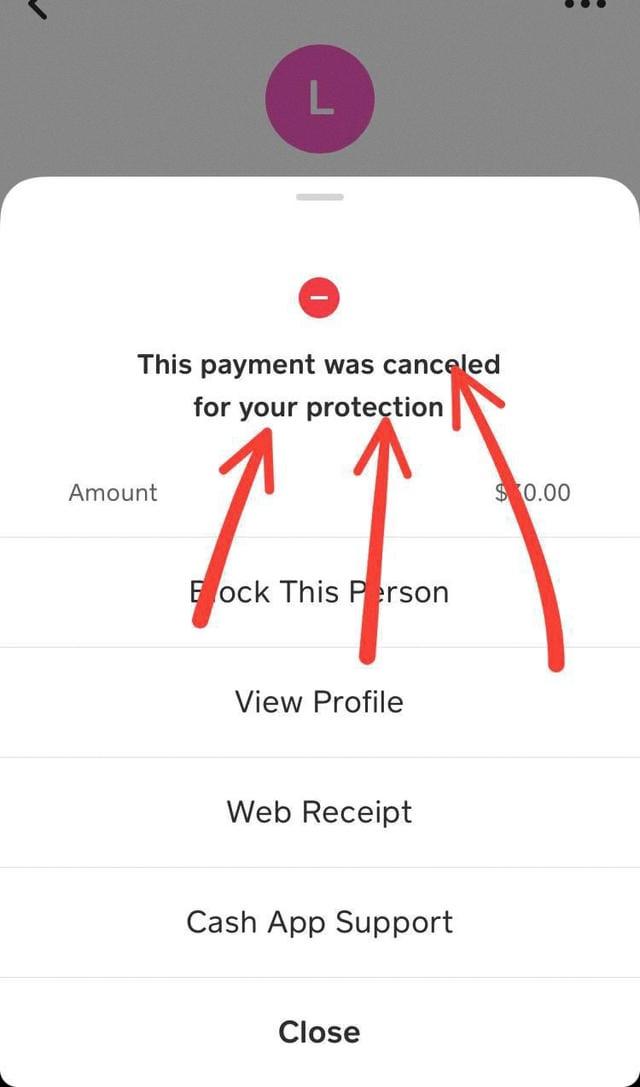
How Do I Fix My Cash App Failed For My Protection?
To fix the issue of “Cash App failed for my protection,” follow these steps:
1. Verify Account Information: Double-check that your account details on Cash App are accurate and up to date. Make sure your name, email address, phone number, and other information are correct.
2. Check for Security Alerts: Look for any security alerts or notifications within the Cash App. These alerts may provide insights into why the transaction failed and offer suggestions for resolving the issue.
3. Contact Cash App Support: Reach out to Cash App’s customer support for assistance. You can contact them through the app or their website. Explain the problem you’re facing and provide any relevant details or error messages.
4. Verify Transaction Details: Review the transaction details, such as the recipient’s information and the amount you’re trying to send. Ensure that all the entered details are accurate to avoid any potential issues.
5. Confirm Identity: Cash App may require you to verify your identity for security purposes. Follow the steps provided by Cash App to complete the verification process. This may involve providing additional identification documents or answering security questions.
6. Secure Your Account: Strengthen the security of your Cash App account by enabling features like two-factor authentication (2FA) and regularly updating your password. This helps protect your account from unauthorized access and potential fraudulent activities.
7. Link Verified Bank Account: Connect a verified bank account to your Cash App. This not only allows you to add funds to your Cash App balance but also adds an extra layer of security and credibility to your account.
8. Keep App Updated: Ensure that you have the latest version of the Cash App installed on your device. Keeping the app updated helps ensure that you have the latest security patches and bug fixes, reducing the chances of encountering errors.
By following these steps, you should be able to address the issue of “Cash App failed for my protection.” Remember, if the problem persists, it’s best to reach out to Cash App’s customer support for further assistance.
What Does It Mean When It Says Payment Cancelled?
When it says payment “Cancelled,” it refers to the action of stopping or terminating an authorized payment. This means that the transfer of funds from the customer’s account to the intended recipient is halted. In simpler terms, when a payment is cancelled, the money remains in the shopper’s account and is not sent to the recipient.
Here are some key points to understand about cancelled payments:
1. Authorization: Before a payment is cancelled, it must have been previously authorized. Authorization is the process where the customer gives consent for the payment to be made from their account.
2. Stopping the transfer: When the payment is cancelled, it means that the process of transferring the funds from the customer’s account to the recipient’s account is interrupted. The cancellation prevents the money from leaving the shopper’s account.
3. No transaction completion: A cancelled payment indicates that the transaction has not been completed. It could be due to various reasons, such as the customer changing their mind, a technical issue, or a mistake in the payment details.
4. Funds availability: Since the payment is cancelled, the funds that were initially earmarked for the transaction remain in the customer’s account. This means that the money is still available for the customer to use for other purposes.
5. No impact on the recipient: When a payment is cancelled, it does not affect the recipient or their account. They will not receive the funds as the transfer has been stopped.
To summarize, a cancelled payment means that an authorized transaction has been halted, and the funds remain in the customer’s account without being sent to the intended recipient.
Why Won’t My Cash App Let Me Receive Money?
If you are unable to receive money on Cash App, there could be several reasons for this issue. Here are some possible explanations:
1. Verification issues: Cash App requires users to verify their identity to ensure the security of transactions. If you have not completed the verification process, you may not be able to receive money. To resolve this, open the Cash App and go to the profile section. Follow the prompts to complete the verification process.
2. Bank account issues: Cash App relies on your linked bank account to process transactions. If there is an issue with your bank account, such as insufficient funds, a frozen account, or an unrecognized account, it may prevent you from receiving money. Contact your bank to resolve any issues they may have with your account.
3. Network connectivity problems: If you have a poor internet connection or are experiencing network issues, it can affect the functionality of the Cash App. Make sure you have a stable internet connection and try again.
4. Cash App settings: Check your Cash App settings to ensure that you have enabled the option to receive money. Open the Cash App, go to the settings menu, and make sure the “Receive Money” option is toggled on.
5. App version: Ensure that you are using the latest version of the Cash App. Outdated versions may have bugs or compatibility issues that can prevent you from receiving money. Update the app to the latest version from your device’s app store.
If none of these solutions resolve the issue, it is recommended to contact Cash App support for further assistance. They will be able to provide specific guidance based on your account and help you troubleshoot the problem.
Conclusion
If you are experiencing issues with your Cash App transactions being declined for your protection, there are several steps you can take to resolve the problem. First, make sure that your account information on Cash App is accurate and up to date. This includes verifying your identity and linking a verified bank account.
Next, check for any security alerts or notifications within the app that may require your attention. It is important to confirm whether you recognize any declined transactions and respond accordingly.
If you are still unable to receive money on Cash App, it may be a problem with your bank not recognizing your account. In this case, it is recommended to contact your bank and ask them to verify your Cash App account.
Lastly, it is important to keep your Cash App updated to ensure that you have the latest security features and bug fixes. This will help to secure your account and prevent any potential unauthorized activity.
By following these steps and taking the necessary precautions, you can help to resolve any issues with failed transactions and ensure the security of your Cash App account.