Uber is a ridesharing app that allows users to request a ride from drivers in their area. Riders can track the driver’s location and estimated arrival time, and payment is automatically taken from the rider’s account once the ride is completed. While Uber is a convenient and popular service, some users may wish to delete their account for various reasons.
In order to delete your Uber account, you will need to first log in to the app on your mobile device or computer. Next, tap on the menu icon located in the top left corner of the screen, scroll down and select “Account Settings.” From here, you can scroll down and select “Delete Account” at the bottom of the page.
Once you have confirmed that you want to delete your account, all of your information will be permanently deleted from Uber’s servers. However, it is important to note that once an account has been deleted, thee is no way to recover it. So if you are certain that you want to delete your Uber account, be sure to take the time to back up any important information or contacts stored within the app first.
Why Can’t I Delete My Uber Account?
There are a few reasons why you might not be able to delete your Uber account. If you have an outstanding payment, you won’t be able to delete your account until the payment is cleared. Additionally, once you delete your account, it will be immediately deactivated. After 30 days it will be permanently deleted, and any unused credits, promotions, or rewards will be removed.
Can I Delete My Uber Account And Make A New One?
Yes, you can delete your Uber account and make a new one with the same number. Deleting your account will erase all of your personal data from Uber’s servers, including past ride history and payment information.
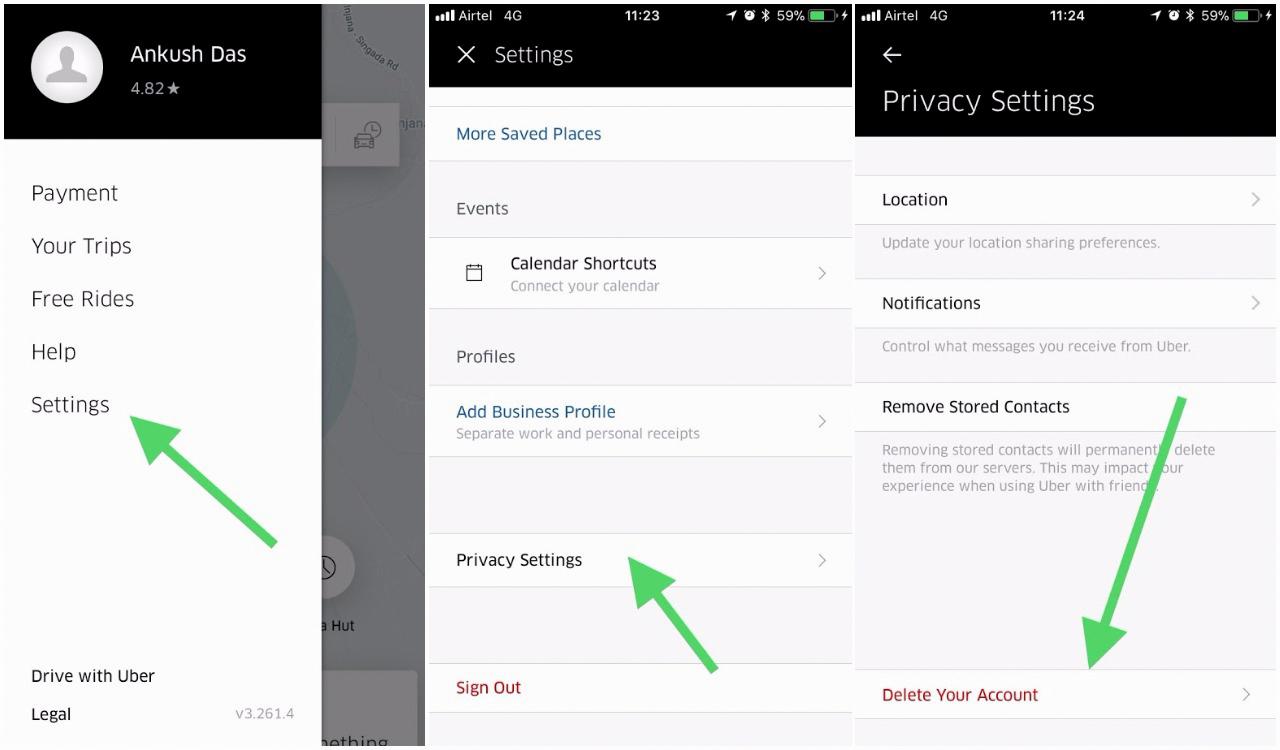
How Do I Delete My Uber Account Without The App?
To delete your Uber account without the app, you’ll need to visit the Uber Account Deletion web page on a web browser on your computer, phone, or tablet. From there, you can enter the email address or phone number associated with your account and select Next. You’ll then be asked to enter your password, after which you’ll be able to select Delete My Uber Account.
Is There A Way To Delete An Uber Driver Account?
There is no direct way to delete an Uber driver account. However, you can deactivate your account by writing to customer support.
How Do I Close My Ubereats Account?
To close your Ubereats account:
1. Open the app and tap the three bars in the top-left, then tap Settings in the menu that pops up.
2. Scroll down and tap Privacy, then tap “Delete Your Account.”
3. Tap the “Delete Your Account” tab.
4. Enter your password when prompted, then follow the steps to delete your account.
How Do I Remove My Email From Uber?
To remove your email from Uber, open the Uber app and sign in. From the menu, select Settings and then Account Details. Under Email, tap Edit and delete your email address. Confirm by tapping Delete Email.
How Long Does It Take To Delete Uber Driver Account?
It takes about 30 days to fully delete an Uber driver account. This is because the company requires a 30-day period of deactivation before an account can be erased permanently. If you change your mind after following thse steps, you have a month to re-activate your account. After 30 days, however, it will be erased for good and there is no way to get it back.
Does Uber Delete Inactive Accounts?
Yes, Uber deletes inactive accounts. Inactive accounts are generally defined as those that have not been used for an extended period of time. When an account is scheduled for deletion, the user will receive an email, app notification, or SMS text message letting them know.
Can I Have 2 Uber Accounts?
There is no limit to the number of Uber accounts that you can create. However, each account must have a unique email address and mobile phone number associated with it. You can add up to five members to each account and set different default payment methods for different members.
How Do I Delete Uber App From Iphone?
If you want to delete the Uber app from your iPhone, you need to follow these steps:
1. Touch the Uber app icon and hold until it begins to jiggle.
2. Tap the Delete icon (looks like an X).
3. Tap Delete to confirm.
What Happens When Your Uber Account Is Deactivated?
Your Uber account can be deactivated for a number of reasons, including violating the company’s community guidelines. If your account is deactivated, you will no longer be able to access the Uber app and will not be able to take or complete any rides or deliveries. Your account may also be temporarily suspended if you are reported for a safety incident.
How to Delete Your Uber Account
Conclusion
Deleting your Uber account is a permanent process that will remove all of your data from the company’s servers. If you’re sure you want to delete your account, you can do so by visiting the Uber Account Deletion web page or by writing to customer support. Keep in mind that it may take up to 30 days for your account to be fully deleted. You can also deactivate your account if you’re not ready to commit to deletion. This will temporarily suspend your account and you can aways reactivate it later. Finally, remember that you can create multiple Uber accounts as long as each one has a unique email address and mobile phone number associated with it.







