Blocking inappropriate websites is essential to ensure a safe browsing experience, especially on Android devices. With the increasing availability of explicit content on the internet, it is crucial to take necessary measures to protect yourself or your loved ones from accessing such sites. In this article, we will discuss why blocking inappropriate websites is important and provide a step-by-step guide on how to block these websites on an Android device.
1. Protecting minors: Children and teenagers are particularly vulnerable to stumbling upon explicit or harmful content online. By blocking inappropriate websites, you can create a safe online environment for them and protect them from exposure to explicit material.
2. Maintaining productivity: Inappropriate websites can be a significant distraction, affecting productivity at work or school. Blocking these sites can help you stay focused and maintain a higher level of efficiency.
3. Preserving mental health: Continuous exposure to inappropriate or explicit content can have a negative impact on mental health. By blocking these sites, you can support your mental well-being and reduce the risk of developing psychological issues.
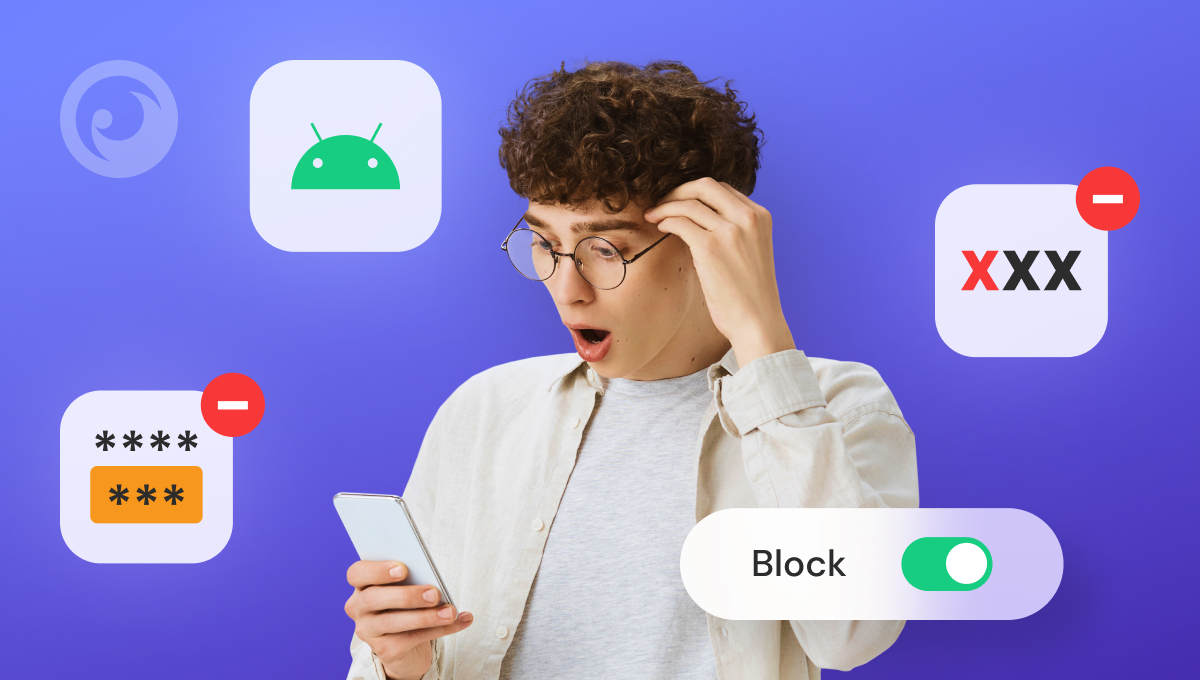
Steps to Block Inappropriate Websites on Android
Step 1: Go to the Google Play Store and search for a website blocker app. There are several options available, such as BlockSite, which is highly recommended.
Step 2: Install and launch the website blocker app on your Android device.
Step 3: Follow the app’s instructions and grant it the necessary permissions to access your privacy settings and enable website blocking.
Step 4: Once the app is set up, tap on the “+ CREATE” button within the app.
Step 5: Enter the keyword, app name, or website URL that you want to block. You can add multiple keywords or URLs to ensure comprehensive blocking.
Step 6: Confirm the blocked sites or keywords, and the app will prevent access to these websites on your Android device.
It is important to note that while website blocker apps can effectively block most inappropriate websites, they may not provide 100% foolproof protection. It is still recommended to monitor internet usage and have open conversations about online safety with children and teenagers.
Blocking inappropriate websites on Android devices is crucial to protect minors, maintain productivity, and preserve mental health. By following the step-by-step guide mentioned above and using a reliable website blocker app, you can create a safer online environment for yourself and your loved ones. Stay vigilant, stay safe.
How Do You Block Adult Websites on Your Android Phone?
To block adult websites on your Android phone, follow these steps:
1. Open the Google Play Store on your device.
2. Search for and download a reputable web filtering or parental control app. Some popular options include Norton Family, Qustodio, and Kaspersky SafeKids.
3. Once the app is downloaded and installed, open it and follow the on-screen instructions to set it up.
4. Typically, you’ll need to create an account and set up a profile for the device you want to block adult content on.
5. After setting up the app, you’ll usually be able to customize the level of content filtering. Look for options related to adult content or explicit material and enable them.
6. Some apps also allow you to block or restrict specific websites manually. If there are particular adult websites you want to block, check if the app offers this feature and add them to the block list.
7. Once you’ve configured the settings to your preference, save and apply the changes.
8. Test the web filtering by visiting a known adult website or searching for explicit content to ensure that the app is effectively blocking access.
By using a web filtering or parental control app, you can have more control over what content can be accessed on your Android phone, providing a safer browsing experience.
How Do You Permanently Block Websites on Android?
To permanently block websites on Android, you can use the “BlockSite” app. Follow the steps below:
1. Download and install the “BlockSite” app from the Google Play Store.
2. Launch the app on your Android device.
3. In the app, you will see options like “Enable Accessibility” and “BlockSite.” Tap on these options and grant the necessary permissions to allow the app to block websites.
Note: Enabling accessibility is required for the app to effectively block websites.
4. Once you have granted the necessary permissions, tap on the green “+” icon in the app.
5. Enter the URL of the website you want to block in the provided field.
6. After entering the URL, tap on the checkmark or confirm button to block the website.
7. The website you added will now be blocked on your Android device.
You can repeat steps 4-6 to block additional websites. The “BlockSite” app also allows you to block specific apps if needed.
By following these steps, you can effectively and permanently block websites on your Android device.
Conclusion
Blocking inappropriate websites is an important step in ensuring online safety and protecting yourself or your family from accessing harmful content. There are various methods available to block websites on different devices and browsers, such as using site-blocking apps like BlockSite on Chrome for Android. By following the steps provided, you can easily block websites and prevent them from being accessed on your device.
Blocking websites can be particularly useful for parents who want to protect their children from accessing adult or inappropriate content. By enabling safe search settings and using site-blocking features, parents can have peace of mind knowing that their children are browsing the internet in a safe and controlled environment.
Additionally, blocking websites can also be helpful for individuals who want to limit their own access to distracting or time-wasting websites. By blocking specific websites or using content filtering settings on routers, you can increase your productivity and focus on more important tasks.
It’s important to note that while blocking websites can provide an added layer of protection, it is not foolproof. There are always new websites and methods that can bypass these blocks. Therefore, it’s essential to stay vigilant and educate yourself or your family about safe internet usage and responsible online behavior.
Blocking inappropriate websites is a proactive measure that can help maintain a safer and more productive online experience. By utilizing the available tools and methods, you can take control of your online browsing and ensure a safer digital environment for yourself and those around you.








