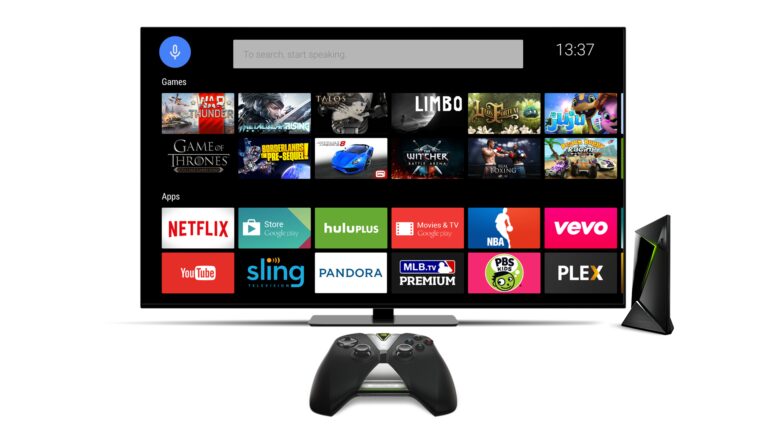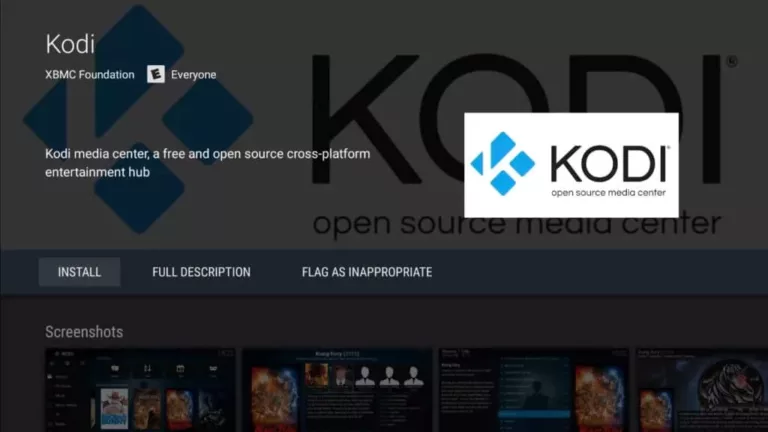TV
TV has been around for many years and is a staple in most households. It can be used for entertainment, information, or education. TV can be a great way to bond with family and friends, or to relax after a long day. There are many different types of TV shows and movies to choose from, so everyone can find something they enjoy. TV can also be educational, providing opportunities for children to learn about new things. Whether you are a TV lover or just looking for something to watch, TV is here to stay!