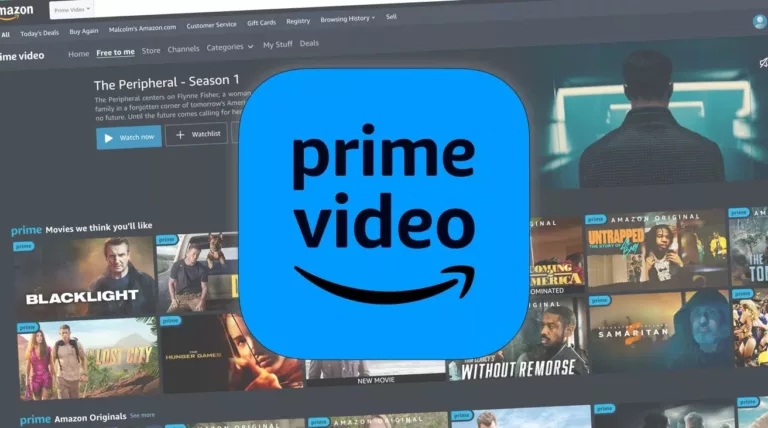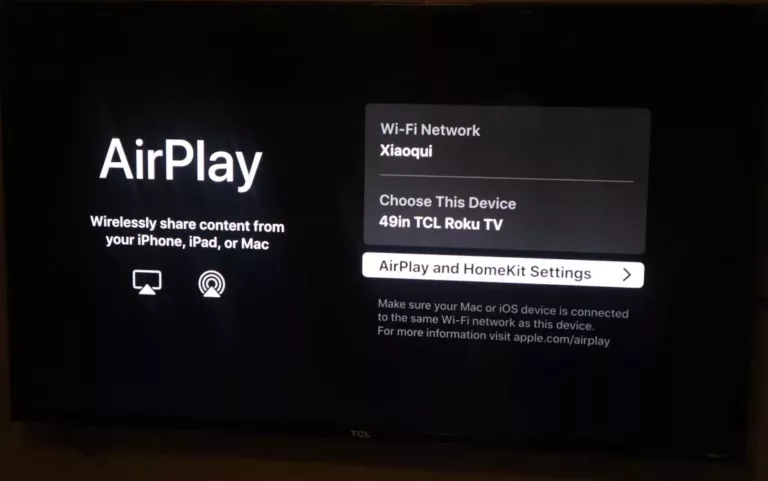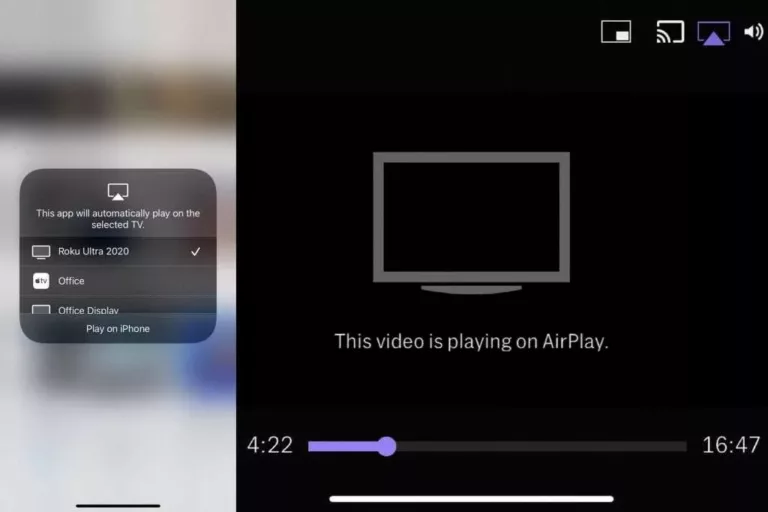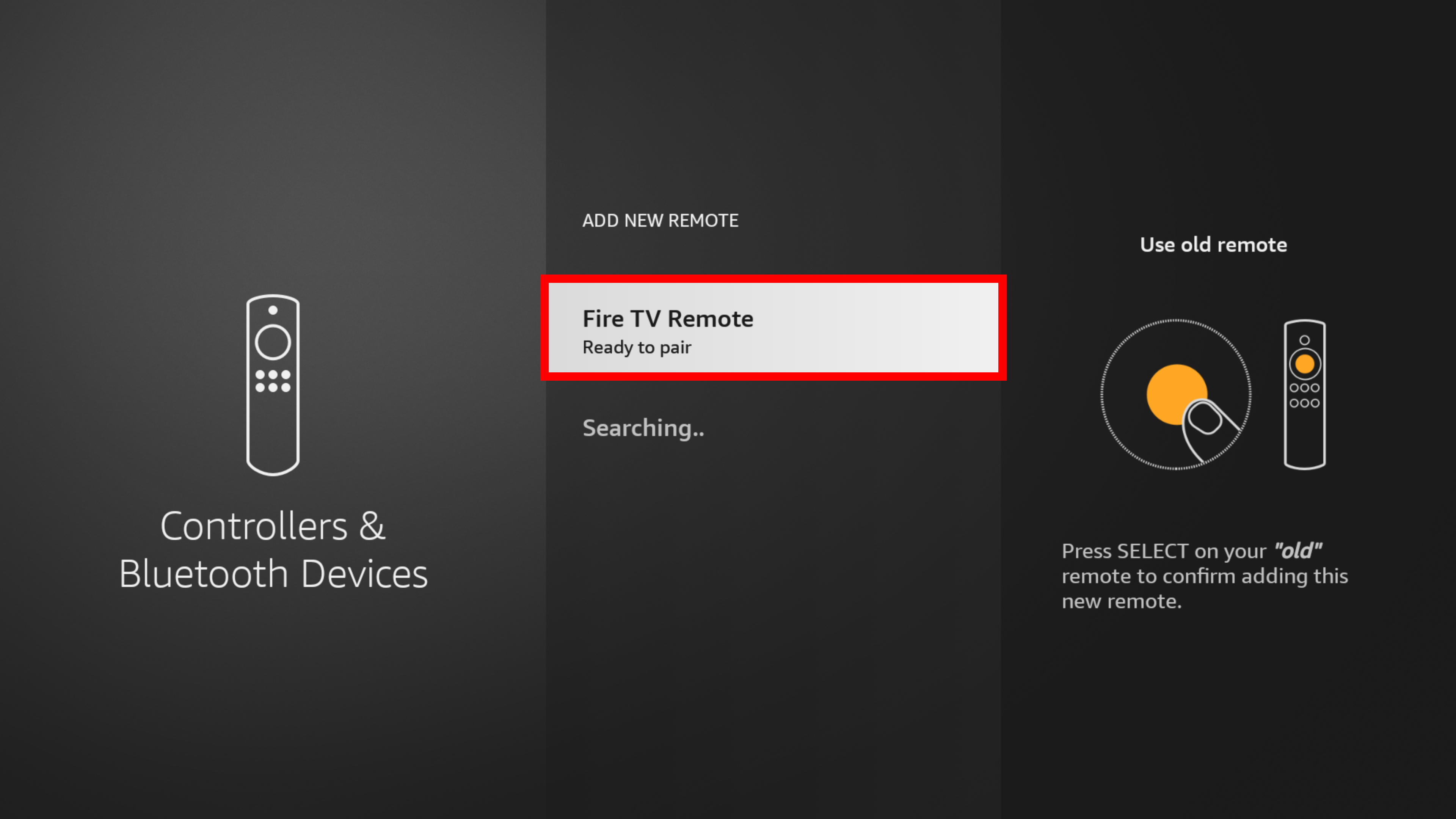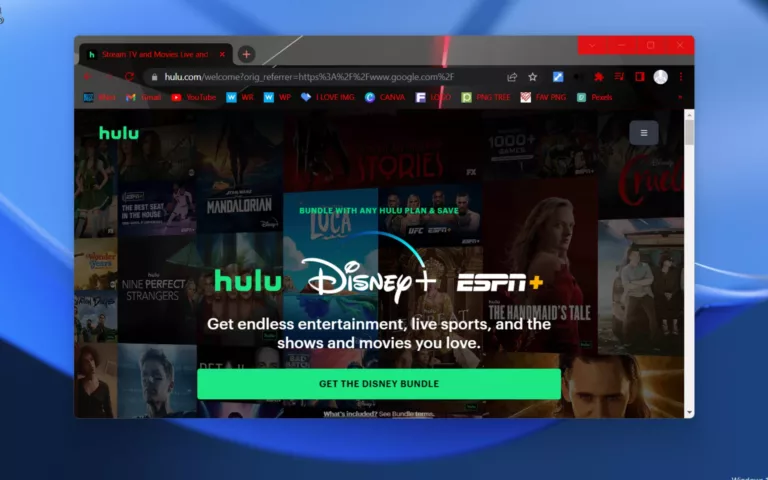Streaming
Streaming has quickly become one of the most popular ways to watch television. Streaming services like Netflix, Hulu, and Amazon Prime Video allow viewers to watch TV shows and movies whenever they want, without commercials or having to wait for the next episode. In addition, many streaming services also offer their own original programming that can only be watched through the service.
Whether you’re looking for the latest episode of your favorite show or want to catch up on an old classic, there’s no better way to do it than through streaming.