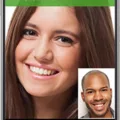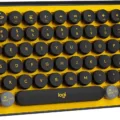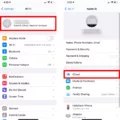Do you want to learn how to right-click on a Mac? This Mac left-click/right-click guide will show you how to properly use Apple’s trackpad click options. Whether it’s your first computer or you just switched from a Windows PC to a Mac, this guide is for you.
How to Left-Click on a Mac
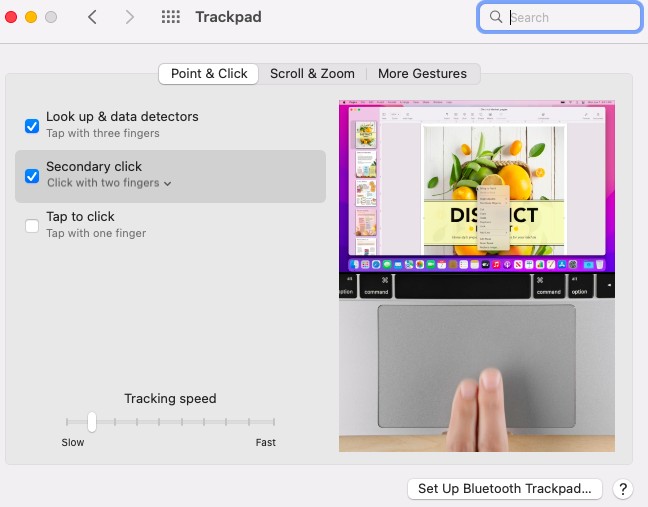
Left-clicking on a Mac, also called a “primary click,” is easy to do. Just press with one finger on the trackpad! You can also go to System Settings > Trackpad and enable Tap to Click to allow primary clicking with a tap of your finger instead of clicking. The difference is that you won’t have to actually press down on the trackpad; tapping it will be enough.
For a Magic Mouse left-click, just click on the upper portion of the mouse.
We hope you enjoyed our Mac left-click instructions! Let’s move on to the right-click.
How to Right-Click on a Mac
There are a few ways to enable right-click on a Mac, also known as a “secondary click” or “control click.” Go to System Settings > Trackpad and select one of the options under “Secondary Click”:
- Click with two fingers
- Click in bottom-right corner
- Click in bottom-left corner
It’s up to you which one to choose!
By default, you can also press on the Control key on your keyboard while clicking on your trackpad or mouse to right-click.
You can go to System Settings > Mouse to change the right-click settings for your Magic Mouse. The options are either to click on the right side or the left side of the mouse (as opposed to the upper portion).
Troubleshooting Click Issues on a Mac
Let’s troubleshoot click issues and other issues you may experience with your trackpad on your Mac.
- Mac trackpad not clicking: Turn “Tap to Click” on or off to see if it resolves the issue. Under the “Scroll and Zoom” tab in the trackpad settings, turn on “Scroll Direction: Natural.” Make sure the trackpad is clean, without water or dirt that could interfere with its functions. If you have a mouse plugged in, go to System Settings > Accessibility > Pointer Control and make sure the option to disable the trackpad when a mouse is plugged in is not turned on.
- Left click acting as right click: Go to the settings and make sure you have selected the options that are most intuitive for you, as discussed above.
- Unresponsive clicks: Make sure your trackpad is clean. Try restarting your Mac and upgrading to the latest macOS version. Try using a mouse instead of your trackpad.
- Trackpad is too slow or fast: Change the trackpad speed in your trackpad settings.
Alternative Ways to Click Without a Mouse on a Mac
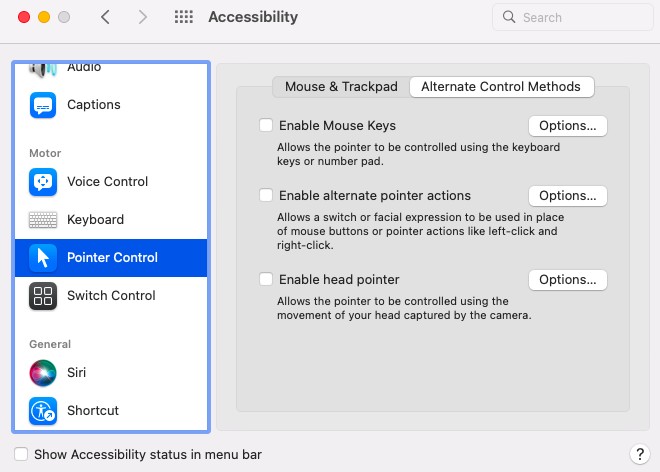
Did you know you can click without a mouse on a Mac by changing the Mac accessibility click options? Go to System Preferences > Accessibility > Pointer Control > Alternate Control Methods to set keyboard shortcuts for Mac clicking.
One option is to use keyboard shortcuts for right and left clicking by turning on “Enable Alternate Pointer Options.” The default is F11 for left clicking and F12 for right clicking, but you can customize that by clicking on “Options.”
You can turn on “Enable Head Pointer,” which allows you to control the pointer via the position of your head.
Another option is to enable Mouse Keys, which allows you to use the keyboard to control your pointer and click the mouse. See the following illustration to see how you would use your keyboard to move the mouse, depending on which type of Mac keyboard you have.
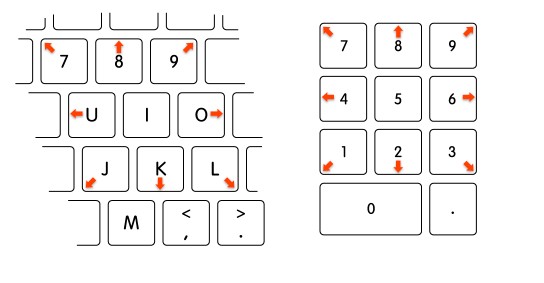
If you have a numeric keypad (like the one on the right of the illustration), you would press on 5 to click on the mouse. If you have a non-numeric keyboard (where the numbers are only at the top, not on the side), you would use the letter “I” to click on the mouse.
If you want to press and hold the mouse, click on 0 on a numeric keypad or on the letter “M” on a regular keyboard. To release the mouse after that, click on “.” (the period button).
Note that when you turn on Mouse Keys, you will not be able to use the keyboard or keypad to type letters or numbers. So, you will need to manually turn off mouse keys in the trackpad settings when you want to enable regular typing.
Yet another option is using Voiceover commands to control the keyboard and mouse. You can find that in System Settings > Accessibility > VoiceOver. VoiceOver is very helpful for the visually impaired, as it allows you to interact with your screen, have it read out loud, and control your computer using your voice. See Apple’s VoiceOver user guide for more information.
Customizing Trackpad and Mouse Settings
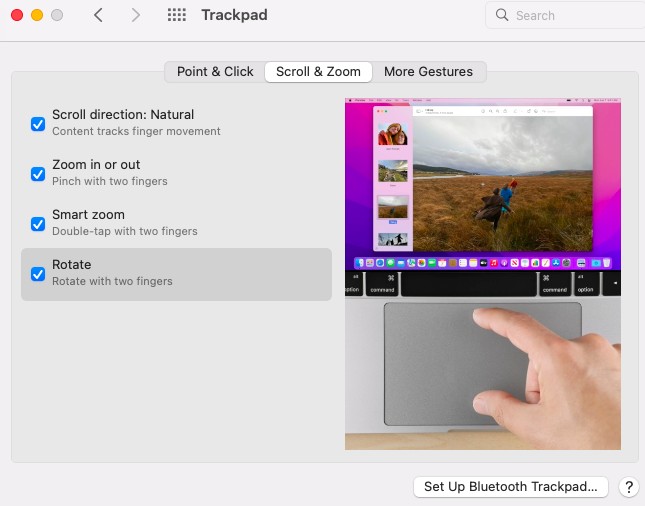
There are a lot of ways to customize your Mac trackpad settings and Magic Mouse click options. In this trackpad and Mac mouse setup guide, we’ll briefly explore the main options available to you.
In System Settings > Trackpad, you have three tabs:
- Point & Click: Here, you can decide whether to enable Tap to Click, choose how you want to right-click, and decide whether to enable the three-finger click for data definition lookups. You can also adjust the trackpad speed.
- Scroll & Zoom: Here, you can decide how to use your trackpad to scroll through a page, zoom in and out, rotate the screen, and more.
- More Gestures: Here, you can customize more gestures for your trackpad, such as swiping between pages or apps and swiping on your trackpad to reveal your notifications.
In System Settings > Mouse, you can adjust your mouse settings. You will need a mouse connected first; you will then see related settings that are available to you.
Conclusion
We hope you enjoyed our explanation of click options on Mac devices, including Mac left and right clicking. We also covered trackpad and mouse customization, which is one of the benefits of having a Mac – the ability to customize how you interact with your computer. Finally, Accessibility settings allow for additional options for interacting with your computer, such as using keyboard keys, head position, or voice controls.