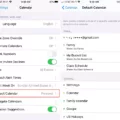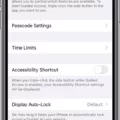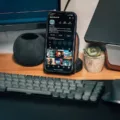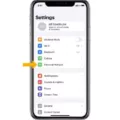Are you looking for a way to stay connected to the internet wherever you go, even when you don’t have access to Wi-Fi? With the free hotspot iOS feature, your iPhone can become a portable Wi-Fi hotspot and share its cellular data connection with other nearby devices. This means that if you have an iPhone with an active cellular data plan, you can use it as a personal Wi-Fi hotspot for other devices like laptops and tablets.
The Personal Hotspot feature is built into the iOS that comes on every iPhone. However, in order to use this feature, you’ll need more than just the feature itself—you’ll also need a data plan from your phone company that includes it. Most major phone companies now include tethering as a default option on their monthly plans.
Once you have the necessary plan in place, setting up your personal hotspot is relatively simple. To get started, go to Settings > Cellular > Personal Hotspot or Settings > Personal Hotspot on your device and make sure it’s turned on. Then verify the Wi-Fi password and name of the phone. Stay on this screen until you’ve connected your other device to the Wi-Fi network.
Once everything is set up, you can start using your phone as a personal hotspot and enjoy seamless internet access wherever you go! It’s important to note that streaming video or downloading large files will quickly consume your data allowance, so be mindful of how much data you use while using your personal hotspot.
In addition to using your personal hotspot, there are also several ways to access free Wi-Fi hotspots when out in public: many restaurants and coffee shops offer free Wi-Fi; public libraries may have local Wi-Fi networks; some cities provide public parks or facilities with city-run Wi-Fi; and apps like WeFi or Wi-Fi Space can help you locate free nearby networks.
With all these options available, staying connected is easier than ever! So don’t let lack of access prevent you from gettig online when away from home—take advantage of free hotspot iOS today!

Using an iPhone as a Hotspot for Free
To make your iPhone a free personal hotspot, go to Settings > Cellular > Personal Hotspot and make sure it’s turned on. Then you’ll be able to see the Wi-Fi name and password of your device. You can connect other devices to the Wi-Fi network by entering the password in ther Wi-Fi settings. To save on data usage, you can also turn off personal hotspot when you’re not using it.
Do iPhones Offer Free Hotspots?
No, iPhones do not have free hotspots. The Personal Hotspot feature is a built-in feature of the iOS that comes with every iPhone, but it requires a data plan from your phone company that includes tethering. Many monthly plans from major phone companies include tethering as a default option, but you will still need to pay for the data plan and any additional fees associated with it.
Obtaining a Free Hotspot
Finding a free hotspot can be done in several ways. First, if you are out and about, you can look for restaurants or coffee shops that offer free Wi-Fi access. Additionally, many public libraries offer local Wi-Fi hotspots. You may also be able to find city-run Wi-Fi hotspots in public parks or facilities by doing some research online. There are also apps such as WeFi and Wi-Fi Space whch help you locate free Wi-Fi hotspots near you. Finally, some internet providers may have their own Wi-Fi hotspots that customers can access for free. By taking the time to look around, you should be able to find a free hotspot to connect to for your internet needs.
Using Apps to Get Free Hotspot Access
The best app for providing free hotspot is Wifi Tether. This app allows you to turn your device into a wifi router without any technical knowledge or rooting. It works with most Android devices, including tablets and phones, and is easy to set up and use. With Wifi Tether, you can easily connect other devices to your phone’s wifi connection and provide free internet access.
Conclusion
In conclusion, using free hotspot iOS is a great way to stay connected on the go. It offers users a secure and reliable connection with unlimited data and no additional fees. Setting up an iOS personal hotspot is also very easy, as it takes just a few steps to get everything up and running. Additionally, most major phone companies now include tethering as a default option in their monthly plans, making it easier than ever to stay connected while away from home or work. With free hotspot iOS, you can enjoy all the benefits that come with haing an internet connection no matter where you are.