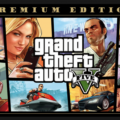DirectStorage is a game-changing technology that allows for faster game loading times and improved gaming experiences. Introduced with the Xbox Series X and S consoles, DirectStorage is now available on Windows 11 and Windows 10 with the release of the public SDK.
To take advantage of DirectStorage, you will need an NVMe SSD. While any NVMe SSD will work, PCIe 4.0 or 5.0 NVMe SSDs are recommended for the best performance. Games with DirectStorage are being developed with these kinds of SSDs in mind, so investing in one will allow you to see the full benefits of the technology.
Enabling DirectStorage is a simple process. First, ensure that your system meets the requirements listed above. Then, make sure that your graphics driver is up to date. enable DirectStorage in your game settings.
Once DirectStorage is enabled, you will notice a significant improvement in-game loading times. The technology allows for faster asset streaming, which means that games can load assets more quickly and efficiently. This can lead to smoother gameplay and a better overall gaming experience.
In addition to faster loading times, DirectStorage also allows for more detailed and complex game worlds. With the ability to load larger amounts of data more quickly, game developers can create more immersive environments and more detailed textures.
DirectStorage is a game-changing technology that is sure to improve the gaming experience for players on Windows 11 and Windows 10. By investing in an NVMe SSD and enabling DirectStorage in your game settings, you can take advantage of this technology and enjoy faster loading times and more immersive gaming experiences.
Do I Have Direct Storage?
DirectStorage is a new feature that was introduced by Microsoft in Windows 11 to improve the performance of games by reducing load times and improving overall gameplay experience. To check if your system is ready for DirectStorage, you can follow these steps:
1. Make sure that your computer has Windows 11 installed. DirectStorage is only available in Windows 11 and is not supported in previous versions of Windows.
2. Open the Microsoft Store and search for the “DirectStorage Readiness Tool”. This tool is provided by Microsoft and is designed to check if your system meets the requirements for DirectStorage.
3. Download and install the DirectStorage Readiness Tool on your computer.
4. Run the tool and follow the on-screen instructions. The tool will check if your system has the necessary hardware and software components to support DirectStorage.
5. If your system meets the requirements for DirectStorage, the tool will display a message indicating that your system is ready. If your system does not meet the requirements, the tool will provide information on what needs to be upgraded or changed to support DirectStorage.
It’s important to note that DirectStorage is a new feature, and not all games will support it. However, as more games are developed with DirectStorage in mind, having a system that is compatible with the feature will become increasingly important for gamers who want to get the most out of their gaming experience.
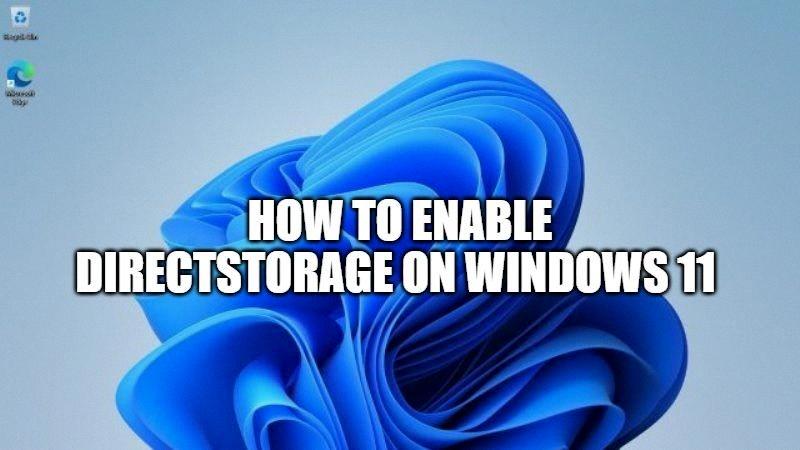
Does Windows 11 Have Direct Storage?
Windows 11 has DirectStorage support. This feature allows for faster loading times of games and other applications by enabling the CPU to transfer data more efficiently to and from the storage device. DirectStorage was first introduced in Xbox Series X/S, and Microsoft has now brought it to Windows 11. However, it is worth noting that DirectStorage requires compatible hardware, such as an NVMe SSD, to work effectively. Additionally, Microsoft has also released a public SDK for DirectStorage that developers can use to take advantage of this technology in their applications.
Requirements for Direct Storage
DirectStorage is a new feature in Microsoft’s Windows operating system that allows for faster loading times and improved gameplay experiences. To fully utilize DirectStorage, you will need to have certain hardware requirements in place.
Firstly, you will need to have an NVMe SSD installed in your system. This is because DirectStorage relies on the high-speed data transfer capabilities of NVMe SSDs to deliver its benefits. If you don’t already have an NVMe SSD, you will need to purchase one and install it in your system.
Furthermore, for optimal performance, you will want to use a PCIe 4.0 or 5.0 NVMe SSD. Games that are developed to take advantage of DirectStorage are being designed with these types of SSDs in mind, so using one of these SSDs will ensure that you are getting the best possible performance from your system.
In summary, to use DirectStorage, you will need:
– An NVMe SSD
– A PCIe 4.0 or 5.0 NVMe SSD for optimal performance.
Understanding Microsoft Direct Storage
Microsoft DirectStorage is a high-performance gaming technology that enables faster game loading times and improved overall gaming experiences. It was first introduced on the Xbox Series X and S consoles and is now available on Windows PCs as well. This technology allows games to access data stored on an NVMe solid-state drive (SSD) directly, bypassing the traditional operating system I/O stack, resulting in reduced load times and faster access to game assets. DirectStorage also enables games to utilize the full potential of modern hardware and reduces the CPU overhead for I/O operations. This API helps game developers to optimize their games for faster loading times and better performance on both consoles and PCs.
Conclusion
DirectStorage is a game-changing technology that enables lightning-fast game loading times on both Xbox Series X and S consoles as well as PCs. With the public release of the SDK, developers can now take advantage of this feature in their games, providing a seamless experience for gamers. To fully benefit from DirectStorage, it is recommended to have an NVMe SSD, preferably a PCIe 4.0 or 5.0, as games developed with DirectStorage in mind will be optimized for these types of SSDs. With DirectStorage, gamers can look forward to a future of faster and smoother gameplay, making for a more immersive gaming experience.