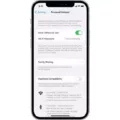Android Go is a streamlined version of the Android operating system specifically designed for lower-end devices. It aims to provide a smooth and efficient user experience on devices with limited resources, such as low RAM and storage capacity.
One of the key differences between Android Go and the regular version of Android is the reduced number of pre-installed apps. This helps to free up storage space and ensure that the device runs smoothly even with limited resources. Additionally, some of the existing apps may have Lite or Go versions available, which sacrifice certain features to optimize performance on low-end devices.
With Android Go, you can expect to have up to 270 MB of extra memory available, allowing you to run more apps and games simultaneously. This is particularly beneficial for users who rely on their devices for multitasking or enjoy playing games on their phones.
While Android Go does offer a more lightweight experience, it’s important to note that not all apps are supported. Some resource-intensive apps, such as high-end games or graphics-intensive applications, may not run as smoothly or may not be compatible with Android Go devices.
However, many popular apps do have Go versions available, which are specifically optimized for low-end devices. These Go versions often have reduced file sizes, simplified interfaces, and lower resource requirements while still providing essential functionality.
In terms of features, Android Go includes several improvements from the regular version of Android. For example, users can now have more control over notification permissions, allowing them to customize which apps can send notifications and how they are displayed. Additionally, users can change the language settings for individual apps, providing a more personalized experience.
It’s worth noting that Android 13 Go is no longer targeted at devices with less than 2GB of RAM, despite what the Android Go webpage may indicate. This means that newer devices with slightly higher specifications can also benefit from the optimized experience offered by Android Go.
Android Go is a stripped-down version of the Android operating system that caters to lower-end devices. While it may not support all apps, it provides a lightweight and efficient experience, allowing users to run multiple apps and games simultaneously. With its optimized features and improved control over notifications, Android Go offers a smooth and personalized user experience on devices with limited resources.

What is the Difference Between Android Go and Normal Android?
Android Go is a stripped-down version of the regular Android operating system specifically designed for lower-end devices. Here are the key differences between Android Go and normal Android:
1. Storage Usage: Android Go is optimized to consume less storage space compared to regular Android. It is designed to run smoothly on devices with limited storage capacity, typically ranging from 512MB to 1GB RAM.
2. Pre-installed Apps: Android Go comes with fewer pre-installed apps compared to regular Android. This helps in reducing the device’s storage usage. Some popular Google apps, like YouTube and Google Maps, may have their Lite or Go versions available for download on Android Go devices.
3. Lite Versions: Many popular apps on regular Android have Lite or Go versions available for Android Go devices. These lite versions are optimized to use less storage, consume less data, and run smoothly on low-end hardware.
4. Reduced Features: Built-in Android Go apps sacrifice some of their original features to justify low storage usage. For example, Google Go, the lightweight version of the Google app, provides similar functionality but with a simplified interface and reduced storage footprint.
5. Performance: Android Go is optimized to deliver smoother performance on devices with limited resources. It includes various performance enhancements and optimizations to ensure efficient operation on low-end hardware.
6. Data Management: Android Go includes built-in data management features to help users monitor and control their data usage. This is particularly useful in regions where mobile data is expensive or limited.
Android Go is a lightweight version of Android that is tailored for low-end devices with limited storage and resources. It offers optimized performance, reduced storage usage, and access to lite versions of popular apps to enhance the user experience on entry-level smartphones.
Can You Play Games on Android Go?
You can play games on Android Go. Android Go is a lightweight version of the Android operating system that is designed to run smoothly on low-end devices with limited hardware capabilities. While the performance may not be as high-end as on flagship devices, you can still enjoy a variety of games on Android Go.
Android Go devices come with optimized versions of popular apps and games that are designed to consume less memory and storage space. These optimized versions are usually lightweight and run smoothly on devices with limited resources.
Additionally, Android Go devices often come with a feature called “Go Edition” of the Google Play Store. This version of the Play Store showcases apps and games that are specifically optimized for Android Go devices. These optimized apps and games are typically smaller in size and require less processing power, making them ideal for devices with limited resources.
However, it’s important to note that not all games may be available or optimized for Android Go devices. High-end, graphics-intensive games may not run as smoothly or may not be compatible with devices running on Android Go. It is advisable to check the compatibility of a game before downloading and installing it on an Android Go device.
While you can play games on Android Go, the performance and availability may vary compared to more powerful devices. Android Go devices are best suited for casual gaming and less resource-intensive games.
What is the Difference Between Android 13 and Android 13 Go?
The difference between Android 13 and Android 13 Go lies in their target devices and features. Android 13 is the regular version of the operating system, while Android 13 Go is a lighter version designed for low-end devices with limited resources. Here are the key distinctions:
1. Target Devices:
– Android 13: This version is suitable for a wide range of smartphones and devices, regardless of their specifications.
– Android 13 Go: It is specifically tailored for entry-level devices with lower hardware capabilities, such as devices with less RAM and storage.
2. System Requirements:
– Android 13: It can run on devices with varying hardware specifications, including those with 2GB of RAM or more.
– Android 13 Go: Contrary to what the Android Go webpage might suggest, the new version is no longer intended for devices with less than 2GB of RAM. It now focuses on devices with limited resources but still having more than 2GB of RAM.
3. Features:
– Android 13: This version offers the complete set of features and functionalities provided by the Android operating system. It includes advanced features like split-screen multitasking, advanced notification controls, and the ability to customize system settings.
– Android 13 Go: It incorporates features from the regular version but in a more optimized and streamlined manner to ensure smooth performance on low-end devices. It includes features like data saver, Go edition apps (lightweight versions of popular apps), and enhanced data management.
4. App Compatibility:
– Android 13: It supports all Android apps available on the Play Store, regardless of their size or resource requirements.
– Android 13 Go: Although Android 13 Go can run most apps, it is specifically optimized for Go edition apps. These apps are designed to consume less storage, memory, and data, making them more suitable for devices with limited resources.
Android 13 is the full-fledged version of the operating system with no limitations, and Android 13 Go is a lighter version tailored for low-end devices. While Android 13 Go includes some features from the regular version, it is optimized for low resource usage and specifically designed for devices with more than 2GB of RAM.
Is Android 11 Go Good?
Android 11 is a highly impressive operating system upgrade that brings several new features and improvements to the Android platform. However, its goodness largely depends on the specific phone model you have, as not all phones will support Android 11.
Here are some key reasons why Android 11 is considered a worthy upgrade:
1. Latest Technology: Android has a reputation for being at the forefront of new technology, and Android 11 is no exception. It introduces support for 5G connectivity, which means faster internet speeds and improved overall performance for compatible devices.
2. Enhanced Privacy and Security: Android 11 puts a strong emphasis on user privacy and security. It introduces one-time permission granting, allowing users to grant temporary access to sensitive permissions like location, microphone, and camera. Additionally, Android 11 enhances app permissions, giving users more control over their data and ensuring better protection against potential security threats.
3. Improved Messaging Experience: Android 11 introduces a dedicated conversation section in the notification shade, making it easier to manage and prioritize your conversations. It also allows you to pin your favorite messaging apps, ensuring quick access to your most important conversations.
4. Smart Device Controls: With Android 11, controlling your connected smart devices becomes more seamless. It introduces a new device control menu, accessible by long-pressing the power button, which provides quick access to controls for your smart home devices, such as lights, thermostats, and more.
5. Enhanced Media Controls: Android 11 revamps the media controls, making it easier to switch between different audio and video playback devices. It allows you to select your preferred output device directly from the quick settings menu, providing a more streamlined and convenient media experience.
6. Screen Recording: Android 11 includes a built-in screen recording feature, eliminating the need for third-party apps. This makes it easier to capture and share your screen activities without any additional software.
7. Improved Accessibility: Android 11 brings several accessibility enhancements, including improved voice access, gesture-based navigation, and better compatibility with assistive technologies. These improvements make the overall user experience more inclusive and accessible for individuals with disabilities.
It’s worth noting that while Android 11 offers exciting new features, the experience may vary depending on the phone model and manufacturer. Some features may be limited or customized based on the phone’s software overlay, commonly known as the user interface (UI). It’s always recommended to check with your phone manufacturer to ensure compatibility and availability of Android 11 for your specific device.
Android 11 is indeed a good upgrade, packed with new features and improvements that enhance the overall Android experience. However, it’s important to confirm compatibility with your specific phone model before upgrading. Android 11 continues to compete strongly with iOS 14, both of which are impressive operating systems and have earned the distinction of being PCMag Editors’ Choice.
Conclusion
Android Go is a stripped-down version of the Android operating system that is specifically designed for lower-end devices with limited storage and processing power. It offers a lightweight and optimized experience, allowing users to run more apps and games simultaneously without sacrificing performance.
One of the key features of Android Go is its reduced app footprint, with pre-installed apps taking up minimal storage space. This is achieved by offering Lite or Go versions of popular apps, which have been optimized to consume less memory and data. While these optimized apps may sacrifice some features compared to their full versions, they still provide a functional and efficient user experience.
Android Go also includes various features from the regular version of the Android OS, such as notification permissions and the ability to change the language preferences for individual apps. This ensures that users can still enjoy essential functionalities while using a lower-end device.
It’s important to note that Android 13 Go is not compatible with phones that have less than 2GB of RAM, despite what the Android Go webpage may say. However, for devices that meet the minimum requirements, Android Go offers a reliable and accessible option for users who are looking for a budget-friendly smartphone experience.
Android Go is a valuable option for those who have limited budgets or older devices. It provides a streamlined and efficient user experience, allowing users to make the most out of their lower-end devices without compromising on performance.