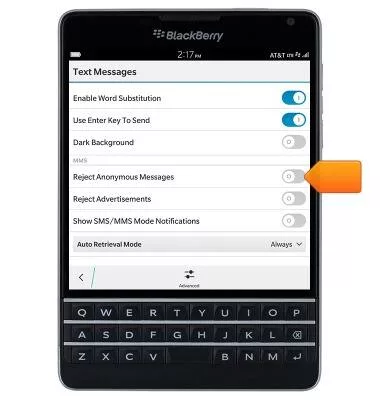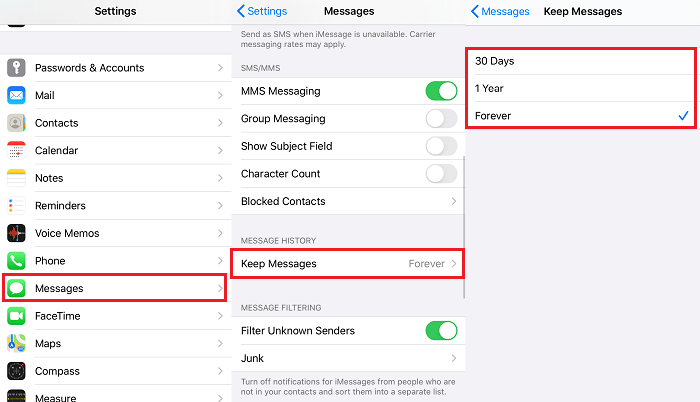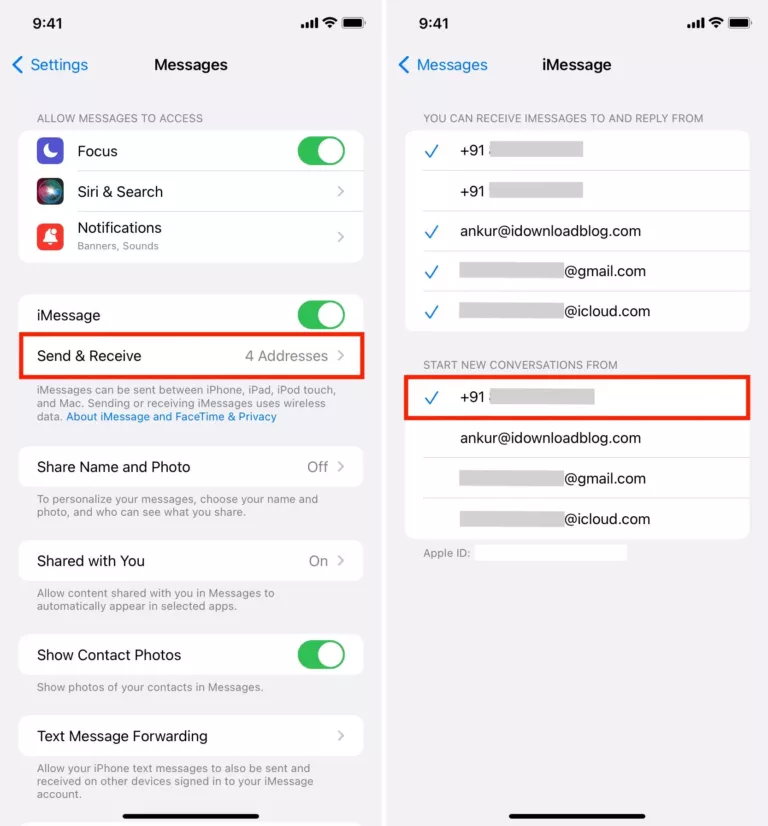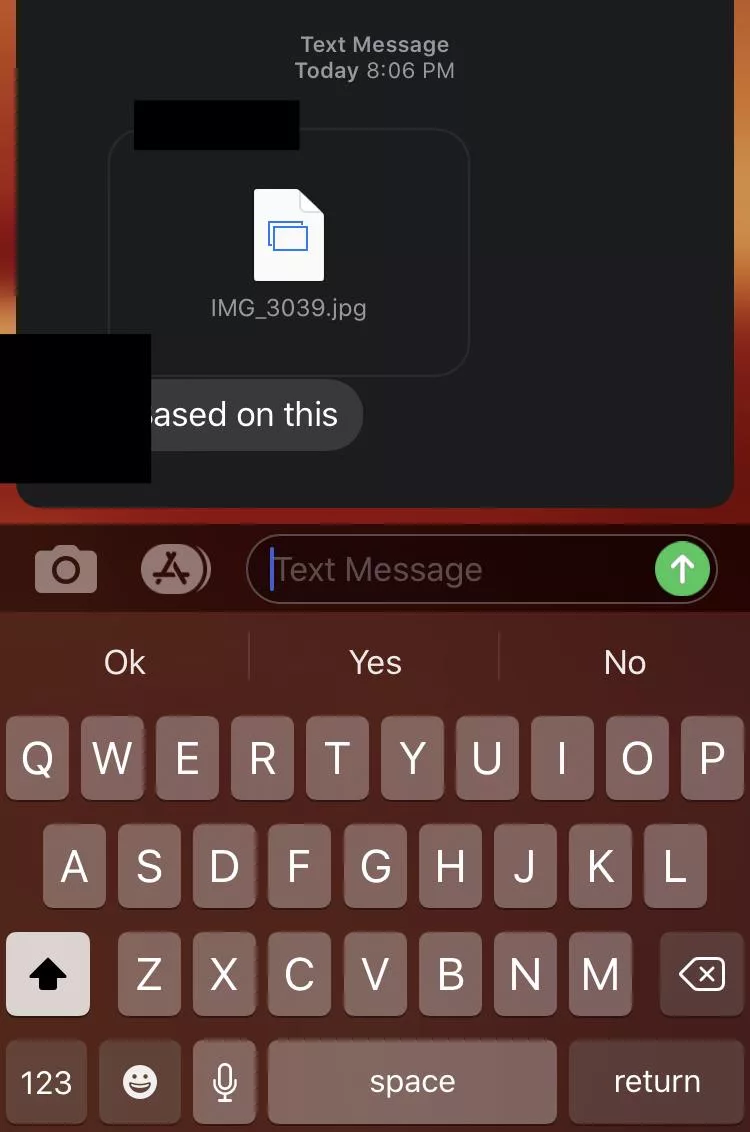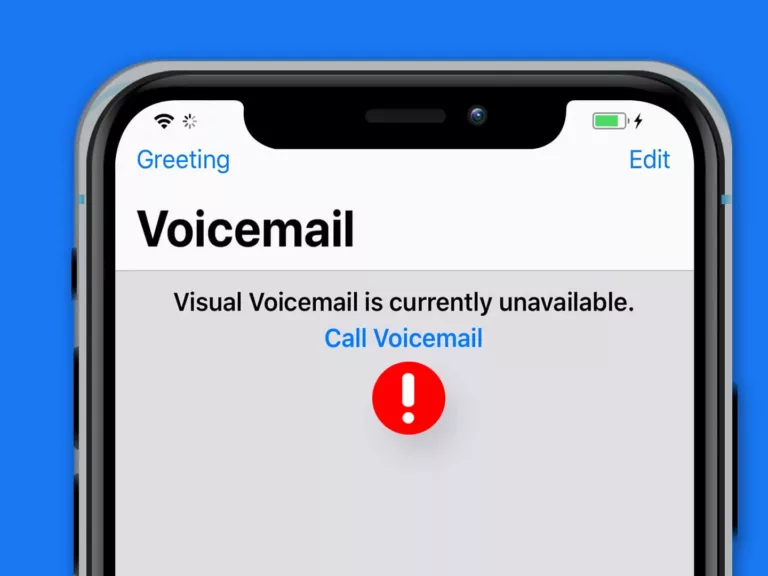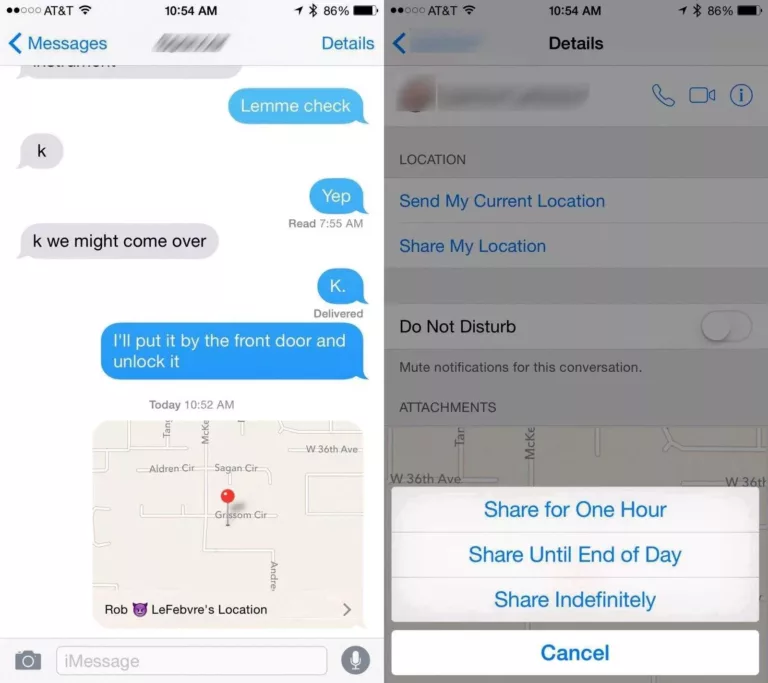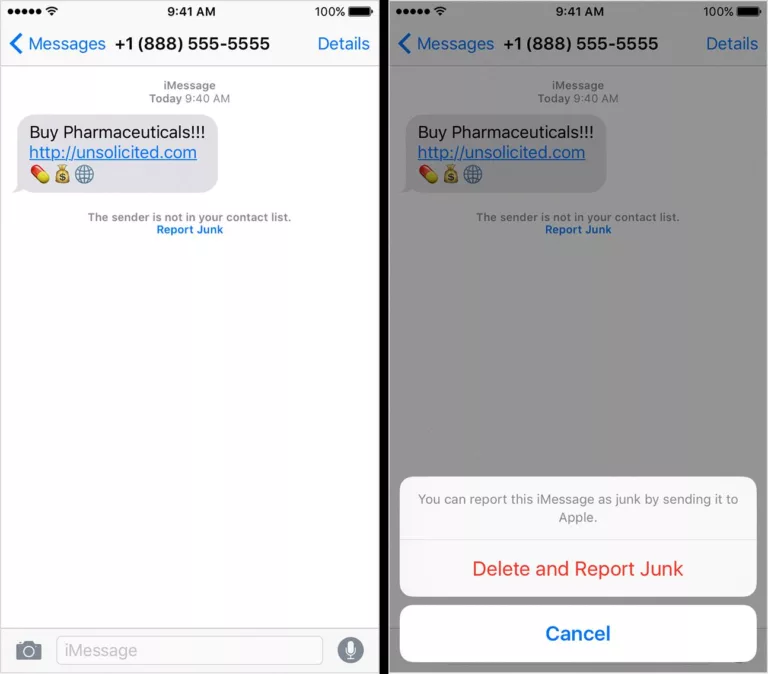Texting
Texting has become one of the most common ways to communicate in today’s fast-paced world. It is quick, easy and convenient, making it a popular choice among busy professionals who need to stay connected on the go. Texting is also an excellent way to stay in touch with family and friends, and it has even become a popular means of communication for businesses looking to engage with their customers. Whether you’re sending a quick text to your best friend or using texting as part of your daily work routine, it’s clear that this fast and convenient form of communication is here to stay.